Canon PowerShot ELPH 500 HS Support Question
Find answers below for this question about Canon PowerShot ELPH 500 HS.Need a Canon PowerShot ELPH 500 HS manual? We have 3 online manuals for this item!
Question posted by mmmrrr on March 27th, 2012
Memory Card Format: How Do You Format A Memory Card??
The person who posted this question about this Canon product did not include a detailed explanation. Please use the "Request More Information" button to the right if more details would help you to answer this question.
Current Answers
There are currently no answers that have been posted for this question.
Be the first to post an answer! Remember that you can earn up to 1,100 points for every answer you submit. The better the quality of your answer, the better chance it has to be accepted.
Be the first to post an answer! Remember that you can earn up to 1,100 points for every answer you submit. The better the quality of your answer, the better chance it has to be accepted.
Related Canon PowerShot ELPH 500 HS Manual Pages
PowerShot ELPH 500 HS / IXUS 310 HS Camera User Guide - Page 2


...IFC-400PCU
Stereo AV Cable AVC-DC400ST
Wrist Strap WS-DC10
Getting Started
DIGITAL CAMERA Solution Disk
Warranty Card
Using the PDF Manuals
The following items are included in your computer, the... the shortcuts on the desktop.
• Camera User Guide (This Guide) Once you have mastered the basics, use the included software.
• A memory card is not included. • Adobe Reader is...
PowerShot ELPH 500 HS / IXUS 310 HS Camera User Guide - Page 6
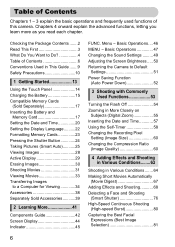
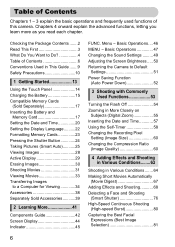
...Functions 53
Turning the Flash Off 54 Zooming in More Closely on
Subjects (Digital Zoom 55 Inserting the Date and Time 57 Using the Self-Timer 58 ...Formatting Memory Cards 23 Pressing the Shutter Button 24 Taking Pictures (Smart Auto)...........25 Viewing Images 28 Active Display 29 Erasing Images 30 Shooting Movies 31 Viewing Movies 33 Transferring Images
to Do 4 Table of this camera...
PowerShot ELPH 500 HS / IXUS 310 HS Camera User Guide - Page 23


As you should format the card with this camera. z Touch the 3 tab. z Touch [OK]. X The memory card will appear. Display the menu.
Choose [OK]. z Touch [OK]. Choose [Format].
z Drag up or down the screen to install the software contained on the memory card.
Formatting Memory Cards
Before you use a new memory card or one that has been formatted in other devices, you cannot...
PowerShot ELPH 500 HS / IXUS 310 HS Camera User Guide - Page 24


...the shutter sound and takes the shot. Pressing the Shutter Button
Complete formatting.
X When formatting ends, [Memory card formatting complete] will appear on the memory card.
• Perform a low-level format (p. 165) of the memory card when the camera does not operate properly, the recording/reading speed of a memory card has dropped, when continuous shooting speed slows down, or when movie...
PowerShot ELPH 500 HS / IXUS 310 HS Camera User Guide - Page 34


...024 x 768 pixels or higher
* For Windows XP, Microsoft .NET Framework 3.0 or later (max. 500 MB) must be pre-installed on your current installation. Intel Processor (still images), Core 2 Duo 2.6.... Installation may take some time depending on computers with another Canon-brand compact digital camera, install the software from the included CD-ROM, overwriting your computer's capabilities....
PowerShot ELPH 500 HS / IXUS 310 HS Camera User Guide - Page 35


... the installation. Install the Software. z Click [Easy Installation] and follow the on the CD. z Place the supplied CD-ROM (DIGITAL CAMERA Solution Disk) (p. 2) into the computer's CD-ROM drive. z Place the supplied CD-ROM (DIGITAL CAMERA Solution Disk) (p. 2) into the computer's CD-ROM drive. z If the [User Account Control] window appears, follow the
on...
PowerShot ELPH 500 HS / IXUS 310 HS Camera User Guide - Page 61


If the aspect ratio is changed (p. 90), more images can be shot because the data size per Memory Card
(Approx. Postcard size 3.5 x 5 in .
A5 (11.7 x 16.5 - 5.8 x 8.3 in.)
5 x 7 ... Ratio (for 4:3 Aspect Ratios)
A2 (16.5 x 23.4 in the table are based on the subject, memory card and camera settings.
• The values in .)
z For sending images as e-mail attachments. shots)
4 GB
16 ...
PowerShot ELPH 500 HS / IXUS 310 HS Camera User Guide - Page 137


... image, cancel protection settings first.
If you format the memory card (pp. 23, 165), protected images will ...appear on the screen. Using the Menu Choose [Protect]. z Touch Ú to return to choose the 1 tab, and touch [Protect]. Protecting Images
You can protect important images so that they cannot be accidentally erased with the camera...
PowerShot ELPH 500 HS / IXUS 310 HS Camera User Guide - Page 159


Adding Images to a Print List with the DPOF (Digital Print Order Format) standards.
z After touching ø, drag the menu
appearing on a memory card for Printing (DPOF)
You can choose up or down to choose 2, then touch the menu item again.
Movies cannot be excluded). Choose an image. z Touch ...
PowerShot ELPH 500 HS / IXUS 310 HS Camera User Guide - Page 160


.... Prints the file number. -
z Once you change the settings using a memory card with print settings set in the [Date/Time] function in the 3 tab... of the settings in the style set by a different camera.
Prints several reduced size images per page. Choosing Images for...Off
Choose [Print Settings]. Prints both standard and index formats. Print Type
Date File No. These settings apply to ...
PowerShot ELPH 500 HS / IXUS 310 HS Camera User Guide - Page 165
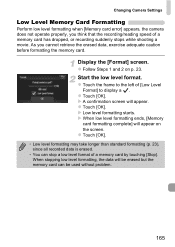
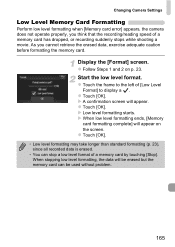
...Steps 1 and 2 on the screen. z Touch [OK]. X A confirmation screen will appear on p. 23. X Low level formatting starts. z Touch the frame to display a . Changing Camera Settings
Low Level Memory Card Formatting
Perform low level formatting when [Memory card error] appears, the camera does not operate properly, you cannot retrieve the erased data, exercise adequate caution before...
PowerShot ELPH 500 HS / IXUS 310 HS Camera User Guide - Page 167


... the number 9999 is created, file numbering begins with file number 0001, format the memory card before use a memory card already containing images, the newly assigned file numbers may continue the existing numbering for information regarding folder structure or image types.
167 Changing Camera Settings
Changing the Screen Color
z Choose [Color Option], then touch qr to...
PowerShot ELPH 500 HS / IXUS 310 HS Camera User Guide - Page 183


... its capabilities, when playing movies on a computer, you copy a movie to the memory card takes a long time, or continuous shooting slows down. • Perform a low-level format of the memory card in the camera (p. 165). • Change the image quality setting (p. 116). • Use a memory card capable of recording at high speeds (p. 116). menu. • The items in...
PowerShot ELPH 500 HS / IXUS 310 HS Camera User Guide - Page 202
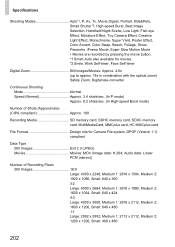
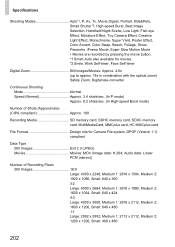
... compliant Approx. 180
Recording Media SD memory card, SDHC memory card, SDXC memory card, MultiMediaCard, MMCplus card, HC MMCplus card
File Format Design rule for Camera File system, DPOF (Version 1.1) compliant...timer, Face Self-timer
Digital Zoom Still images/Movies: Approx. 4.0x (up to approx. 18x in combination with the optical zoom) Safety Zoom, Digital tele-converter
Continuous Shooting ...
PowerShot ELPH 500 HS / IXUS 310 HS Camera User Guide - Page 205
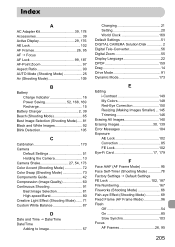
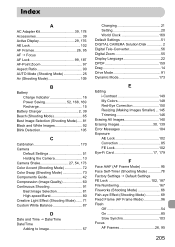
... to Image 57
Changing 21 Setting 20 World Clock 169 Default Settings 51 DIGITAL CAMERA Solution Disk 2 Digital Tele-Converter 56 Digital Zoom 55 Display Language 22 DPOF 159 Drag 14 Drive Mode 91 Dynamic Mode...Images 30, 139 Error Messages 184 Exposure
AE Lock 102 Correction 85 FE Lock 102 Eye-Fi Card 17, 179
F
Face AiAF (AF Frame Mode 95 Face Self-Timer (Shooting Mode 78 ...
PowerShot ELPH 500 HS / IXUS 310 HS Camera User Guide - Page 207


...FUNC. Menu, Menu Switching the Display 44 Scroll Display 121 SD/SDHC/SDXC Memory Card J Memory Cards Self-Timer 10 Second Self-Timer 58 Changing Delay and Number of Shots 59 ... 32 Slideshow 124 Smart Shuffle 130 Smile (Shooting Mode 76 Snow (Shooting Mode 66 Software DIGITAL CAMERA Solution Disk ......... 2 Installation 35 Software Guide 2 Transferring Images to a Computer for Viewing ...
Software Guide for Macintosh - Page 2


....
• Some functions may also differ slightly from the examples depending upon the camera or printer model in use.
• The explanations in this guide are classified according...with the [Find] function right on the camera model. Ensure that you recall but cannot find specific words or phrases that a Canon compact digital camera will be available depending on the toolbar.
HINT...
Software Guide for Macintosh - Page 57


... this image type. Some cameras might not support this image type.
TIFF
This is the standard image type for...by most Macintosh software. Most Windows programs support it is an irreversible compression method (part of the image pixels from a digital camera without any deterioration in ImageBrowser's Browser Area. It is lost during compression), if you process and save an image repeatedly...
Software Guide for Windows - Page 2


... printer model in use.
• The explanations in this guide are based on the premise that a Canon compact digital camera will be used with the [Find] function right on the camera model. HINT
• The "Hint" sections contain procedural suggestions and tips for your convenience. Read them .
Use Adobe Reader's Search functions to...
Software Guide for Windows - Page 56


It saves the output of the image pixels from a digital camera without any deterioration in the quality of the human eye. Most Windows... at very high ratios, taking advantage of the characteristics of the image. MOV (.MOV)
Movie type.
JPEG (.JPG)
Most cameras use this image type. Windows bitmap (.BMP)
This image type comes standard with Windows. It is a relatively popular image type...
Similar Questions
Canon 310 Elph Lens Error, Will Shut Down Automatically, Restart Camera
(Posted by lfrnrsred 10 years ago)
Www.canon Digital Camera Powershot S200 User Mauel In English Can U Get Me ?
(Posted by mohangca 10 years ago)
Why Format A Memory Card For The Powershot A2500 Camera?
(Posted by miltonharris126 10 years ago)
Canon Powershot A410 Digital Camera
how can I tell if the cf card logic circuits are bad in a canon powershot a410 digital camera
how can I tell if the cf card logic circuits are bad in a canon powershot a410 digital camera
(Posted by eddieslilmama 11 years ago)
How Do I Fix 'lens Error'? Camera Keeps Shutting Down
(Posted by Anonymous-46990 12 years ago)

