Canon PowerShot ELPH 310 HS Support Question
Find answers below for this question about Canon PowerShot ELPH 310 HS.Need a Canon PowerShot ELPH 310 HS manual? We have 3 online manuals for this item!
Question posted by janebssenti on August 10th, 2013
Where To Get A Printed Copy Of The Complete User Guide For The Canon Power Shot
elph 310 hs
Current Answers
There are currently no answers that have been posted for this question.
Be the first to post an answer! Remember that you can earn up to 1,100 points for every answer you submit. The better the quality of your answer, the better chance it has to be accepted.
Be the first to post an answer! Remember that you can earn up to 1,100 points for every answer you submit. The better the quality of your answer, the better chance it has to be accepted.
Related Canon PowerShot ELPH 310 HS Manual Pages
Software Guide for Macintosh - Page 2


...; The "Important" sections contain operating precautions or important topics. The screen shots and procedures may appear slightly different if you are classified according to the ...8 or later, you recall but cannot find.
To access this guide are using another version of Mac OS.
• The displayed screens and...Canon compact digital camera will be available depending on the toolbar.
Software Guide for Macintosh - Page 3
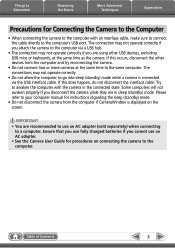
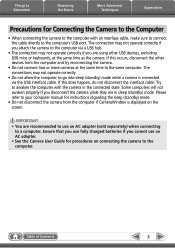
... recommended to use an AC adapter. • See the Camera User Guide for instructions regarding the sleep (standby) mode.
• Do not disconnect the camera from the computer and try reconnecting the camera.
• Do not connect two or more cameras at the same time as the camera.
Table of Contents
3 Some computers will not awaken properly...
Software Guide for Macintosh - Page 9
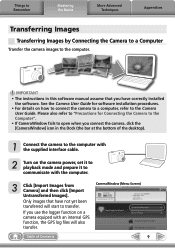
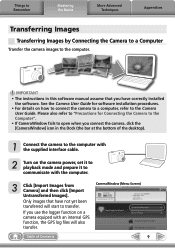
... software installation procedures.
• For details on how to connect the camera to a computer, refer to the Camera User Guide.
See the Camera User Guide for Connecting the Camera to the Computer".
• If CameraWindow fails to open when you use the logger function on the camera power, set it to playback mode and prepare it to communicate with an...
Software Guide for Macintosh - Page 33


..."Specifications" section of the Camera User Guide for printing a single image on one of the data types included in the Camera
Processing by the camera's image sensor without worrying about quality loss.
• Processing with Digital Photo Professional is subject to...Image Capture
Image sensor data from the Canon website. Digital Photo Professional offers the following printing methods.
Software Guide for Macintosh - Page 51
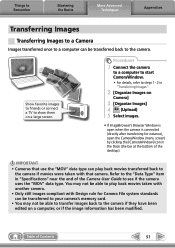
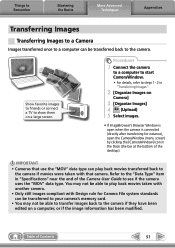
...of the desktop). Table of the Camera User Guide to the camera if movies were taken with that use the "MOV" data type can play back movies taken with another camera.
• Only still images ... not be able to play back movies transferred back to see if the camera uses the "MOV" data type. IMPORTANT
• Cameras that camera. Show favorite images to friends or connect a TV to steps 1- 2 ...
Software Guide for Macintosh - Page 60


...you are powering the camera with a battery.
You are recommended to use an AC adapter (sold separately) to power the camera when ...Camera User Guide for details. See the Camera User Guide for the correct connection procedures. Table of Contents
60
Is the battery sufficiently charged?
Problems
You can't find transferred images. Are the camera and computer in the Camera User Guide...
Software Guide for Windows - Page 2


... suggestions and tips for your convenience. The screen shots and procedures may also differ slightly from the examples depending upon the camera or printer model in use.
• The explanations in this guide are using Adobe Reader 8 or later, you ... of Contents
2 Ensure that you are based on the premise that a Canon compact digital camera will be available depending on the toolbar.
Software Guide for Windows - Page 9
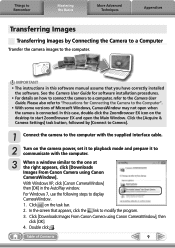
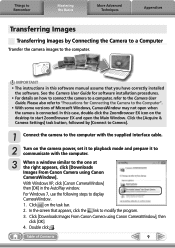
... at the right appears, click [Downloads Images From Canon Camera using Canon CameraWindow], then click [OK]. 4. With Windows XP, click [Canon CameraWindow] then [OK] in this case, double-click the ZoomBrowser EX icon on the desktop to display CameraWindow. 1.
Double click .
See the Camera User Guide for Connecting the Camera to modify the program. 3. Click on how to...
Software Guide for Windows - Page 32


... Digital Photo Professional is subject to degradation when
adjusted because it has been compressed. Digital Photo Professional offers the following printing methods. Check the "Data Type" item of the "Specifications" section of the Camera User Guide for printing a single image on one of the data types included in the camera, they contain raw data that differs from the Canon...
Software Guide for Windows - Page 50
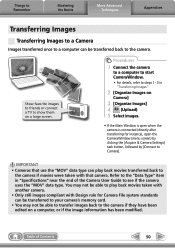
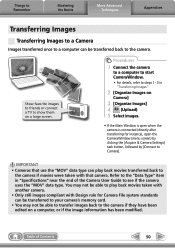
...] 4 (Upload) 5 Select images.
• If the Main Window is open when the camera is connected (directly after transferring for Camera File system standards can play back movies taken with another camera.
• Only still images compliant with that camera. Table of the Camera User Guide to steps 1- 3 in "Specifications" near the end of Contents
50 Procedures
1 Connect...
Software Guide for Windows - Page 59
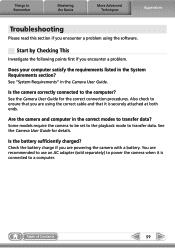
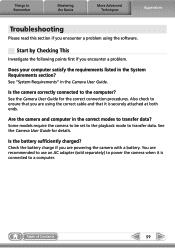
... be set to the playback mode to transfer data?
See the Camera User Guide for the correct connection procedures. You are recommended to use an AC adapter (sold separately) to power the camera when it is connected to a computer.
See the Camera User Guide for details. Also check to the computer? See "System Requirements" in the System Requirements...
PowerShot ELPH 310 HS / IXUS 230 HS Camera User Guide - Page 2


...
Wrist Strap WS-DC11
Getting Started
DIGITAL CAMERA Solution Disk
Warranty Card
Using the PDF Manuals
The following items are included in your computer, the PDF manuals will be copied to the computer and you can refer to them by clicking the shortcuts on the desktop. • Camera User Guide (This Guide)
Once you have mastered the...
PowerShot ELPH 310 HS / IXUS 230 HS Camera User Guide - Page 34


... x 768 pixels or higher
34 Installation may take some time depending on your current installation. If you have shot with the camera to transfer images you are already using software included with another Canon-brand compact digital camera, install the software from the included CD-ROM, overwriting your computer's capabilities.
v10.6) The above OS should...
PowerShot ELPH 310 HS / IXUS 230 HS Camera User Guide - Page 36
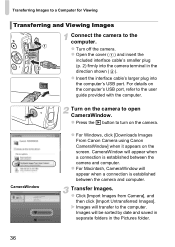
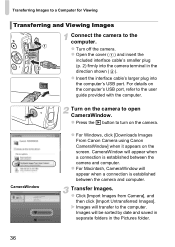
...Windows, click [Downloads Images From Canon Camera using Canon CameraWindow] when it appears on the computer's USB port, refer to open CameraWindow.
z Click [Import Images from Camera], and
then click [Import ... camera and computer.
z Insert the interface cable's larger plug into the camera terminal in the Pictures folder.
36 z Press the 1 button to turn on the camera to the user guide ...
PowerShot ELPH 310 HS / IXUS 230 HS Camera User Guide - Page 141


Please also refer to choose images for printing, and print using a Canon-brand PictBridge compliant printer (sold separately). 8
Printing
This chapter explains how to the Printer User Guide.
141
The displayed screens and available functions will differ depending on the printer. Canon-Brand PictBridge Compliant Printers
• This chapter uses Canon-brand SELPHY CP series printers in the ...
PowerShot ELPH 310 HS / IXUS 230 HS Camera User Guide - Page 142
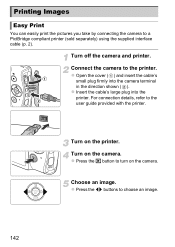
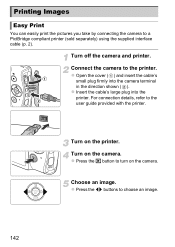
z Insert the cable's large plug into the camera terminal in the direction shown ( ).
Turn on the camera. Choose an image. Printing Images
Easy Print
You can easily print the pictures you take by connecting the camera to the user guide provided with the printer. Turn off the camera and printer. For connection details, refer to a PictBridge compliant printer (sold separately...
PowerShot ELPH 310 HS / IXUS 230 HS Camera User Guide - Page 143


... to choose c, then press the m button again. z If you want to p. 204 for Canon-brand PictBridge compliant printers (sold separately).
• Index printing is not available on certain Canon-brand PictBridge compliant printers (sold separately).
143 X Printing will start.
z After printing has completed, turn off the camera and printer, and unplug the interface cable.
• Refer to...
PowerShot ELPH 310 HS / IXUS 230 HS Camera User Guide - Page 151
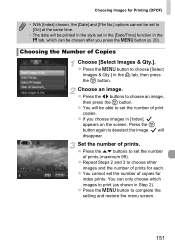
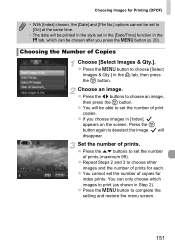
... the number of copies for each. You can only choose which can be able to choose [Select
Images & Qty.] in the 2 tab, then press the m button.
z Repeat Steps 2 and 3 to print (as shown in Step 2). will disappear.
z Press the n button to deselect the image. Press the m button again to complete the setting and...
PowerShot ELPH 310 HS / IXUS 230 HS Camera User Guide - Page 154
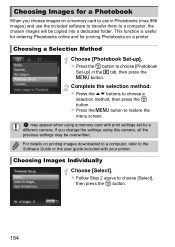
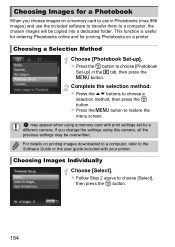
... m button to a computer, the chosen images will be overwritten. Complete the selection method.
Choosing Images for printing Photobooks on a printer.
z Press the op buttons to choose [Select],...n button.
z Press the n button to the Software Guide or the user guide included with print settings set by a different camera.
This function is useful for ordering Photobooks online and for...
PowerShot ELPH 310 HS / IXUS 230 HS Camera User Guide - Page 175
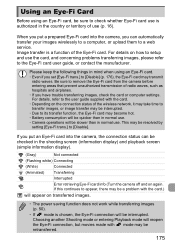
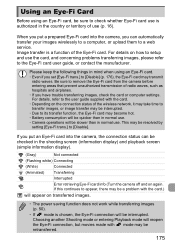
... a prepared Eye-Fi card into the camera, you put an Eye-Fi card into the camera, the connection status can automatically transfer your images wirelessly to a computer, or upload them to the Eye-Fi card user guide, or contact the manufacturer. For details on transferred images.
• The power saving function does not work while...
Similar Questions
How To Change The Date On Canon Powershot Elph 310 Hs
(Posted by bbusSCX6555 9 years ago)
Cannon Power Shot Elph 310hs Lens Won't Close
(Posted by bonarbloke 10 years ago)
How To Download The Manual
HI PLS I NEED AN ASSISTANT ON HOW TO DOWNLOAD THE MANUAL FROM THE NET TO ENABLE ME OPERATE MY CANON...
HI PLS I NEED AN ASSISTANT ON HOW TO DOWNLOAD THE MANUAL FROM THE NET TO ENABLE ME OPERATE MY CANON...
(Posted by ibrajani 11 years ago)
Cd-rom For Canon Power Shot A1200 Camera
how do i download the CD-ROM to my computer so i can put my pictures on my computer. I lost the CD
how do i download the CD-ROM to my computer so i can put my pictures on my computer. I lost the CD
(Posted by medlinronda 11 years ago)
About Canon Power Shot G12 Camera
I need to use a G12 for taking interval pictures during full one year 5 pic in aday ,7days a week fr...
I need to use a G12 for taking interval pictures during full one year 5 pic in aday ,7days a week fr...
(Posted by behnammonadizadeh 12 years ago)

