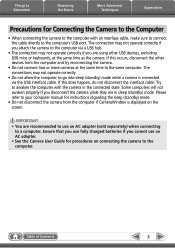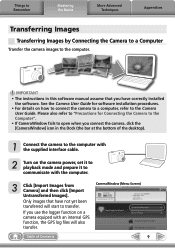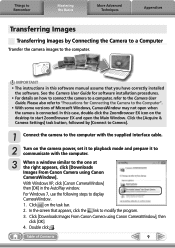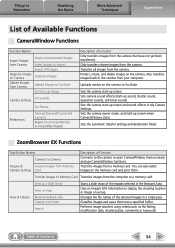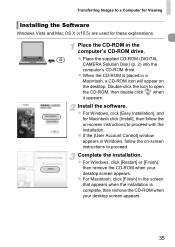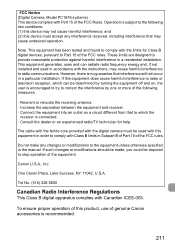Canon PowerShot ELPH 310 HS Support Question
Find answers below for this question about Canon PowerShot ELPH 310 HS.Need a Canon PowerShot ELPH 310 HS manual? We have 3 online manuals for this item!
Question posted by ibrajani on December 20th, 2012
How To Download The Manual
HI
PLS I NEED AN ASSISTANT ON HOW TO DOWNLOAD THE MANUAL FROM THE NET TO ENABLE ME OPERATE MY CANON CAMERA MENTIONED EFFECTIVELY.
THANKS
Current Answers
Answer #1: Posted by freginold on December 21st, 2012 5:25 AM
Hi, to download the manual for this model, follow these steps:
- Click on this link which takes you to the Manuals page.
- Scroll down and click on the link for the Camera User Guide.
- Scroll down and complete the word verification (if asked).
- Scroll down and select option #2, direct download.
- The manual will load; from here you can either view it online or right click on it and choose Save As to download it to your computer.
- Click on this link which takes you to the Manuals page.
- Scroll down and click on the link for the Camera User Guide.
- Scroll down and complete the word verification (if asked).
- Scroll down and select option #2, direct download.
- The manual will load; from here you can either view it online or right click on it and choose Save As to download it to your computer.
Related Canon PowerShot ELPH 310 HS Manual Pages
Similar Questions
How To Delete Pictures From Canon Powershot Camera Elph 310 Hs
(Posted by shsk 10 years ago)
How To Delete Pictures On Canon Elph 310 Hs Manual
(Posted by corchrist 10 years ago)
How To Download Pictures Online With Canon Powershot Elph 310 Hs
(Posted by acson 10 years ago)
Canon Powershot A410 Digital Camera
how can I tell if the cf card logic circuits are bad in a canon powershot a410 digital camera
how can I tell if the cf card logic circuits are bad in a canon powershot a410 digital camera
(Posted by eddieslilmama 11 years ago)
Is There A Touchscreen Avalable On The Canon Powershot A4000 Is Digital Camera?
On the Canon PowerShot A4000 IS Digital Camera - Red (16.0 MP, 8x Optical Zoom) 3.0 inch LCD? Curry...
On the Canon PowerShot A4000 IS Digital Camera - Red (16.0 MP, 8x Optical Zoom) 3.0 inch LCD? Curry...
(Posted by masterwolf 11 years ago)