Canon PowerShot ELPH 110 HS Support Question
Find answers below for this question about Canon PowerShot ELPH 110 HS.Need a Canon PowerShot ELPH 110 HS manual? We have 1 online manual for this item!
Question posted by avaGiz on November 1st, 2013
How To Install Powershot 110 Hs Software On Mac
The person who posted this question about this Canon product did not include a detailed explanation. Please use the "Request More Information" button to the right if more details would help you to answer this question.
Current Answers
There are currently no answers that have been posted for this question.
Be the first to post an answer! Remember that you can earn up to 1,100 points for every answer you submit. The better the quality of your answer, the better chance it has to be accepted.
Be the first to post an answer! Remember that you can earn up to 1,100 points for every answer you submit. The better the quality of your answer, the better chance it has to be accepted.
Related Canon PowerShot ELPH 110 HS Manual Pages
User Guide - Page 2
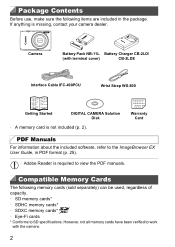
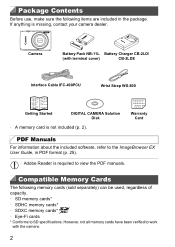
... not included (p. 2). Warranty Card
PDF Manuals
For information about the included software, refer to work with terminal cover)
CB-2LDE
Interface Cable IFC-400PCU
Wrist Strap WS-800
Getting Started
DIGITAL CAMERA Solution Disk
• A memory card is missing, contact your camera dealer. However, not all memory cards have been verified to the ImageBrowser...
User Guide - Page 5
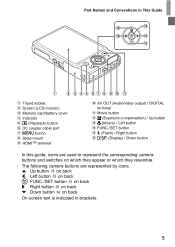
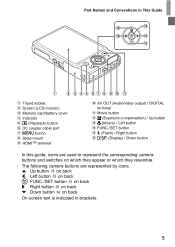
... used to represent the corresponding camera buttons and switches on back
• On-screen text is indicated in This Guide
Tripod socket
Screen (LCD monitor)
Memory card/battery cover
Indicator 1 (Playback) button DC coupler cable port n button Strap mount HDMITM terminal
AV OUT (Audio/video output) / DIGITAL
terminal
Movie button b (Exposure compensation...
User Guide - Page 6
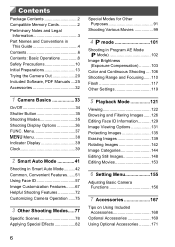
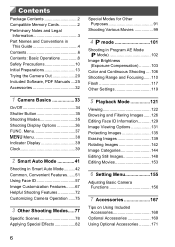
... (Exposure Compensation 103
Color and Continuous Shooting .... 106 Shooting Range and Focusing...... 110 Flash 117 Other Settings 119
5 Playback Mode 121
Viewing 122 Browsing and Filtering ... 8 Safety Precautions 10 Initial Preparations 13 Trying the Camera Out 20 Included Software, PDF Manuals ....25 Accessories 32
1 Camera Basics 33
On/Off 34 Shutter Button 35 Shooting Modes 35...
User Guide - Page 25


... function may not be referenced from the Canon website.
25 This guide can be accessible from the Help function. PDF Manuals
Installing the software on the CD-ROM will either be available depending on the camera or region you can update to the latest version, and download new functions via the Internet (some...
User Guide - Page 26


Macintosh
Operating System Mac OS X 10.6
Computer
Computers running one of the above operating systems (preinstalled), with an included USB ...
* In Windows XP, Microsoft .NET Framework 3.0 or later (max. 500 MB) must be used on computer performance.
Installation may take some time, depending on the following computers. Included Software, PDF Manuals
System Requirements
The included...
User Guide - Page 27


... Mac OS X 10.6 are used here for the sake of the included interface cable (p. 2) in the orientation shown, insert the plug fully into the camera terminal ( ).
27 z With the camera turned off, open it to install the software on - Insert the CD-ROM in the computer's CD-ROM drive. z Insert the included CD-ROM (DIGITAL
CAMERA Solution...
User Guide - Page 28
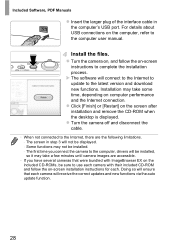
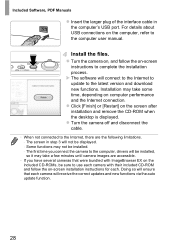
... follow the on computer performance and the Internet connection. Install the files. X The software will connect to the Internet to update to complete the installation process. z Turn the camera on, and follow the on-screen installation instructions for each camera with ImageBrowser EX on the screen after installation and remove the CD-ROM when the desktop is...
User Guide - Page 29
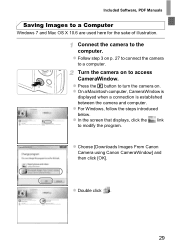
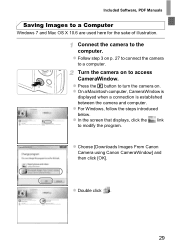
... that displays, click the link to a Computer
Windows 7 and Mac OS X 10.6 are used here for the sake of illustration. z Choose [Downloads Images From Canon Camera using Canon CameraWindow] and then click [OK]. Included Software, PDF Manuals
Saving Images to modify the program. Turn the camera on to a computer. z On a Macintosh computer, CameraWindow is...
User Guide - Page 30
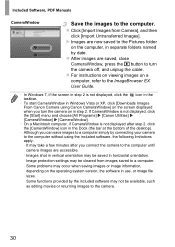
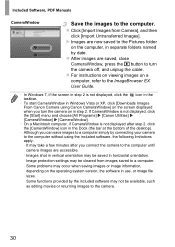
... are accessible.
- z Click [Import Images from images saved to the Pictures folder
on in Windows Vista or XP, click [Downloads Images From Canon Camera using the included software, the following limitations apply. - z After images are now saved to a computer.
- Images shot in vertical orientation may occur when saving images or image information...
User Guide - Page 31
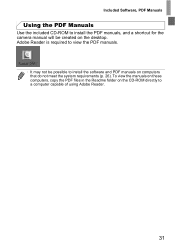
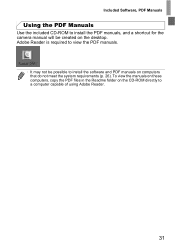
... be created on computers that do not meet the system requirements (p. 26). Included Software, PDF Manuals
Using the PDF Manuals
Use the included CD-ROM to install the PDF manuals, and a shortcut for the camera manual will be possible to install the software and PDF manuals on the desktop. Adobe Reader is required to a computer...
User Guide - Page 32
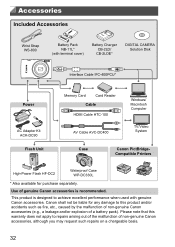
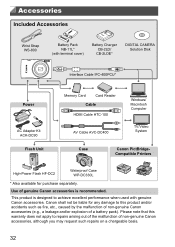
... liable for any damage to this warranty does not apply to achieve excellent performance when used with terminal cover)
Battery Charger CB-2LD/ CB-2LDE*
DIGITAL CAMERA Solution Disk
Interface Cable IFC-400PCU*
Power
AC Adapter Kit ACK-DC90 Flash Unit
Memory Card
Card Reader
Cable
HDMI Cable HTC-100
AV Cable...
User Guide - Page 51


... blue range will not be achieved by following step 1.
• Focal length when optical and digital zoom are too far away to enlarge using the optical zoom, use digital zoom for up to about 20x enlargement. X The camera zooms in even closer on the zoom range. -
X Zooming stops at some resolution settings (p. 68...
User Guide - Page 55


...option (p. 38). X As you take shots, the camera adds the shooting date or time to the ImageBrowser EX User Guide. - Use the included software to print For details, refer to the lower-right corner... Configure the setting. Common, Convenient Features
Still Images
Adding the Shooting Date and Time
The camera can add the shooting date and time to images in step 1.
• Images originally ...
User Guide - Page 63
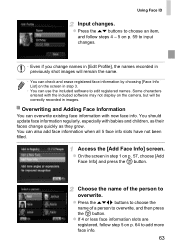
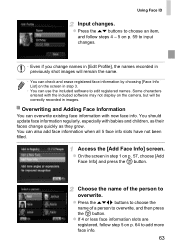
... follow step 5 on p. 64 to overwrite, and then press the m button. You can use the included software to overwrite.
You should update face information regularly, especially with the included software may not display on the camera, but will remain the same.
• You can check and erase registered face information by choosing [Face...
User Guide - Page 67
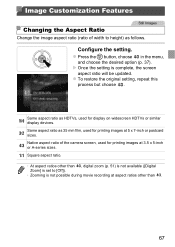
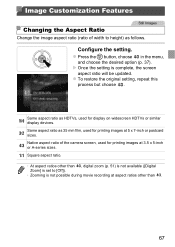
... is not possible during movie recording at aspect ratios other than , digital zoom (p. 51) is not available ([Digital
Zoom] is complete, the screen
aspect ratio will be updated. Image... Customization Features
Still Images
Changing the Aspect Ratio
Change the image aspect ratio (ratio of the camera screen, ...
User Guide - Page 160


... formatted in another device, you should format the card with this camera. Choose [OK].
An Eye-Fi card (p. 190) contains software on the formatting screen may be less than the advertised capacity....buttons to choose [OK], and then press the m button. Before formatting an Eye-Fi card, install the software on the memory card to a computer, or take steps to back them up. Access the [...
User Guide - Page 200
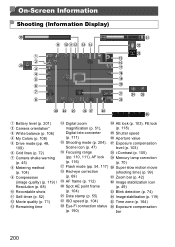
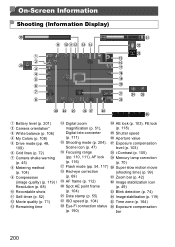
...Camera shake warning (p. 45) Metering method (p. 104) Compression (image quality) (p. 119) / Resolution (p. 68) Recordable shots Self-timer (p. 52) Movie quality (p. 71) Remaining time
Digital zoom magnification (p. 51), Digital... tele-converter (p. 111) Shooting mode (p. 204), Scene icon (p. 47) Focusing range (pp. 110, 111), AF lock...
User Guide - Page 212


...date/time to images 55 Changing 18 Setting 17 World clock 164
DC coupler 175 Defaults J Reset all DIGITAL CAMERA Solution Disk 2 Digital tele-converter 111
212
Digital zoom 51 Display language 19 DPOF 184
E
Editing Cropping 149 i-Contrast 151 My Colors 150 Red-eye correction... AF lock 116 AF-point zoom 73 Servo AF 115 Focusing range Infinity 111 Macro 110 Focus lock 115 FUNC.
User Guide - Page 214


Index
Soft focus (shooting mode 86 Software
DIGITAL CAMERA Solution Disk ......... 2 Installation 27 Sounds 156 Stitch Assist (shooting mode 98 Strap 2 Super slow motion movie (movie mode) ... 99 Super vivid (shooting mode 82
T
Terminal 171, 172, 175, 177 Toy camera effect (shooting mode 85 Tracking AF 56, 113 Traveling with the camera 164, 168 Troubleshooting 194 TV...
User Guide - Page 217
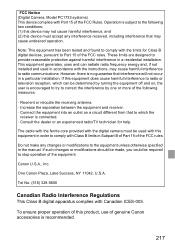
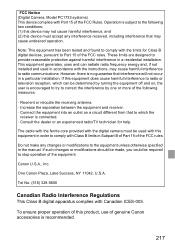
... subject to provide reasonable protection against harmful interference in the manual. FCC Notice (Digital Camera, Model PC1733 systems) This device complies with Class B limits in Subpart B... will not occur in a particular installation.
Note: This equipment has been tested and found to the equipment unless otherwise specified in a residential installation.
Operation is connected. • ...
Similar Questions
How To Transfer Photos From Canon 110 Hs To Mac
(Posted by pdodbt091 9 years ago)
How To Troubleshoot The Canon Powershot 110 Hs
(Posted by mavill 10 years ago)
How To Importing Images To Mac From Canon Powershot Elph 110 Hs
(Posted by waynMe 10 years ago)

