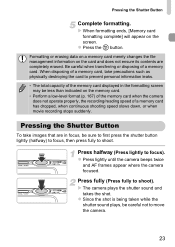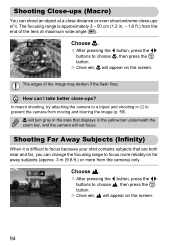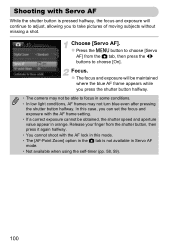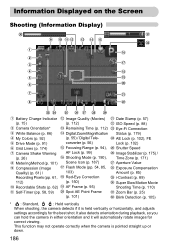Canon PowerShot ELPH 100 HS Support Question
Find answers below for this question about Canon PowerShot ELPH 100 HS.Need a Canon PowerShot ELPH 100 HS manual? We have 3 online manuals for this item!
Question posted by jlaurent on June 12th, 2012
How Do I Set The Camera Focus For Infinity?
The person who posted this question about this Canon product did not include a detailed explanation. Please use the "Request More Information" button to the right if more details would help you to answer this question.
Current Answers
Related Canon PowerShot ELPH 100 HS Manual Pages
Similar Questions
How To Set Camera 30d Factory Settings
To set camera to factory settings
To set camera to factory settings
(Posted by Ptosti1099 3 years ago)
How To Set Camera To Infinity Mode Canon Sx130 Is
(Posted by TtLaufe 9 years ago)
How Do I Set Focus To Infinity On Canon Powershot
(Posted by rayksh 10 years ago)
How Do I Set The Date And Time For My Elph 115 Is Camera?
(Posted by FelteyWilliam 10 years ago)
How To Set The Date On A Canon Powershot Elph 100
(Posted by suzvic 10 years ago)