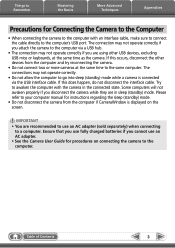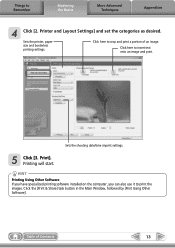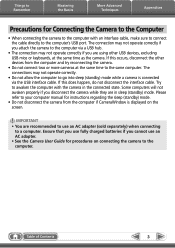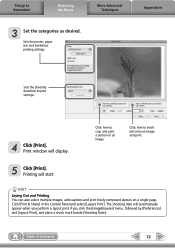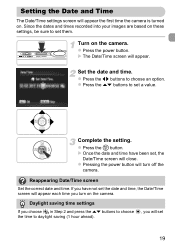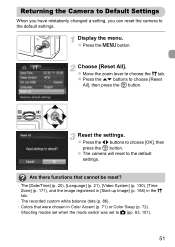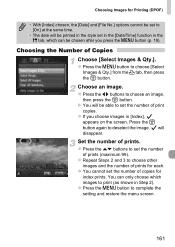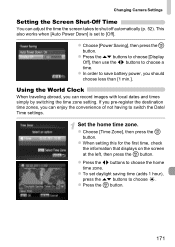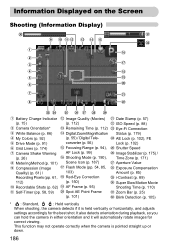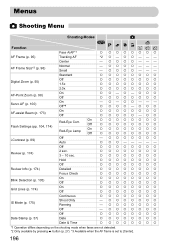Canon PowerShot ELPH 100 HS Support Question
Find answers below for this question about Canon PowerShot ELPH 100 HS.Need a Canon PowerShot ELPH 100 HS manual? We have 3 online manuals for this item!
Question posted by FelteyWilliam on March 9th, 2014
How Do I Set The Date And Time For My Elph 115 Is Camera?
The person who posted this question about this Canon product did not include a detailed explanation. Please use the "Request More Information" button to the right if more details would help you to answer this question.
Current Answers
Answer #1: Posted by Odin on March 10th, 2014 6:41 AM
Follow the instructions at this Canon page.
Hope this is useful. Please don't forget to click the Accept This Answer button if you do accept it. My aim is to provide reliable helpful answers, not just a lot of them. See https://www.helpowl.com/profile/Odin.
Related Canon PowerShot ELPH 100 HS Manual Pages
Similar Questions
How To Return To Factory Default Settings On Canon Elph 100hs
(Posted by slaymsh 9 years ago)
Utube How To Change Settings In Canon Elph 100hs
(Posted by runte 9 years ago)
Date / Time Turn Off
i want to know that how can the date / time can be turn off
i want to know that how can the date / time can be turn off
(Posted by muhammadkamran 10 years ago)
Can't Set Date/time
We have a brand new Canon Powershot SX500, and we are not able to set the date/time. We can set the ...
We have a brand new Canon Powershot SX500, and we are not able to set the date/time. We can set the ...
(Posted by eileensiple 11 years ago)