Canon PowerShot ELPH 100 HS Support Question
Find answers below for this question about Canon PowerShot ELPH 100 HS.Need a Canon PowerShot ELPH 100 HS manual? We have 3 online manuals for this item!
Question posted by slaymsh on July 31st, 2014
How To Return To Factory Default Settings On Canon Elph 100hs
The person who posted this question about this Canon product did not include a detailed explanation. Please use the "Request More Information" button to the right if more details would help you to answer this question.
Current Answers
There are currently no answers that have been posted for this question.
Be the first to post an answer! Remember that you can earn up to 1,100 points for every answer you submit. The better the quality of your answer, the better chance it has to be accepted.
Be the first to post an answer! Remember that you can earn up to 1,100 points for every answer you submit. The better the quality of your answer, the better chance it has to be accepted.
Related Canon PowerShot ELPH 100 HS Manual Pages
Software Guide for Windows - Page 2


... searches with the software.
• Some functions may not be used with the [Find] function right on the camera model.
Ensure that you recall but cannot find specific words or phrases that a Canon compact digital camera will be available depending on the toolbar.
Input search text here
Table of Contents
2 If you are using...
Software Guide for Windows - Page 10


...
: Folders containing newly acquired images
• Images from Camera], and then click [Import Untransferred Images]. After making your settings, press [OK] and close the CameraWindow screen, the...is complete and close the [Preferences] screen. HINT
Changing the Transfer Destination Folder The default settings save transferred images into the [Pictures] or [My Pictures] folders. Things to ...
Software Guide for Windows - Page 54


...
RAW (.CRW/.CR2)
This is a list of the image pixels from a digital camera without any deterioration in ZoomBrowser EX's Browser Area.
MOV (.MOV)
Movie type. Table of the human eye...Advanced Techniques
Appendices
Supported Image Types
The following is a proprietary image type provided by Canon.
It is lost during compression), if you process and save an image repeatedly using this...
Software Guide for Macintosh - Page 2


... model in use.
• The explanations in this guide are based on the premise that you recall but cannot find specific words or phrases that a Canon compact digital camera will be available depending on the toolbar. Use Adobe Reader's Search functions to find .
Input search text here
Table of Mac OS.
• The...
Software Guide for Macintosh - Page 10


...click the button shown on transferring images from memory cards with large numbers of Contents
10 After making your settings, press [OK] and close the CameraWindow screen, the transferred images will display in the screen currently displayed...000) may not transfer correctly. HINT
Changing the Transfer Destination Folder The default settings save transferred images into the [Pictures] folder.
Software Guide for Macintosh - Page 31


... the length or size of the movie if this function cannot be set the number of files to the camera. • Saving movies takes time, especially MOV type movies selected with... Advanced Techniques
Appendices
Editing Movies
You can save a longer movie. You can configure the default settings for editing movies by linking movie clips and still images.
Changing the Playback Speed of ...
Software Guide for Macintosh - Page 55


...image types supported by ImageBrowser. This image type is a list of the image pixels from a digital camera without any deterioration in ImageBrowser's Browser Area.
AVI (.AVI)
Standard Windows movie type. The ...movie icon appears in the quality of the data is widely supported by Canon. Table of the human eye. Things to a JPEG image.
PICT
This is a proprietary image...
PowerShot ELPH 100 HS / IXUS 115 HS Camera User Guide - Page 6


Basic Operations 47
Changing the Sound Settings ......... 48 Adjusting the Screen Brightness ..... 50 Returning the Camera to
a Computer for Viewing 32 Accessories 37 Separately Sold... to Default
Settings 51 Power Saving Function
(Auto Power Down 52 Clock Functions 52
3 Shooting with Commonly Used Functions 53
Turning the Flash Off 54 Zooming in More Closely on
Subjects (Digital Zoom ...
PowerShot ELPH 100 HS / IXUS 115 HS Camera User Guide - Page 9
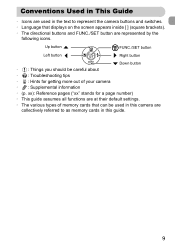
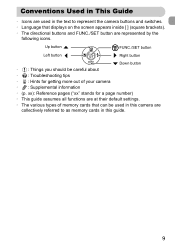
... pages ("xx" stands for getting more out of memory cards that displays on the screen appears inside [ ] (square brackets). • The directional buttons and FUNC./SET button are at their default settings. • The various types of your camera • : Supplemental information • (p.
PowerShot ELPH 100 HS / IXUS 115 HS Camera User Guide - Page 18
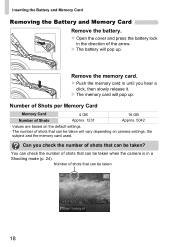
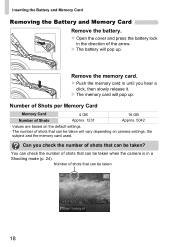
...pop up .
z Push the memory card in the direction of shots that can be taken when the camera is in a Shooting mode (p. 24).
Number of the arrow.
You can check the number of shots ...4 GB
16 GB
Number of Shots
Approx. 1231
Approx. 5042
• Values are based on the default settings.
• The number of shots that can be taken
18 X The battery will pop up .
...
PowerShot ELPH 100 HS / IXUS 115 HS Camera User Guide - Page 30
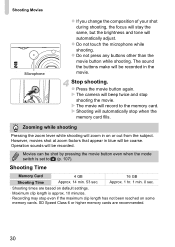
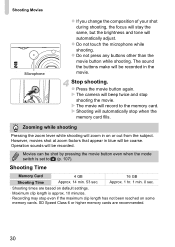
...been reached on some
memory cards. Movies can be recorded in on default settings. • Maximum clip length is set to the memory card. SD Speed Class 6 or higher memory ... not touch the microphone while shooting. z Press the movie button again.
Stop shooting.
X The camera will automatically stop shooting the movie. Shooting Time
Memory Card
4 GB
16 GB
Shooting Time
Approx...
PowerShot ELPH 100 HS / IXUS 115 HS Camera User Guide - Page 32


...Canon-brand compact digital camera, install the software from the included CD-ROM, overwriting your computer's capabilities.
32
For enhanced playback you can I play back movies on your current installation. Transferring Images to a Computer for Viewing
How can also connect the camera...you are already using software included with the camera to a computer for Viewing
You can play
...
PowerShot ELPH 100 HS / IXUS 115 HS Camera User Guide - Page 51
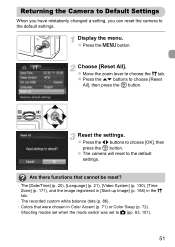
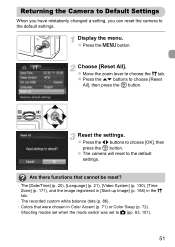
...Press the n button. z Press the op buttons to the default
settings.
X The camera will reset to choose [Reset
All], then press the m button... modes set when the mode switch was set to choose the 3 tab. z Move the zoom lever to 4 (pp. 63, 107).
51
Display the menu. Returning the Camera to Default Settings
When you have mistakenly changed a setting, you can reset the camera to choose...
PowerShot ELPH 100 HS / IXUS 115 HS Camera User Guide - Page 70


... you can change the frame position, then press the n button. Press the op buttons will return the frame to horizontal orientation.
• Holding the camera vertically will switch to vertical orientation, and you press the qr buttons in Step 2, the frame...image to produce the effect of the frame. • Be sure to set a playback speed before shooting a Miniature Effect movie
(p. 109).
70
PowerShot ELPH 100 HS / IXUS 115 HS Camera User Guide - Page 71
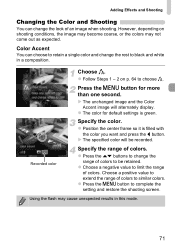
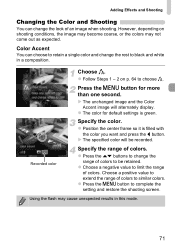
...the range of an image when shooting. However, depending on p. 64 to complete the setting and restore the shooting screen. Recorded color
Choose T.
Adding Effects and Shooting
Changing the Color...z Press the op buttons to black and white in this mode.
71 Press the n button for default settings is filled with
the color you want and press the q button.
z The color for more than ...
PowerShot ELPH 100 HS / IXUS 115 HS Camera User Guide - Page 72
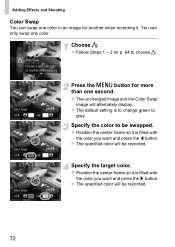
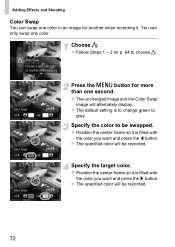
... Choose Y.
z Position the center frame so it is filled with
the color you want and press the q button.
z Follow Steps 1 - 2 on p. 64 to gray.
z The default setting is filled with
the color you want and press the r button. Specify the target color. z Position the center frame so it is to change green...
PowerShot ELPH 100 HS / IXUS 115 HS Camera User Guide - Page 198


... (5 levels). p. 170
Auto Power Down: On*/Off Display Off: 10, 20 or 30 sec./1*, 2 or 3 min.
Menus
3 Set up Menu
Item Mute Volume Sound Options Hints & Tips LCD Brightness Start-up image.
p. 21
Returns camera to default settings. p. 50
Add an image as a start-up Image Format File Numbering Create Folder Lens Retract Power Saving...
PowerShot ELPH 100 HS / IXUS 115 HS Camera User Guide - Page 199


...Resize My Colors Scroll Display Group Images Auto Rotate Resume Transition * Default setting
Content Plays back images automatically. Protects images (Select, Select Range...148 p. 118 p. 127 p. 176 p. 176 p. 129
Print
Item
Select Images & Qty. printer).
p. 162
Sets the printing style. Rotates images.
p. 162
Cancels all images for printing. Tags or untags images as favorites. ...
PowerShot ELPH 100 HS / IXUS 115 HS Camera User Guide - Page 206


...White Images 92 Blink Detection 105
C
Camera Default Settings 51 Holding the Camera 13
Camera Shake 26, 54, 175 Center (AF... Changing 20 Setting 19
206
World Clock 171 Default Settings 51 DIGITAL CAMERA Solution Disk 2 Digital Tele-Converter 56 Digital Zoom 55 Display...Mode 95 Face Self-Timer (Shooting Mode 77 Factory Settings J Default Settings FE Lock 102, 186 File Numbering 169 ...
PowerShot ELPH 100 HS / IXUS 115 HS Camera User Guide - Page 208


...100 Shooting Number of Shots 15, 18, 62 Shooting Date and Time J Date/Time Shooting Info 186 Shooting Time 30 Shooting Using a TV 105 Slideshow 122 Smart Shuffle 128 Smile (Shooting Mode 75 Snow (Shooting Mode 66 Software DIGITAL CAMERA... Solution Disk ......... 2 Installation 33 Software Guide 2 Transferring Images to a Computer for Viewing 32 Sound Settings 48 ...
Similar Questions
How Do I Put The Camera Back To Default Settings?
I'm sure that some have been accidentally changed.
I'm sure that some have been accidentally changed.
(Posted by psandhoff 9 years ago)
How To Factory Reset Canon Powershot Elph 100hs
(Posted by bryRaw 9 years ago)
Www.canon Digital Camera Powershot S200 User Mauel In English Can U Get Me ?
(Posted by mohangca 10 years ago)
Canon Powershot Elph-100 Digital Camera Wont Turn On
(Posted by kalipmn 10 years ago)
How To Return My Canon Elph 100 To Default Settings
(Posted by sonma 10 years ago)

