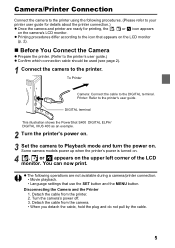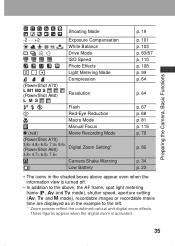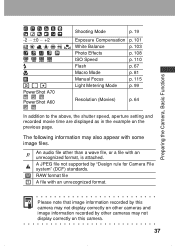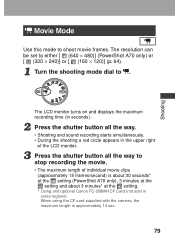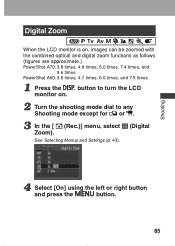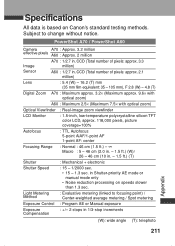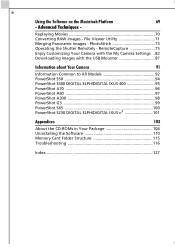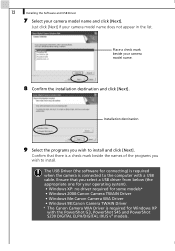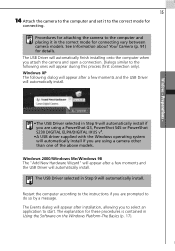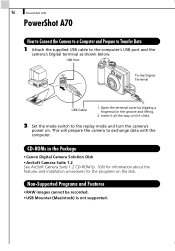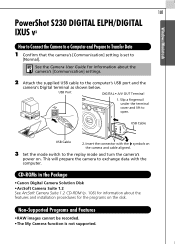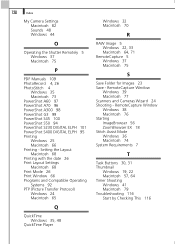Canon PowerShot A70 Support Question
Find answers below for this question about Canon PowerShot A70.Need a Canon PowerShot A70 manual? We have 5 online manuals for this item!
Question posted by Deannaln on May 8th, 2015
Symbols On Dial On Top Of Camera
Current Answers
Answer #1: Posted by BusterDoogen on May 8th, 2015 10:23 AM
I hope this is helpful to you!
Please respond to my effort to provide you with the best possible solution by using the "Acceptable Solution" and/or the "Helpful" buttons when the answer has proven to be helpful. Please feel free to submit further info for your question, if a solution was not provided. I appreciate the opportunity to serve you!
Related Canon PowerShot A70 Manual Pages
Similar Questions
I purchased my Canon Power Shot A70 in 2003 I have lost the software to download the photos to the c...
I wa viewing pictures on my camera and I now have a split screen with two images of the same picture...
I can no longer transfer images from my Canon Powershot SD1200 IS camera when I plug it in to my com...
Where can I send my Powershot A70 in for CCD recall?