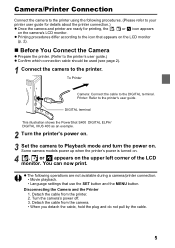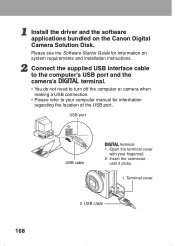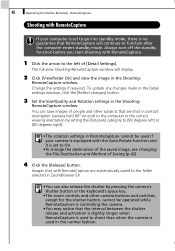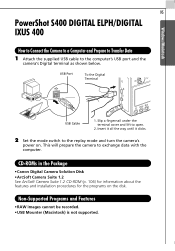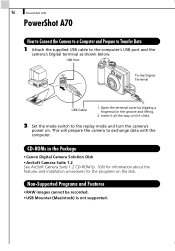Canon PowerShot A70 Support Question
Find answers below for this question about Canon PowerShot A70.Need a Canon PowerShot A70 manual? We have 5 online manuals for this item!
Question posted by ezraymon on February 5th, 2015
I Plugged In Usb To Camera And Pc,turned To Arrow And Turned On Camera. Now What
The person who posted this question about this Canon product did not include a detailed explanation. Please use the "Request More Information" button to the right if more details would help you to answer this question.
Current Answers
Answer #1: Posted by TommyKervz on February 7th, 2015 10:16 AM
Please downlaod the "Software Starter Guide (For the Canon Digital Camera Solution Disk " on the link and refer to page 102 for full instructions http://www.helpowl.com/manuals/Canon/PowerShotA70/67616
Related Canon PowerShot A70 Manual Pages
Similar Questions
Symbols On Dial On Top Of Camera
Where can I find an explanation for the symbols on the dial on the top of the camera?
Where can I find an explanation for the symbols on the dial on the top of the camera?
(Posted by Deannaln 8 years ago)
After I Turn It On How Do I Get It To Take A Picture
(Posted by mitzzie6 9 years ago)
Turn On The Canon Powershot Sd1400is
how do you reset the camera? It won't turn on
how do you reset the camera? It won't turn on
(Posted by c1achille239631 10 years ago)
Need Help?
How do i zoom in when taking a picture i have a Canon powershot A70 digital camera?
How do i zoom in when taking a picture i have a Canon powershot A70 digital camera?
(Posted by wwwmargievidal 11 years ago)