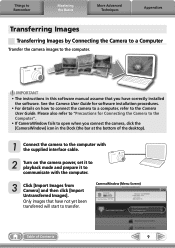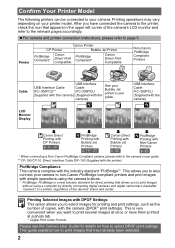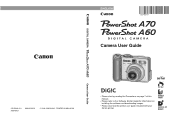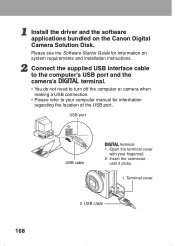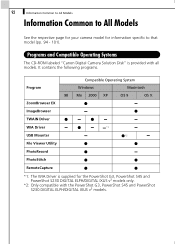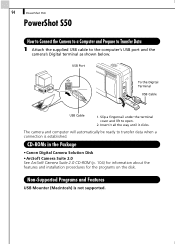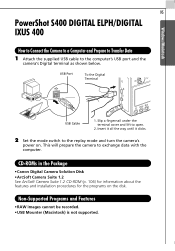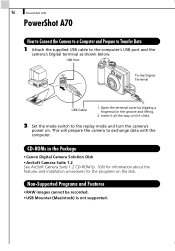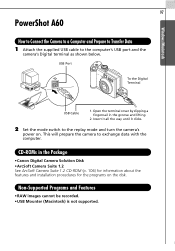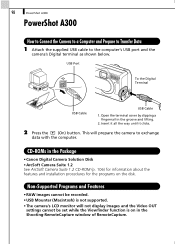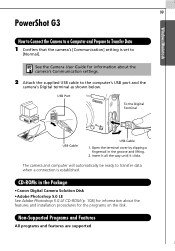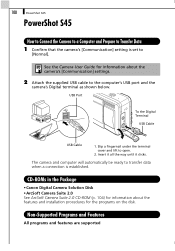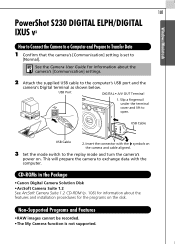Canon PowerShot A70 Support Question
Find answers below for this question about Canon PowerShot A70.Need a Canon PowerShot A70 manual? We have 5 online manuals for this item!
Question posted by mitzzie6 on August 30th, 2014
After I Turn It On How Do I Get It To Take A Picture
The person who posted this question about this Canon product did not include a detailed explanation. Please use the "Request More Information" button to the right if more details would help you to answer this question.
Current Answers
Answer #1: Posted by Odin on August 30th, 2014 10:54 AM
Your best bet is to read the QuickStart user guide. If you don't have that, it's accessible at http://www.usa.canon.com/cusa/support/consumer/digital_cameras/powershot_a_series/powershot_a70#BrochuresAndManuals. That page also points you to several other manuals that may be useful for you.
Hope this is useful. Please don't forget to click the Accept This Answer button if you do accept it. My aim is to provide reliable helpful answers, not just a lot of them. See https://www.helpowl.com/profile/Odin.
Related Canon PowerShot A70 Manual Pages
Similar Questions
Canon Powershot A70 Software
I purchased my Canon Power Shot A70 in 2003 I have lost the software to download the photos to the c...
I purchased my Canon Power Shot A70 in 2003 I have lost the software to download the photos to the c...
(Posted by maelor 3 years ago)
How To Download The Software For Transfer Pictures From Camera To Computer
How to download the software for transfer pictures from camera to computer
How to download the software for transfer pictures from camera to computer
(Posted by prasanthnpnarayanan 9 years ago)
Www.canon Digital Camera Powershot S200 User Mauel In English Can U Get Me ?
(Posted by mohangca 10 years ago)
Need Help?
How do i zoom in when taking a picture i have a Canon powershot A70 digital camera?
How do i zoom in when taking a picture i have a Canon powershot A70 digital camera?
(Posted by wwwmargievidal 12 years ago)
Powershot A70 Recall
Where can I send my Powershot A70 in for CCD recall?
Where can I send my Powershot A70 in for CCD recall?
(Posted by warbyrd12 12 years ago)