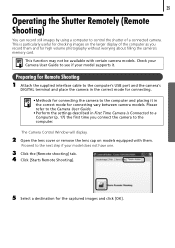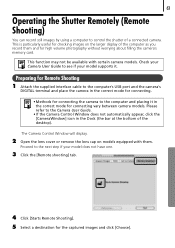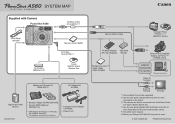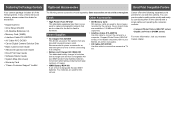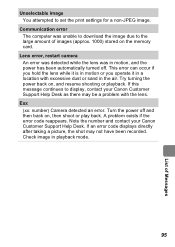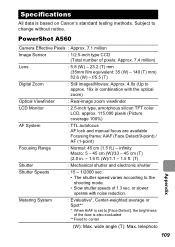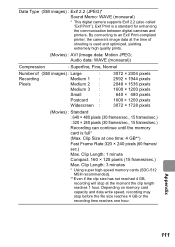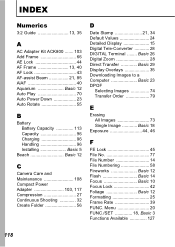Canon PowerShot A560 Support Question
Find answers below for this question about Canon PowerShot A560 - Digital Camera - Compact.Need a Canon PowerShot A560 manual? We have 9 online manuals for this item!
Question posted by Anonymous-43375 on November 21st, 2011
Lens Will Not Retract.
The lens will not go back in. I get an error message that says "lens error, restart camera. I have done everything that I know to do.
Current Answers
Related Canon PowerShot A560 Manual Pages
Similar Questions
When I Switch On. The Display Says 'lens Error, Restart Camera'
When I switch on, the display says "lens error, restart camera", then it swtitches off.
When I switch on, the display says "lens error, restart camera", then it swtitches off.
(Posted by ericgillett 9 years ago)
How Much Would It Cost To Fix Len Error In A Canon Powershot A560
(Posted by kinsajonso 10 years ago)
Why Does My Canon A560 Retract And Shut Off When I Go To Download Pictures?
Why does my Canon A560 retract and shut off when I go to download pictures?
Why does my Canon A560 retract and shut off when I go to download pictures?
(Posted by mdibilio 11 years ago)
Lens Error, Restart Camera
how to deal with the problem, lens error, restart camera
how to deal with the problem, lens error, restart camera
(Posted by royyjay64 11 years ago)
Lens
The lens will not retract. I get an error message, "lens error, restart camera".
The lens will not retract. I get an error message, "lens error, restart camera".
(Posted by Anonymous-43375 12 years ago)