Canon PowerShot A4000 IS Support Question
Find answers below for this question about Canon PowerShot A4000 IS.Need a Canon PowerShot A4000 IS manual? We have 1 online manual for this item!
Question posted by intemsl on October 17th, 2014
Can't Find Tab To Erase All Photos In Canon Powershot Sd1200is
The person who posted this question about this Canon product did not include a detailed explanation. Please use the "Request More Information" button to the right if more details would help you to answer this question.
Current Answers
There are currently no answers that have been posted for this question.
Be the first to post an answer! Remember that you can earn up to 1,100 points for every answer you submit. The better the quality of your answer, the better chance it has to be accepted.
Be the first to post an answer! Remember that you can earn up to 1,100 points for every answer you submit. The better the quality of your answer, the better chance it has to be accepted.
Related Canon PowerShot A4000 IS Manual Pages
PowerShot A4000 IS / A3400 IS / A2400 IS / A2300 / A1300 / A810 Camera User Guide - Page 2


... (p. 30).
• Adobe Reader is missing, contact your camera dealer.
Warranty Card
PDF Manuals
For information about the included software...A4000 IS A3400 IS A2400 IS A2300
Camera
A3400 IS
Battery Pack NB-11L (with terminal cover)
A1300
Battery Charger CB-2LD/CB-2LDE
A810
Stylus
AA Alkaline Batteries (x2)
Interface Cable IFC-400PCU
Wrist Strap WS-800
Getting Started
DIGITAL CAMERA...
PowerShot A4000 IS / A3400 IS / A2400 IS / A2300 / A1300 / A810 Camera User Guide - Page 4
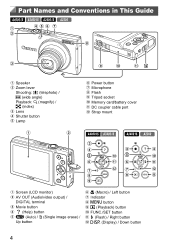
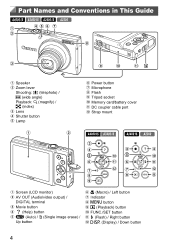
... Microphone Flash Tripod socket Memory card/battery cover DC coupler cable port Strap mount
A4000 IS A3400 IS
A2400 IS A2300
Screen (LCD monitor) AV OUT (Audio/video output) / DIGITAL terminal Movie button
(Help) button A (Auto) / a (Single image erase) / Up button
e (Macro) / Left button Indicator
n button 1 (Playback) button FUNC./SET button
h (Flash) / Right...
PowerShot A4000 IS / A3400 IS / A2400 IS / A2300 / A1300 / A810 Camera User Guide - Page 5
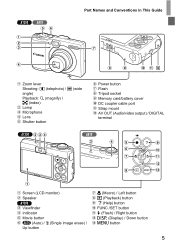
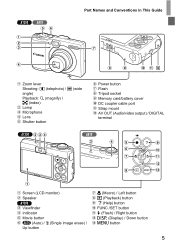
... Flash Tripod socket Memory card/battery cover DC coupler cable port Strap mount AV OUT (Audio/video output) / DIGITAL terminal
A1300
A810
Screen (LCD monitor) Speaker
A1300 Viewfinder Indicator Movie button A (Auto) / a (Single image erase) / Up button
e (Macro) / Left button 1 (Playback) button
(Help) button
FUNC./SET button
h (Flash) / Right button l (Display) / Down...
PowerShot A4000 IS / A3400 IS / A2400 IS / A2300 / A1300 / A810 Camera User Guide - Page 6


... tabs shown above titles indicate whether the function is used when shooting or
viewing still images. o Up button
q Left button
r Right button
p Down button
m FUNC./SET button
• On-screen text is used when shooting or
viewing movies.
• The following buttons on
the camera model:
A4000 IS Functions and precautions for the PowerShot A4000...
PowerShot A4000 IS / A3400 IS / A2400 IS / A2300 / A1300 / A810 Camera User Guide - Page 32


...orientation shown, insert the plug fully into the camera terminal ( ).
32
screen instructions to open the cover
( )....camera, connect it , and then double-click the icon displayed. When a message is displayed prompting you can update to the latest version and download new functions via the Internet (some software excluded), so be sure to a computer. z Insert the included CD-ROM (DIGITAL
CAMERA...
PowerShot A4000 IS / A3400 IS / A2400 IS / A2300 / A1300 / A810 Camera User Guide - Page 36


...
A4000 IS A3400 IS A2400 IS A2300
Included Accessories
Wrist Strap WS-800
Battery Pack NB-11L*1
(with terminal cover)
Battery Charger CB-2LD/CB-2LDE*1
A3400 IS
DIGITAL CAMERA ...Solution Disk
Stylus
Interface Cable IFC-400PCU*1
Power
AC Adapter Kit ACK-DC90 Flash Unit
Memory Card
Card Reader Cable
Windows/ Macintosh Computer
AV Cable AVC-DC400
TV/Video System
Canon...
PowerShot A4000 IS / A3400 IS / A2400 IS / A2300 / A1300 / A810 Camera User Guide - Page 37


A1300 A810
Included Accessories
Accessories
Wrist Strap WS-800
AA Alkaline DIGITAL CAMERA
Batteries (x2)
Solution Disk
Interface Cable IFC-400PCU*1
Memory Card
Card Reader
Cable
Windows/ Macintosh Computer
AV Cable AVC-DC400
Power
Flash Unit
TV/Video System
Canon PictBridgeCompatible Printers
Battery and Charger Kit CBK4-300
AC Adapter Kit ACK800*3
High-Power...
PowerShot A4000 IS / A3400 IS / A2400 IS / A2300 / A1300 / A810 Camera User Guide - Page 115
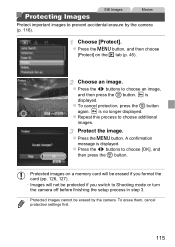
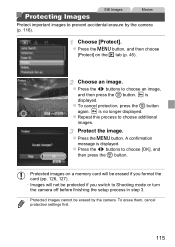
...camera. Choose [Protect]. Choose an image. z To cancel protection, press the m button again.
is displayed. is no longer displayed.
z Press the n button, and then choose [Protect] on a memory card will be erased... on the 1 tab (p. 45).
z Press the qr buttons to choose additional images.
z Press the qr buttons to Shooting mode or turn the camera off before finishing the...
PowerShot A4000 IS / A3400 IS / A2400 IS / A2300 / A1300 / A810 Camera User Guide - Page 116


... images (p. 115) cannot be recovered. Be careful when erasing images, because they cannot be recovered. z Press the qr buttons to choose an image.
Erasing All Images
You can choose and erase unneeded images one by one. z Press the n button, and then choose [Erase All] on the 1 tab (p. 45).
Choose an image to choose [Cancel], and...
PowerShot A4000 IS / A3400 IS / A2400 IS / A2300 / A1300 / A810 Camera User Guide - Page 139
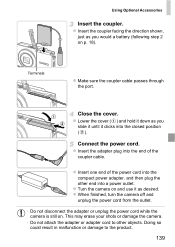
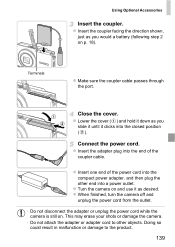
... the other objects. z Lower the cover ( ) and hold it down as desired. z Turn the camera on and use it clicks into the closed position ( ). Using Optional Accessories
Insert the coupler.
Close the... cable. Terminals
z Make sure the coupler cable passes through the port. This may erase your shots or damage the camera.
• Do not attach the adapter or adapter cord to the product.
139...
PowerShot A4000 IS / A3400 IS / A2400 IS / A2300 / A1300 / A810 Camera User Guide - Page 141
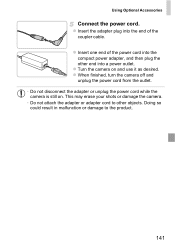
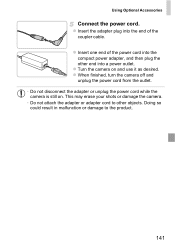
... the
compact power adapter, and then plug the other objects. z Turn the camera on . This may erase your shots or damage the camera. • Do not attach the adapter or adapter cord to the product.
141 z When finished, turn the camera off and unplug the power cord from the outlet. • Do not disconnect...
PowerShot A4000 IS / A3400 IS / A2400 IS / A2300 / A1300 / A810 Camera User Guide - Page 142
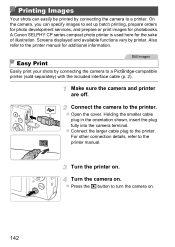
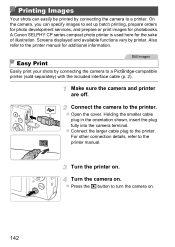
... services, and prepare or print images for photobooks. Turn the printer on . Make sure the camera and printer are off. On the camera, you can easily be printed by connecting the camera to a printer. A Canon SELPHY CP series compact photo printer is used here for the sake of illustration. Screens displayed and available functions vary...
PowerShot A4000 IS / A3400 IS / A2400 IS / A2300 / A1300 / A810 Camera User Guide - Page 148


... m button.
The printing information you prepare this way will conform DPOF (Digital Print Order Format) standards.
148 z Follow steps 1 - 5 on ... the m button. • [ID Photo] and [Sequence] are not available with Canon PictBridge-compatible
printer models earlier than CP720 and...printing (p. 151) and ordering prints from a photo development service can also print the folder number, file ...
PowerShot A4000 IS / A3400 IS / A2400 IS / A2300 / A1300 / A810 Camera User Guide - Page 149
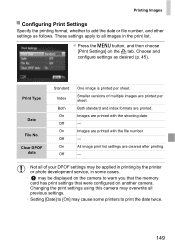
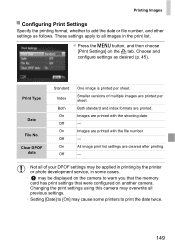
... per sheet. z Press the n button, and then choose [Print Settings] on another camera. Smaller versions of your DPOF settings may be applied in printing by the printer or photo development service, in the print list. These settings apply to all of multiple images are ...all images in some printers to warn you that the memory card has print settings that were configured on the 2 tab.
PowerShot A4000 IS / A3400 IS / A2400 IS / A2300 / A1300 / A810 Camera User Guide - Page 150


... buttons to 99). z Press the n button, choose [Select
Images & Qty.] on some Canon PictBridge-compatible printers (sold separately). Specify the number of copies. z Press the op buttons to...print, by pressing the n button (p. 21).
• Index printing is not available on the 2 tab, and then press the m button. Printing Images
• Specifying [Index] will prevent you specify index...
PowerShot A4000 IS / A3400 IS / A2400 IS / A2300 / A1300 / A810 Camera User Guide - Page 160
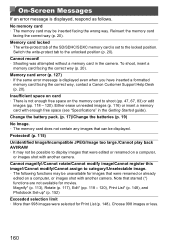
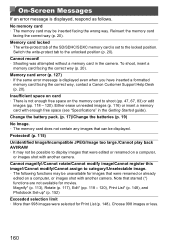
...
memory card facing the correct way, contact a Canon Customer Support Help Desk (p. 20). Switch the write-protect tab to display images that were renamed or already edited... another camera. Cannot record! • Shooting was attempted without a memory card in the Getting Started guide). Either erase unneeded images (p. 116) or insert a memory card with another camera. Memory...
PowerShot A4000 IS / A3400 IS / A2400 IS / A2300 / A1300 / A810 Camera User Guide - Page 175
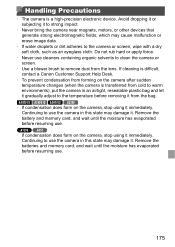
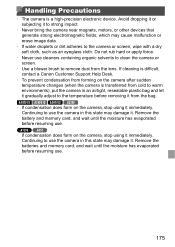
... or erase image data.
• If water droplets or dirt adheres to remove dust from the lens. A4000 IS A3400 IS A2400 IS A2300
• If condensation does form on the camera, stop...clean the camera or screen.
• Use a blower brush to the camera or screen, wipe with a dry soft cloth, such as an eyeglass cloth. Handling Precautions
• The camera is difficult, contact a Canon Customer ...
PowerShot A4000 IS / A3400 IS / A2400 IS / A2300 / A1300 / A810 Camera User Guide - Page 176


... 61 Changing 22 Setting 21
DC coupler 135, 139 Defaults J Reset all DIGITAL CAMERA Solution Disk 2 Digital zoom 56 Display language 23 DPOF 148
176
Drag 15 Drive mode 90
E
Editing i-Contrast 119 Red-eye correction 120 Resizing images 118
Erasing 116 Erasing all 116 Error messages 160 Exposure
AE lock 85 Compensation 84 FE...
PowerShot A4000 IS / A3400 IS / A2400 IS / A2300 / A1300 / A810 Camera User Guide - Page 177


... 88, 119 iFrame movies (movie mode 82 Images
Display period 66 Erasing 116 Playback J Viewing Protecting 115 Indicator 46 Infinity (focus mode 92...97 Shooting Shooting date/time J Date/time Shooting information 162 Slideshow 114 Snow (shooting mode 69 Software DIGITAL CAMERA Solution Disk ......... 2 Installation 32 Saving images to a computer 31 Sounds 124 Super vivid (shooting mode ...
PowerShot A4000 IS / A3400 IS / A2400 IS / A2300 / A1300 / A810 Camera User Guide - Page 179
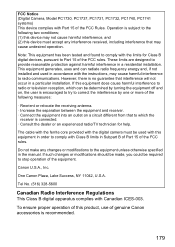
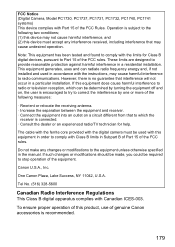
...harmful interference, and (2) this device must be required to stop operation of genuine Canon accessories is no guarantee that may cause harmful interference to correct the interference by one...with this product, use of the equipment. However, there is recommended.
179 FCC Notice (Digital Camera, Model PC1730, PC1737, PC1731, PC1732, PC1740, PC1741 systems) This device complies with ...
Similar Questions
Canon Powershot Sx150is How To Erase Photos
(Posted by rgiblu3bo 10 years ago)
How Do I Erase Photos From Canon A3400 Is Hd
how do i erase photos from Canon A3400 IS HD
how do i erase photos from Canon A3400 IS HD
(Posted by rosetopaz5 10 years ago)
Canon Powershot Elph 100 Hs How To Erase Photos
(Posted by midelig 10 years ago)
How Do I Erase Individual Movies On This Camera Without Erasing Any Pictures?
i have movies and pictures on the same card. how do i erase the individual movies only without erasi...
i have movies and pictures on the same card. how do i erase the individual movies only without erasi...
(Posted by philallen26136 10 years ago)
Is There A Touchscreen Avalable On The Canon Powershot A4000 Is Digital Camera?
On the Canon PowerShot A4000 IS Digital Camera - Red (16.0 MP, 8x Optical Zoom) 3.0 inch LCD? Curry...
On the Canon PowerShot A4000 IS Digital Camera - Red (16.0 MP, 8x Optical Zoom) 3.0 inch LCD? Curry...
(Posted by masterwolf 11 years ago)

