Canon PowerShot SX150 IS Support Question
Find answers below for this question about Canon PowerShot SX150 IS.Need a Canon PowerShot SX150 IS manual? We have 3 online manuals for this item!
Question posted by rgiblu3bo on November 8th, 2013
Canon Powershot Sx150is How To Erase Photos
The person who posted this question about this Canon product did not include a detailed explanation. Please use the "Request More Information" button to the right if more details would help you to answer this question.
Current Answers
There are currently no answers that have been posted for this question.
Be the first to post an answer! Remember that you can earn up to 1,100 points for every answer you submit. The better the quality of your answer, the better chance it has to be accepted.
Be the first to post an answer! Remember that you can earn up to 1,100 points for every answer you submit. The better the quality of your answer, the better chance it has to be accepted.
Related Canon PowerShot SX150 IS Manual Pages
Software Guide for Macintosh - Page 2


... to Remember
Mastering the Basics
More Advanced Techniques
Appendices
About this Manual
Notation Conventions
The contents of this manual are based on the premise that a Canon compact digital camera will be available depending on the toolbar. Operating Environment
• This manual uses Mac OS X v10.5 screen shots and procedures in Adobe Reader click...
Software Guide for Macintosh - Page 4


... Curves...26 Adjusting Sharpness - PhotoStitch 30 Editing Movies...31 Converting RAW Images - Digital Photo Professional 32
4 Cropping a Portion of the Browser Window Parts 7
How to... and Using Functions...8
Mastering the Basics 9
Transferring Images...9 Transferring Images by Connecting the Camera to a Computer 9
Printing...12 Printing a Single Image on a Single Page 12 Index...
Software Guide for Macintosh - Page 32


... color saturation.
3 Click
(Edit image window).
4 Adjust the image brightness
and white balance in the tool palette.
• The modified contents (the information for your camera.
Digital Photo Professional's Main Window
Procedures
1 Select a RAW image. 2
[File] and [Process RAW Images by specifying a picture style.
• The items available to achieve the best results...
Software Guide for Macintosh - Page 33


.... Check the "Data Type" item of the "Specifications" section of the Camera User Guide for printing a single image on certain camera models that differs from the Canon website. Things to Remember
Mastering the Basics
More Advanced Techniques
Appendices
To print, using Digital Photo Professional, select an image in the "Specifications" section of images, layout, and...
Software Guide for Macintosh - Page 45


...
Mastering the Basics
More Advanced Techniques
Appendices
Assigning Keywords
You can be selected from the [View] menu and [View Settings] submenu. O O
ImageBrowser, Digital Photo Professional,
Camera (Favorite) O
O
O
Comments
Text input without restriction regarding the shooting circumstances or associated memories.
HINT
About Image Information This chart shows the information other...
Software Guide for Macintosh - Page 52
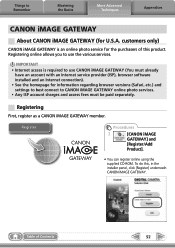
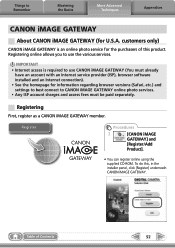
... GATEWAY (You must be paid separately. Table of this , in the installer panel, click [Register] underneath CANON iMAGE GATEWAY. Registering
First, register as a CANON iMAGE GATEWAY member.
Registering online allows you to CANON iMAGE GATEWAY online photo services. • Any ISP account charges and access fees must already
have an account with an Internet...
Software Guide for Macintosh - Page 53
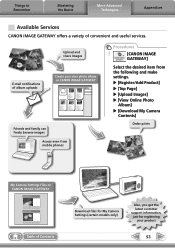
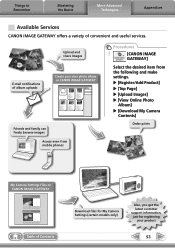
...share images
E-mail notifications of album uploads
Create your product
53
u [Register/Add Product] u [Top Page] u [Upload Images] u [View Online Photo
Album] u [Download My Camera
Contents]
Order prints
My Camera Settings Files on CANON iMAGE GATEWAY
Table of convenient and useful services. Things to Remember
Mastering the Basics
More Advanced Techniques
Appendices
Available Services...
Software Guide for Macintosh - Page 55


... effects in the Viewer Window. ImageBrowser Functions
Control Panel Functions
Function Names Canon Camera View Image SlideShow
CANON iMAGE GATEWAY
When a Camera is Connected When a Memory Card Reader is Connected
Register/Add Product Top Page Upload Images View Online Photo Album Download My Camera Contents
Description of Contents
55 Starts a slide show settings. Click the [View...
Software Guide for Macintosh - Page 57


...an image repeatedly using this image type. However, because it .
Some cameras might not support this image type. Most Windows programs support it is...Canon.
Exif JPEG is supported by non-Macintosh programs (such as shooting data to Remember
Mastering the Basics
More Advanced Techniques
Appendices
Supported Image Types
The following is a list of the image pixels from a digital camera...
Software Guide for Windows - Page 2


....
• The displayed screens and procedures may also differ slightly from the examples depending upon the camera or printer model in use.
• The explanations in this guide are based on the premise that a Canon compact digital camera will be used with the software.
• Some functions may appear slightly different if you are...
Software Guide for Windows - Page 32


... Automatically sets the layout for compatibility.
• For a more detailed explanation of operating procedures, download the Digital Photo Professional manual (PDF format) from the Canon website.
Check the "Data Type" item of the "Specifications" section of the Camera User Guide for printing a single image on one of the data types included in the "Specifications...
Software Guide for Windows - Page 44
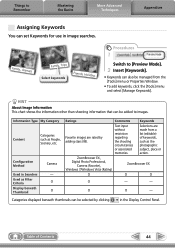
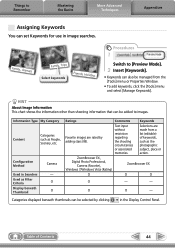
...be added to Remember
Mastering the Basics
More Advanced Techniques
Appendices
Assigning Keywords
You can set Keywords for use in image searches. ZoomBrowser EX, Digital Photo Professional,
Camera (Favorite), Windows 7/Windows Vista (Rating)
ZoomBrowser EX
O
O
O
O
-
- Table of keywords, such as the photographic subject, place or action.
Information Type My Category
Content...
Software Guide for Windows - Page 51
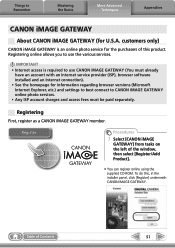
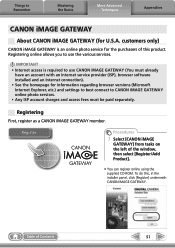
... installed and an Internet connection). • See the homepage for information regarding browser versions (Microsoft Internet Explorer, etc.) and settings to best connect to CANON iMAGE GATEWAY online photo services. • Any ISP account charges and access fees must be paid separately.
To do this product. Table of the window, then select...
Software Guide for Windows - Page 52
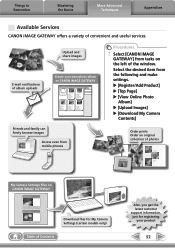
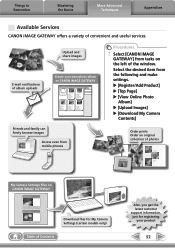
... share images
Create your product
52 Select the desired item from mobile phones
Order prints Order an original collection of photos
My Camera Settings Files on CANON iMAGE GATEWAY
Download files for My Camera Settings (certain models only) Table of Contents
Also, you get the latest customer support information, just for registering
your own...
Software Guide for Windows - Page 55


...attributes during conversion.
You can also use with My Camera Settings.
You can print "photos" easily. Connects to CANON iMAGE GATEWAY and goes to the top of Contents
55...Mastering the Basics
More Advanced Techniques
Appendices
Task Button Names Edit Image
Stitch Photos Edit
Edit Movie
Digital Photo Professional Process RAW Images
Export Still Images
Export Movies
Export Print & ...
Software Guide for Windows - Page 56


...Photo CDs.
Windows bitmap (.BMP)
This image type comes standard with Windows.
Most Windows programs support it is an irreversible compression method (part of the image pixels from a digital camera...Types
The following is a proprietary image type provided by Canon.
JPEG (.JPG)
Most cameras use this image type. Some cameras might not support this image type.
The movie icon appears...
PowerShot SX150 IS Getting Started - Page 2
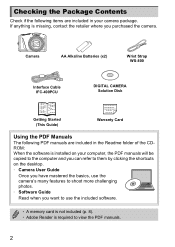
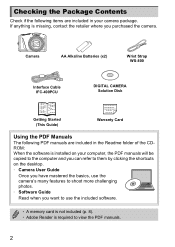
...camera's many features to shoot more challenging photos. • Software Guide Read when you purchased the camera. Checking the Package Contents
Check if the following PDF manuals are included in the Readme folder of the CDROM: When the software is installed on the desktop. • Camera... Camera
AA Alkaline Batteries (x2)
Wrist Strap WS-800
Interface Cable IFC-400PCU
DIGITAL CAMERA ...
PowerShot SX150 IS Getting Started - Page 27


..., Microsoft .NET Framework 3.0 or later (max. 500 MB) must be installed.
Transferring Images to transfer images you are already using software included with another Canon-brand compact digital camera, install the software from the included CD-ROM, overwriting your computer's capabilities.
System Requirements
Windows
Windows 7 (Including Service Pack 1)
OS
Windows Vista SP2
Windows...
PowerShot SX150 IS Getting Started - Page 28
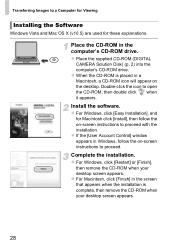
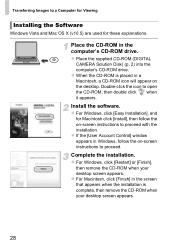
....
Install the software. Complete the installation. Place the CD-ROM in a Macintosh, a CD-ROM icon will appear on the desktop. z Place the supplied CD-ROM (DIGITAL
CAMERA Solution Disk) (p. 2) into the computer's CD-ROM drive. z For Windows, click [Easy Installation], and
for these explanations. z For Macintosh, click [Finish] in Windows, follow the...
PowerShot SX150 IS Getting Started - Page 31
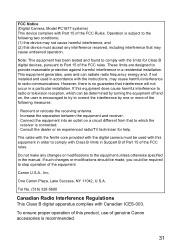
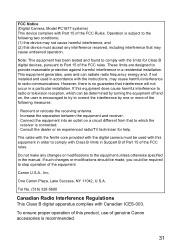
...516) 328-5600
Canadian Radio Interference Regulations This Class B digital apparatus complies with Part 15 of the FCC rules. FCC Notice (Digital Camera, Model PC1677 systems) This device complies with Canadian ICES-003...used in Subpart B of Part 15 of the FCC Rules. One Canon Plaza, Lake Success, NY 11042, U.S.A.
Canon U.S.A., Inc. However, there is encouraged to try to correct the ...
Similar Questions
How Can I Change Clock Battery In A Canon Powershot Sx150is Camera?
(Posted by j100 8 years ago)
How To Hook Up A Cannon Power Shot Sx150 Is Hd Digital Camera To Laptop
(Posted by josper 9 years ago)
Do You Need The Solution Disk Software For A Sx150 Canon Digital Camera
(Posted by boefe 10 years ago)
Erasing Photos From Camera
How do I delete photos from the camera?
How do I delete photos from the camera?
(Posted by kwboralsurg 10 years ago)
How Do I Erase Photos From Canon A3400 Is Hd
how do i erase photos from Canon A3400 IS HD
how do i erase photos from Canon A3400 IS HD
(Posted by rosetopaz5 10 years ago)

