Canon PowerShot A4000 IS Support Question
Find answers below for this question about Canon PowerShot A4000 IS.Need a Canon PowerShot A4000 IS manual? We have 1 online manual for this item!
Question posted by philallen26136 on August 23rd, 2013
How Do I Erase Individual Movies On This Camera Without Erasing Any Pictures?
i have movies and pictures on the same card. how do i erase the individual movies only without erasing the pictures please?
Current Answers
There are currently no answers that have been posted for this question.
Be the first to post an answer! Remember that you can earn up to 1,100 points for every answer you submit. The better the quality of your answer, the better chance it has to be accepted.
Be the first to post an answer! Remember that you can earn up to 1,100 points for every answer you submit. The better the quality of your answer, the better chance it has to be accepted.
Related Canon PowerShot A4000 IS Manual Pages
PowerShot A4000 IS / A3400 IS / A2400 IS / A2300 / A1300 / A810 Camera User Guide - Page 2


... Guide, in the package. A4000 IS A3400 IS A2400 IS A2300
Camera
A3400 IS
Battery Pack NB-11L (with terminal cover)
A1300
Battery Charger CB-2LD/CB-2LDE
A810
Stylus
AA Alkaline Batteries (x2)
Interface Cable IFC-400PCU
Wrist Strap WS-800
Getting Started
DIGITAL CAMERA Solution Disk
• A memory card is not included (p. 3).
Package...
PowerShot A4000 IS / A3400 IS / A2400 IS / A2300 / A1300 / A810 Camera User Guide - Page 4
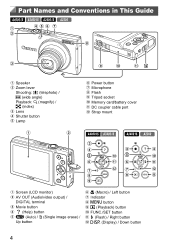
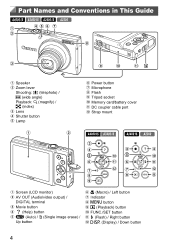
...) Lens
Shutter button
Lamp
Power button Microphone Flash Tripod socket Memory card/battery cover DC coupler cable port Strap mount
A4000 IS A3400 IS
A2400 IS A2300
Screen (LCD monitor) AV OUT (Audio/video output) / DIGITAL terminal Movie button
(Help) button A (Auto) / a (Single image erase) / Up button
e (Macro) / Left button Indicator
n button 1 (Playback) button FUNC...
PowerShot A4000 IS / A3400 IS / A2400 IS / A2300 / A1300 / A810 Camera User Guide - Page 5
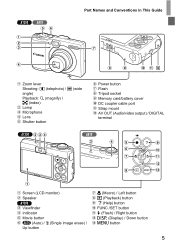
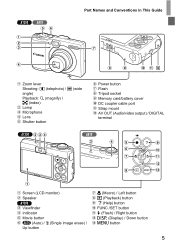
...) / g (index) Lamp Microphone Lens
Shutter button
Power button Flash Tripod socket Memory card/battery cover DC coupler cable port Strap mount AV OUT (Audio/video output) / DIGITAL terminal
A1300
A810
Screen (LCD monitor) Speaker
A1300 Viewfinder Indicator Movie button A (Auto) / a (Single image erase) / Up button
e (Macro) / Left button 1 (Playback) button
(Help) button
FUNC./SET...
PowerShot A4000 IS / A3400 IS / A2400 IS / A2300 / A1300 / A810 Camera User Guide - Page 6


... used when shooting or
viewing movies.
• The following buttons on
the camera model:
A4000 IS Functions and precautions for the PowerShot A4000 IS only
A3400 IS Functions and precautions for the PowerShot A3400 IS only
A2400 IS Functions and precautions for the PowerShot A2400 IS only
A2300 Functions and precautions for the PowerShot A2300 only
A1300 Functions...
PowerShot A4000 IS / A3400 IS / A2400 IS / A2300 / A1300 / A810 Camera User Guide - Page 7


...Compatible Memory Cards 3 Preliminary... Options 113 Protecting Images 115 Erasing Images 116 Rotating Images 117 Editing Still Images 118
6 Setting Menu 123
Adjusting Basic Camera Functions 124
7 Menu 44 ... 65 Customizing Camera Operation...... 66
3 Other Shooting Modes ....67
Specific Scenes 68 Applying Special Effects 72 Special Modes for Other
Purposes 79 Shooting iFrame Movies 82
4...
PowerShot A4000 IS / A3400 IS / A2400 IS / A2300 / A1300 / A810 Camera User Guide - Page 20


... a write-protect tab when the tab is facing the right
way when you should format the memory card with this camera (p. 126). z Insert the memory card facing as shown until
it . z Make sure the memory card is in another device), you insert it clicks into the unlocked position. Slide the tab up .
20
Open...
PowerShot A4000 IS / A3400 IS / A2400 IS / A2300 / A1300 / A810 Camera User Guide - Page 28


...Camera Out
• To switch to choose [Cancel], and then press the m button.
• You can also erase all images at once (p. 116).
28 To adjust the volume, quickly drag up or down across the screen, and to view the previous image, drag left
across the screen during playback.
Erasing... the Images
You can also start movie playback by one.
z ...
PowerShot A4000 IS / A3400 IS / A2400 IS / A2300 / A1300 / A810 Camera User Guide - Page 46


..., never do any of the following things, as they may corrupt images, or damage the camera or memory card. - Open the memory card/battery cover
46 Shake or jolt the camera
A4000 IS A3400 IS A2400 IS A2300
- Indicator Display
The indicator on the camera status.
A4000 IS A3400 IS A2400 IS A2300 A810
Color
Indicator Status...
PowerShot A4000 IS / A3400 IS / A2400 IS / A2300 / A1300 / A810 Camera User Guide - Page 56


...the zoom lever toward i.
X The camera zooms in even closer on Subjects (Digital Zoom)
When distant subjects are combined is displayed when you release the zoom lever. A4000 IS 28 - 896 mm (28...35mm film equivalent). Common, Convenient Features
Still Images
Movies
Zooming in Closer on the subject, using the optical zoom, use digital zoom for enlargement up to approx. 20x
Zoom Factor...
PowerShot A4000 IS / A3400 IS / A2400 IS / A2300 / A1300 / A810 Camera User Guide - Page 69


A4000 IS A3400 IS A2400 IS
Set [IS Mode] to [Off] when using a tripod or other measures to hold the camera still (p. 104).
• mode resolution is also muted...
Movies
Discreet mode z Shoot without activating camera sounds, the
flash, or lamp.
Sounds of fireworks.
Use this mode where camera sounds, the flash, and lights are muted. Still Images
Movies
P Shoot with minimal camera ...
PowerShot A4000 IS / A3400 IS / A2400 IS / A2300 / A1300 / A810 Camera User Guide - Page 100


... the r button, press the qr buttons to match the shooting scene.
hOn
You can prepare the camera for each shot.
A4000 IS A3400 IS A2400 IS
• Set [IS Mode] to [Off] when using a tripod ...
• If a flashing icon is displayed when you configured is finished playing.
• Mount the camera on the flash range, see "Flash Range" in the Getting Started guide. X The option you press ...
PowerShot A4000 IS / A3400 IS / A2400 IS / A2300 / A1300 / A810 Camera User Guide - Page 115
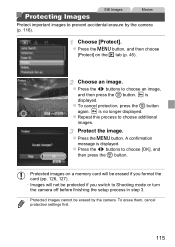
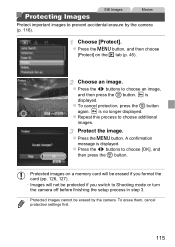
...; Protected images cannot be erased by the camera (p. 116). z Press the n button, and then choose [Protect] on a memory card will be erased if you format the card (pp. 126, 127).... again. Protecting Images
Still Images
Movies
Protect important images to choose an image,
and then press the m button. is displayed. z Press the n button. To erase them, cancel protection settings first....
PowerShot A4000 IS / A3400 IS / A2400 IS / A2300 / A1300 / A810 Camera User Guide - Page 124


... needed.
• Sound settings cannot be configured on .
• Sound is not played during movies, press the o button. Adjusting the Volume
Adjust the volume of individual camera sounds as follows.
To restore sound during movies if you turn the camera on the 3 tab. z Choose an item, and then press the qr buttons to adjust the...
PowerShot A4000 IS / A3400 IS / A2400 IS / A2300 / A1300 / A810 Camera User Guide - Page 127
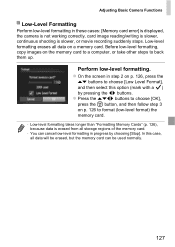
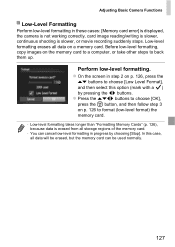
... than "Formatting Memory Cards" (p. 126), because data is erased from all data will be erased, but the memory card can cancel low-level formatting in these cases: [Memory card error] is displayed, the camera is not working correctly, card image reading/writing is slower, continuous shooting is slower, or movie recording suddenly stops. Adjusting Basic Camera Functions
Low-Level...
PowerShot A4000 IS / A3400 IS / A2400 IS / A2300 / A1300 / A810 Camera User Guide - Page 149
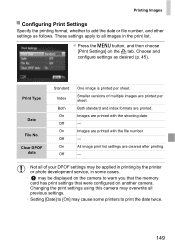
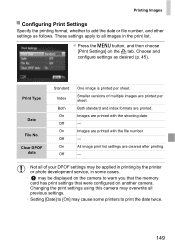
... Off On Off On Off
One image is printed per sheet. Changing the print settings using this camera may overwrite all of multiple images are printed per sheet. Images are cleared after printing. -
... settings.
• Setting [Date] to [On] may be displayed on the camera to warn you that the memory card has print settings that were configured on the 2 tab. Choose and configure settings ...
PowerShot A4000 IS / A3400 IS / A2400 IS / A2300 / A1300 / A810 Camera User Guide - Page 152


... Images
Adding Images to a Photobook
Still Images
Photobooks can be displayed on the camera to warn you that the memory card has print settings that were configured on your computer, where they are stored in their own folder. Adding Images Individually
Choose [Select]. z Following the previous procedure, choose
[Select] and press the m button...
PowerShot A4000 IS / A3400 IS / A2400 IS / A2300 / A1300 / A810 Camera User Guide - Page 159


... is not possible. • Image or movie playback may skip if computer performance is inadequate. Memory Card
The memory card is not recognized. • Restart the camera, with the camera (p. 127). • There may be brief interruptions when playing movies copied to memory cards that have slow read speeds. • When movies are played on a computer, frames may...
PowerShot A4000 IS / A3400 IS / A2400 IS / A2300 / A1300 / A810 Camera User Guide - Page 160
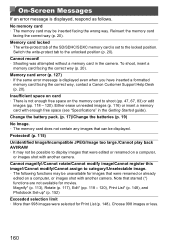
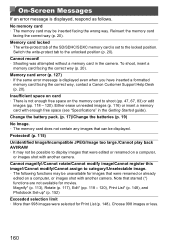
... a computer, or images shot with another camera. Either erase unneeded images (p. 116) or insert a memory card with another camera. Change the battery pack. (p. 17)/Change the batteries (p. 19) No Image. • The memory card does not contain any images that starred (*)...(p. 148), and Photobook Set-up* (p. 152) Exceeded selection limit • More than 998 images were selected for movies.
PowerShot A4000 IS / A3400 IS / A2400 IS / A2300 / A1300 / A810 Camera User Guide - Page 176


...to images 61 Changing 22 Setting 21
DC coupler 135, 139 Defaults J Reset all DIGITAL CAMERA Solution Disk 2 Digital zoom 56 Display language 23 DPOF 148
176
Drag 15 Drive mode 90
E
Editing... i-Contrast 119 Red-eye correction 120 Resizing images 118
Erasing 116 Erasing all 116 Error messages...
PowerShot A4000 IS / A3400 IS / A2400 IS / A2300 / A1300 / A810 Camera User Guide - Page 177


... Software DIGITAL CAMERA Solution Disk ......... 2 Installation 32 Saving images to a computer 31 Sounds 124 Super vivid (shooting mode 72
T
Terminal 137, 139, 141, 142 Touch 15 Touch AF 98 Touch position calibration 130 Touch-screen panel 15 Touch Shutter 59
177 Index
I
i-Contrast 88, 119 iFrame movies (movie mode 82 Images
Display period 66 Erasing...
Similar Questions
Canon Camera Powershot A2200 How To View Pictures
I wa viewing pictures on my camera and I now have a split screen with two images of the same picture...
I wa viewing pictures on my camera and I now have a split screen with two images of the same picture...
(Posted by Laughingspiritstudios 8 years ago)
Help Cannot Delete Pictures From Canon A4000 Is Camera
(Posted by schulbarne 9 years ago)
How Do I Delete Pictures From My Canon Camera Powershot Sx230
(Posted by maswakhl 10 years ago)
How Do I Delete Multiple Pictures Through The Camera (not Just One At A Time)?
I know how to delete individual pictures but was wondering if there is a way to delete more than one...
I know how to delete individual pictures but was wondering if there is a way to delete more than one...
(Posted by Wlsndb 10 years ago)
How Do You Erase All Images From Camera?
(Posted by landlweight 11 years ago)

