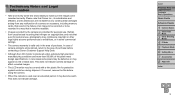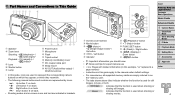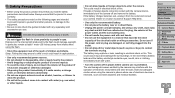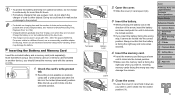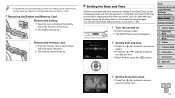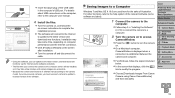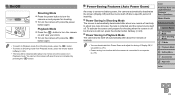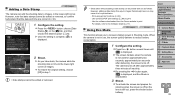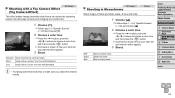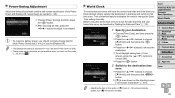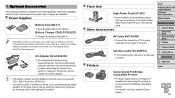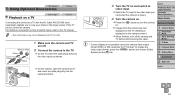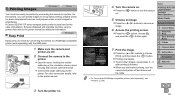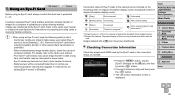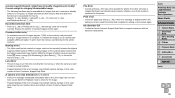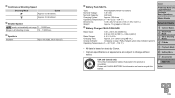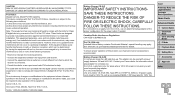Canon PowerShot A2500 Support Question
Find answers below for this question about Canon PowerShot A2500.Need a Canon PowerShot A2500 manual? We have 1 online manual for this item!
Question posted by bjhart12 on July 2nd, 2013
How Do I Open Canon Power Shot A2500 Manual?
I've followed directions for installation but they don't open manual.
Current Answers
Answer #1: Posted by Gugurekas on July 12th, 2013 11:51 AM
You do not need to install anything for viewing manuals, as long as you have a program like Adobe Reader to read PDF files. You simply need to go to this page so you can get the manual file:
http://www.helpowl.com/manual.php?file=49bb0fc433b5faa0ec903cb13e6d926a&manual=351554
Related Canon PowerShot A2500 Manual Pages
Similar Questions
How Do You Use The Self Timer On A Canon Power Shot A2500
I got a new Canon Power Shot A2500 for Christmas, and I can't figure out how to use the self-timer o...
I got a new Canon Power Shot A2500 for Christmas, and I can't figure out how to use the self-timer o...
(Posted by cstenner 10 years ago)
How Can I Download Pictures Of A Camera To Power Shot A2500 Pc?
(Posted by starcks13 10 years ago)
How To Unlock The Memory Card On Canon Digital Power Shot Elph 300 Hs Camera
(Posted by luelemma 10 years ago)
Purchased Canon Power Shot A2500 On June, 4, 2013 And Cannot Find The Section T
Purchased a Canon Power Shot A2500 on 6/04/2013 and want to download on our computer. Found how to d...
Purchased a Canon Power Shot A2500 on 6/04/2013 and want to download on our computer. Found how to d...
(Posted by benelva 10 years ago)