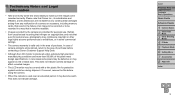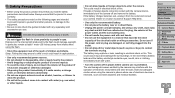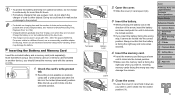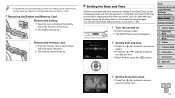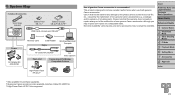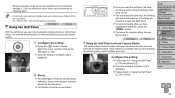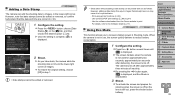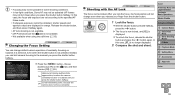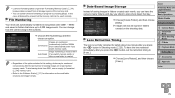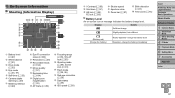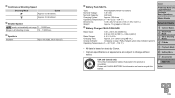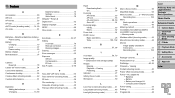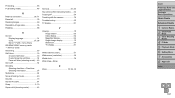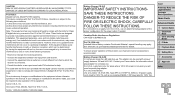Canon PowerShot A2500 Support Question
Find answers below for this question about Canon PowerShot A2500.Need a Canon PowerShot A2500 manual? We have 1 online manual for this item!
Question posted by cstenner on January 3rd, 2014
How Do You Use The Self Timer On A Canon Power Shot A2500
I got a new Canon Power Shot A2500 for Christmas, and I can't figure out how to use the self-timer on it. Could you please send me instructions on how to use the self-time. Also, if you have an online manual, I would appreciate having the link for this sent to me. Thank you for your assistance.
Current Answers
Related Canon PowerShot A2500 Manual Pages
Similar Questions
Www.canon Digital Camera Powershot S200 User Mauel In English Can U Get Me ?
(Posted by mohangca 10 years ago)
How Do I Open Canon Power Shot A2500 Manual?
I've followed directions for installation but they don't open manual.
I've followed directions for installation but they don't open manual.
(Posted by bjhart12 10 years ago)
Purchased Canon Power Shot A2500 On June, 4, 2013 And Cannot Find The Section T
Purchased a Canon Power Shot A2500 on 6/04/2013 and want to download on our computer. Found how to d...
Purchased a Canon Power Shot A2500 on 6/04/2013 and want to download on our computer. Found how to d...
(Posted by benelva 10 years ago)
Lost Disk.canon Digital Camera Solution Disk Version 29. Need New Or Download
I brought a new computer...can't download photos from my Canon A630.....need softward or ability to ...
I brought a new computer...can't download photos from my Canon A630.....need softward or ability to ...
(Posted by eeg56 12 years ago)