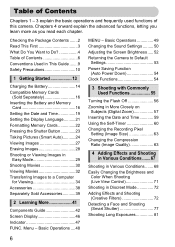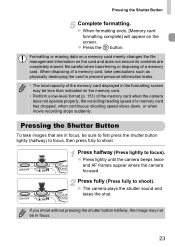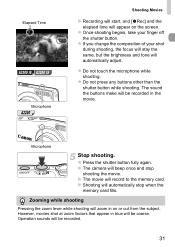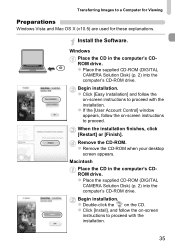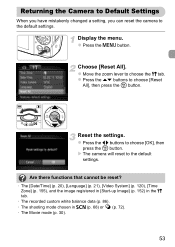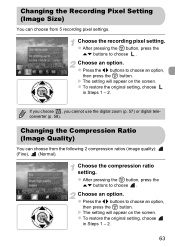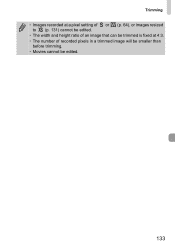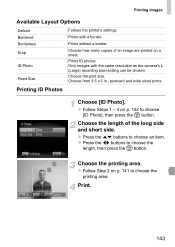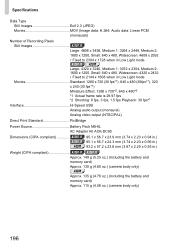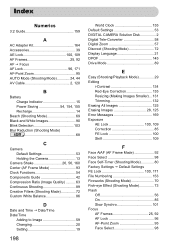Canon PowerShot A2200 Support Question
Find answers below for this question about Canon PowerShot A2200.Need a Canon PowerShot A2200 manual? We have 1 online manual for this item!
Question posted by antoineharding on June 16th, 2014
Video Recorder Feature Has Stopped Recording Sound - How Do I Fix This.
The person who posted this question about this Canon product did not include a detailed explanation. Please use the "Request More Information" button to the right if more details would help you to answer this question.
Current Answers
Answer #1: Posted by Odin on June 16th, 2014 12:51 PM
See http://www.usa.canon.com/cusa/support/consumer/digital_cameras/powershot_a_series/powershot_a2200_blue?CMD=MIXED_SEARCH&mName=PowerShot+A2200+Blue&mType=PowerShot+A+Series&pageKeyCode=ekbresults&searchString=sound+not+recorded&BASIC_SEARCH_CURRENT_TOPIC_ID=2117&BASIC_SEARCH_CURRENT_TOPIC_TYPE=0&RESULTS=RELEVANCE&RELEVANCE_START=1&RELEVANCE_COUNT=25&CONFIGURATION=1011&PARTITION_ID=1&TIMEZONE_OFFSET=null&USERTYPE=1&isSecure=false. The article listed first or second may solve.
Hope this is useful. Please don't forget to click the Accept This Answer button if you do accept it. My aim is to provide reliable helpful answers, not just a lot of them. See https://www.helpowl.com/profile/Odin.
Related Canon PowerShot A2200 Manual Pages
Similar Questions
What Digital Camera Solution Disk Will Work For A2200 Canon
(Posted by MrMojack14 9 years ago)
What Digital Camera Solution Disk Version Will Work For A2200 Canon
(Posted by timehm 10 years ago)
Www.canon Digital Camera Powershot S200 User Mauel In English Can U Get Me ?
(Posted by mohangca 10 years ago)
How To Fix A Canon Powershot A2200 Hd Lens Error
(Posted by Theahyde 10 years ago)
Video Recording Function
with 30mins recording time left my camera video switches off after 3 mins. cannot see any time setti...
with 30mins recording time left my camera video switches off after 3 mins. cannot see any time setti...
(Posted by johnsib 12 years ago)