Canon PowerShot A1200 Support Question
Find answers below for this question about Canon PowerShot A1200.Need a Canon PowerShot A1200 manual? We have 3 online manuals for this item!
Question posted by sdavid1217 on July 9th, 2013
Computer Can Not Detect The Camera? I Have Used This Before And No Problem.
The person who posted this question about this Canon product did not include a detailed explanation. Please use the "Request More Information" button to the right if more details would help you to answer this question.
Current Answers
There are currently no answers that have been posted for this question.
Be the first to post an answer! Remember that you can earn up to 1,100 points for every answer you submit. The better the quality of your answer, the better chance it has to be accepted.
Be the first to post an answer! Remember that you can earn up to 1,100 points for every answer you submit. The better the quality of your answer, the better chance it has to be accepted.
Related Canon PowerShot A1200 Manual Pages
Software Guide for Windows - Page 9


... the one at the right appears, click [Downloads Images From Canon Camera using Canon CameraWindow], then click [OK]. 4. Click the [Acquire & Camera Settings] task button, followed by Connecting the Camera to a Computer
Transfer the camera images to the computer. Click [Downloads Images From Canon Camera using Canon CameraWindow]. Click on the desktop to the Computer".
• With...
Software Guide for Windows - Page 29


... the left
side of Contents
29
PhotoStitch
You can automatically detect the image order and merge direction, making it easier to merge the images. (Some camera models may not feature the Stitch Assist mode.)
IMPORTANT • If a message appears, notifying you use the camera's Stitch Assist mode to record the images, PhotoStitch can create...
Software Guide for Windows - Page 48


...
48 Refer to the "Data Type" item in "Transferring Images".
2 [Organize Images on
Camera]
3 [Organize Images] 4 (Upload) 5 Select images.
• If the Main Window is open the CameraWindow (menu screen) by clicking the [Acquire & Camera Settings] task button, followed by [Connect to see if the camera uses the "MOV" data type. Table of the...
Software Guide for Windows - Page 54


...by ZoomBrowser EX.
The movie icon appears in the quality of the image pixels from a digital camera without any deterioration in ZoomBrowser EX's Browser Area.
It is a proprietary image type provided ...PCD)
This is a relatively popular image type. TIFF (.TIF)
This is the image type used for Photo CDs.
AVI (.AVI)
Standard Windows movie type. Things to Remember
Mastering the Basics...
Software Guide for Windows - Page 57
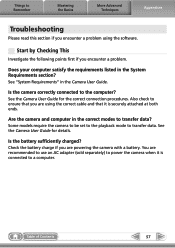
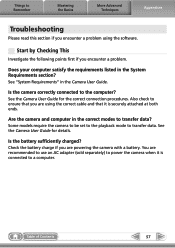
... is securely attached at both ends.
Things to Remember
Mastering the Basics
More Advanced Techniques
Appendices
Troubleshooting
Please read this section if you encounter a problem using the correct cable and that you are powering the camera with a battery. See "System Requirements" in the System Requirements section? Check the battery charge if you encounter...
Software Guide for Windows - Page 58


... the following operation.
1 Display the [Device Manager] dialog. Camera not detected, Events dialog/AutoPlay/Device Stage won't display or images will not transfer to the computer (when camera is connected to perform the following procedures.
Things to Remember
Mastering the Basics
More Advanced Techniques
Appendices
Problems
Try the suggested solutions to the computer via...
Software Guide for Macintosh - Page 30


... images that the computer has insufficient memory,
try one image.
Use the PhotoStitch program to solve the problem. • Close all other applications other than PhotoStitch. •...detect the image order and merge direction, making it easier to merge the images. (Some camera models may not feature the Stitch Assist mode.)
IMPORTANT • If a message appears, notifying you use the camera...
Software Guide for Macintosh - Page 32


...'s Tool Palette You can convert RAW images to achieve the best results for your camera.
Reduces noise that you use the RAW image conversion software included with your desired scene or subject by Digital Photo Professional]. Adjusts the brightness, white balance and picture style. Adjusts attributes such as the contrast, color tone and...
Software Guide for Macintosh - Page 49
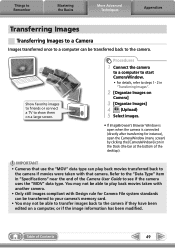
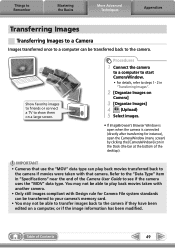
...; If ImageBrowser's Browser Window is open when the camera is connected (directly after transferring for Camera File system standards can be able to see if the camera uses the "MOV" data type. Procedures
1 Connect the camera
to a computer to start CameraWindow.
• For details, refer to the camera if they have been edited on a computer, or...
Software Guide for Macintosh - Page 55


... type. It allows the output of the image pixels from a digital camera without any deterioration in the quality of Contents
55 JPEG
Most cameras use this image type. TIFF
This is an image type that adds ...Types
The following is lost during compression), if you process and save an image repeatedly using this method, the image may become rougher. It compresses at very high ratios, taking...
PowerShot A1200 Camera User Guide - Page 6


...Camera to Default
Settings 50 Power Saving Function
(Auto Power Down 51 Clock Functions 51
3 Shooting with Commonly Used Functions 53
Turning the Flash Off 54 Zooming in More Closely on
Subjects (Digital Zoom 55 Inserting the Date and Time 57 Using... Mode 68 Adding Effects and Shooting (Creative Filters 68 Detecting a Face and Shooting (Smart Shutter 73 Shooting Long Exposures 77
6
PowerShot A1200 Camera User Guide - Page 10
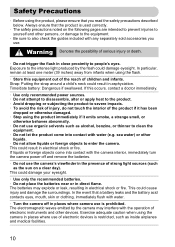
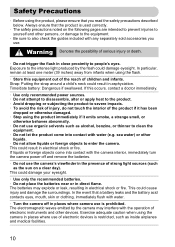
... electrical shock or fire. This could cause injury and damage the surroundings. This could result in places where use of serious injury or death.
• Do not trigger the flash in places where camera use is prohibited. Warning Denotes the possibility of electronic devices is restricted, such as the sun on the following...
PowerShot A1200 Camera User Guide - Page 34
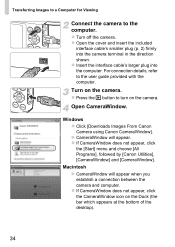
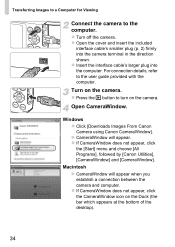
...).
34 For connection details, refer to the computer.
Windows z Click [Downloads Images From Canon Camera using Canon CameraWindow]. X CameraWindow will appear when you establish a connection between the camera and computer. Transferring Images to a Computer for Viewing
Connect the camera to the user guide provided with the computer.
z If CameraWindow does not appear, click the...
PowerShot A1200 Camera User Guide - Page 35


... when transferred to a
computer. • There may be problems transferring images or image information
correctly depending on the version of the operating system in use, the file size, or the software in use the following limitations. • It may not be sorted by simply connecting your camera to a computer. Double click . X All images not...
PowerShot A1200 Camera User Guide - Page 37


... of four rechargeable AA NiMH batteries separately. Some accessories are not sold separately.
Power Supplies
AC Adapter Kit ACK800 z This kit lets you power the camera using
household power. Battery and Charger Kit CBK4-300 z This dedicated battery charger kit includes
both Battery Charger CB-5AH and four NB-3AH rechargeable AA...
PowerShot A1200 Camera User Guide - Page 55


...optical zoom to enlarge.
Move it toward i.
Zooming in More Closely on Subjects (Digital Zoom)
You can use the digital zoom to zoom up to approximately 16x maximum, and capture subjects that are 35mm ...factor will appear in even further on the screen when you release the zoom lever. X The digital zoom will zoom in blue). However, depending on the recording pixel setting (p. 61) and zoom...
PowerShot A1200 Camera User Guide - Page 61


...
Choose the compression ratio setting. z Press the qr buttons to choose . X The setting will appear on the screen. If you choose , you cannot use the digital zoom (p. 55) or digital teleconverter (p. 56). Choose an option. Choose an option.
Changing the Recording Pixel Setting (Image Size)
You can choose from 5 recording pixel settings.
z After...
PowerShot A1200 Camera User Guide - Page 89


... AF frame will turn yellow and will appear.
Focus.
If the camera cannot focus when you keep the shutter button pressed halfway, the focus and exposure are locked.
z Center the subject you want to [Normal] when using the digital zoom (p. 55) or digital tele-converter (p. 56). Recompose. Changing the AF Frame Mode
Tracking AF...
PowerShot A1200 Camera User Guide - Page 91


...camera cannot focus.
In [Center], it will appear magnified. The magnified display will not appear when using the digital zoom (p. 55), digital tele-converter (p. 56), Tracking AF (p. 89), Servo AF (p. 93) or when using... button halfway.
Choose [AF-Point Zoom]. X In [Face AiAF] (p. 88), the face detected as a display (p. 100).
91
What if the display does not magnify?
X In [Center...
PowerShot A1200 Camera User Guide - Page 162
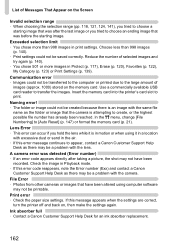
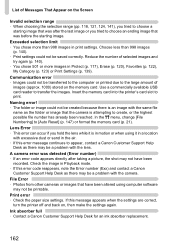
... A camera error was before the starting image that was detected (Error...using computer software may be saved correctly. Reduce the number of images (approx. 1000) stored on , then make the settings again. Naming error! • The folder or image could not be a problem with the same file name as there may be a problem with the lens. File Error • Photos from other cameras...
Similar Questions
Cannot Detect Camera
Windows 7 cannot detect camera. It always worked until today.
Windows 7 cannot detect camera. It always worked until today.
(Posted by bobandclaire 8 years ago)
What Type Of Video File Is The Cannon Camera A1200 Using
(Posted by bscotdave 9 years ago)
Canon Powershot An Error Was Detected Camera Will Shutdown Automatically
(Posted by daskithe 10 years ago)

