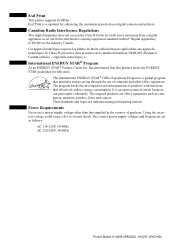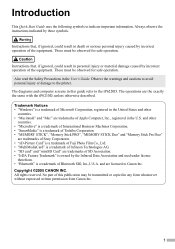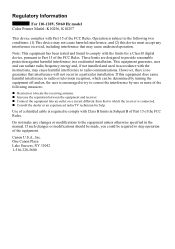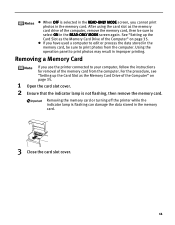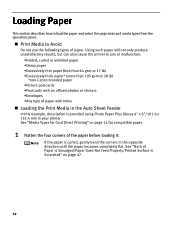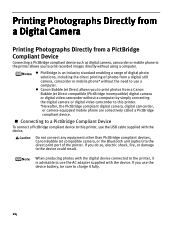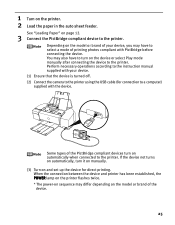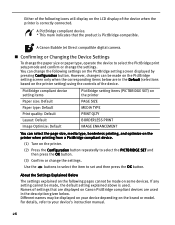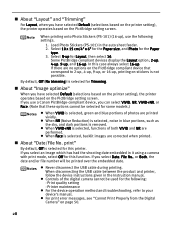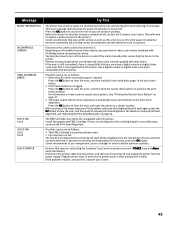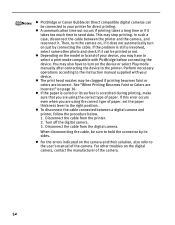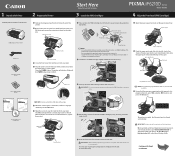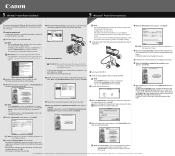Canon PIXMA iP6210D Support Question
Find answers below for this question about Canon PIXMA iP6210D.Need a Canon PIXMA iP6210D manual? We have 3 online manuals for this item!
Question posted by rkovaleski on December 15th, 2012
Instruction Manuel For Canon 2100 Printer/scanner
I need an instruction manuel for 2100 printer scanner-how to get it?
Current Answers
Answer #1: Posted by Odin on December 15th, 2012 11:55 AM
You'll find two manuals at:
Hope this is useful. Please don't forget to click the Accept This Answer button if you do accept it. My aim is to provide reliable helpful answers, not just a lot of them. See https://www.helpowl.com/profile/Odin.
Related Canon PIXMA iP6210D Manual Pages
Similar Questions
The Alarm Lite Is On .and Printer Will Not Print.
(Posted by jkberger44 9 years ago)
Pixma Mx882 Need To Obtain How To Get Activity Report
(Posted by wisebdeg 10 years ago)
Canon Printer Pixma Mx320 Need Help Cannot Receive Faxes
(Posted by krijen 10 years ago)
Check Ink U053 -- Canon Pixma Mp170 Copier
Installed brand new cartridges -- got above message and the printer will not start -- what is the pr...
Installed brand new cartridges -- got above message and the printer will not start -- what is the pr...
(Posted by nicolekevinryan 10 years ago)
I Ordered And Received A Refurbished Pixma Mx892.need Print Head Install Help.
The instructions do not mention how to install the print head. Please advise
The instructions do not mention how to install the print head. Please advise
(Posted by virginia35881 11 years ago)