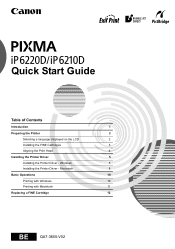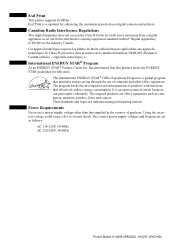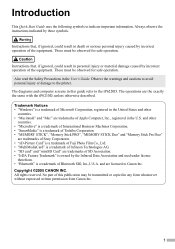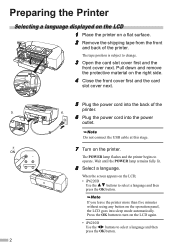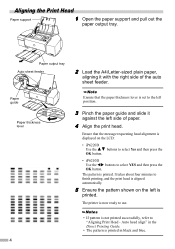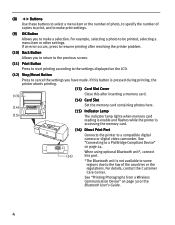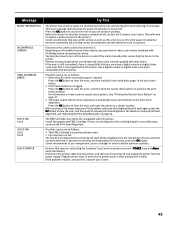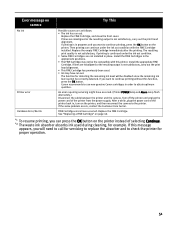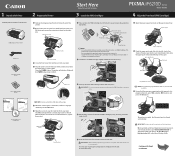Canon PIXMA iP6210D Support Question
Find answers below for this question about Canon PIXMA iP6210D.Need a Canon PIXMA iP6210D manual? We have 3 online manuals for this item!
Question posted by jkberger44 on June 18th, 2014
The Alarm Lite Is On .and Printer Will Not Print.
The person who posted this question about this Canon product did not include a detailed explanation. Please use the "Request More Information" button to the right if more details would help you to answer this question.
Current Answers
Answer #1: Posted by Odin on June 18th, 2014 7:12 AM
Make sure the printer is completely closed. If you still have the problem, disconnect and reconnect the power cord.
Hope this is useful. Please don't forget to click the Accept This Answer button if you do accept it. My aim is to provide reliable helpful answers, not just a lot of them. See https://www.helpowl.com/profile/Odin.
Related Canon PIXMA iP6210D Manual Pages
Similar Questions
Canon Printer Pixma 432 Says Offline Will Not Print
(Posted by djchmark 10 years ago)
Check Ink U053 -- Canon Pixma Mp170 Copier
Installed brand new cartridges -- got above message and the printer will not start -- what is the pr...
Installed brand new cartridges -- got above message and the printer will not start -- what is the pr...
(Posted by nicolekevinryan 10 years ago)
How Can I Print A Color Photo From My Ipad Sideshow To Canon Printer Pixma Mx89
(Posted by Maryfromzim 11 years ago)
Instruction Manuel For Canon 2100 Printer/scanner
I need an instruction manuel for 2100 printer scanner-how to get it?
I need an instruction manuel for 2100 printer scanner-how to get it?
(Posted by rkovaleski 11 years ago)
Canon Printer Pixma 2120 Series - Told Cd Not Necessary For Install?
purchased canon printer pixma 2120 last night at walmarts. i toldkid working there my laptop didn't ...
purchased canon printer pixma 2120 last night at walmarts. i toldkid working there my laptop didn't ...
(Posted by safrn5 11 years ago)