Canon PIXMA iP6000D Support Question
Find answers below for this question about Canon PIXMA iP6000D.Need a Canon PIXMA iP6000D manual? We have 3 online manuals for this item!
Question posted by actoni on October 7th, 2013
Canon Printer Pixma Ip6000d Will Not Print Black Or Yellow
The person who posted this question about this Canon product did not include a detailed explanation. Please use the "Request More Information" button to the right if more details would help you to answer this question.
Current Answers
There are currently no answers that have been posted for this question.
Be the first to post an answer! Remember that you can earn up to 1,100 points for every answer you submit. The better the quality of your answer, the better chance it has to be accepted.
Be the first to post an answer! Remember that you can earn up to 1,100 points for every answer you submit. The better the quality of your answer, the better chance it has to be accepted.
Related Canon PIXMA iP6000D Manual Pages
iP6000D Diect Print Guide - Page 7


... 44. See "Reducing the Sound of Printer Operation" on a sheet of all photos in the memory card. page 49.
6 Color balance Prints 9 color samples of the LCD" on the Sticker - DPOF print Prints photos according to the Settings Made on the Canon-branded sticker.
Head cleaning
Cleans the print head when nozzles are clogged. See "Adjusting...
iP6000D Diect Print Guide - Page 65


... be used as the memory card drive of the computer, the printer must be connected to the computer and the Memory Card Utility must have selected Read/write mode, read the precaution and click Next.
(4) Click Complete. Next, select Canon Utilities, PIXMA iP6000D Memory Card Utility, and then USB Memory Card Settings. When Read...
iP6000D Diect Print Guide - Page 66
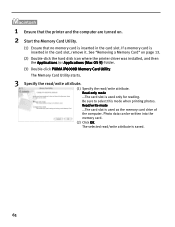
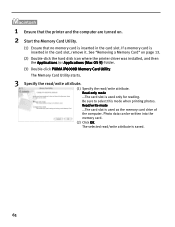
... written into the memory card.
(2) Click OK. Be sure to select this mode when printing photos. The selected read /write attribute. Read/write mode ...The card slot is used... printer and the computer are turned on page 13.
(2) Double-click the hard disk icon where the printer driver was installed, and then the Applications (or Applications (Mac OS 9)) folder.
(3) Double-click PIXMA iP6000D ...
iP6000D Diect Print Guide - Page 67
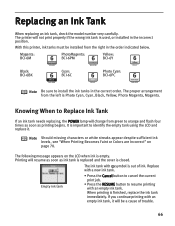
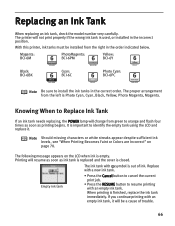
...Ink Tank
When replacing an ink tank, check the model number very carefully. The printer will resume as soon as printing begins.
Replace with an empty ink tank. Knowing When to Replace Ink Tank
If...cover is used, or installed in the correct order. When printing is Photo Cyan, Cyan, Black, Yellow, Photo Magenta, Magenta. Note Should missing characters or white streaks appear despite sufficient ink ...
iP6000D Diect Print Guide - Page 86
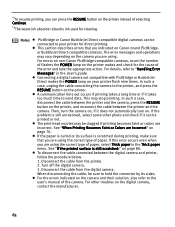
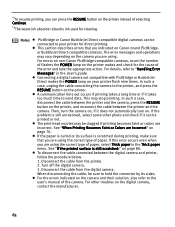
... indicated on the camera and their solution, also refer to the printer, and press the RESUME button on the printer makes and check for direct printing. Notes
PictBridge or Canon Bubble Jet Direct compatible digital cameras can press the RESUME button on your printer for the cause of selecting Continue.
*2The waste ink absorber absorbs...
iP6000D Quick Start Guide - Page 2


.... Copyright
This manual is a trademark of International Business Machines Corporation. • All other product and brand names are subject to your Canon PIXMA iP6000D Photo Printer.
No representation is a trademark of Canon Information System Research Australia. • Macintosh, Mac and the Mac logo are registered trademarks of Microsoft Corporation in the U.S. Trademarks
•...
iP6000D Quick Start Guide - Page 17


5 Open Printer Properties dialog box.
(1) Select Print from Paper Source.
(3) Click OK.
15 Basic Printing
(2) Ensure that Canon PIXMA iP6000D is selected.
(3) Click Preferences or Properties.
6 Specify the required settings.
(1) Click Media Type to select the media loaded in the printer.
(2) Ensure that Paper Feed Switch is selected from the application software's File menu.
iP6000D Quick Start Guide - Page 18
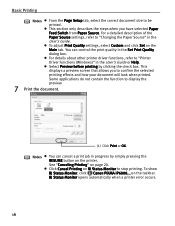
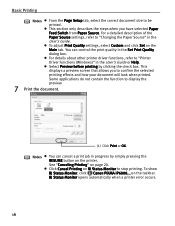
... describes the steps when you to display the preview.
7 Print the document.
(1) Click Print or OK. Some applications do not contain the function to confirm the selected printing effects and how your document will look when printed. To show BJ Status Monitor, click Canon PIXMA iP6000... Basic Printing
Notes From the Page Setup tab, select the correct...
iP6000D Quick Start Guide - Page 22
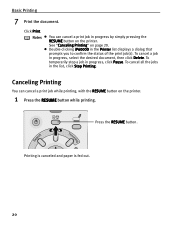
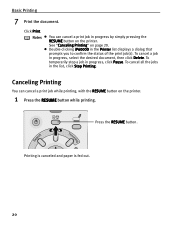
...clicking iP6000D in progress, click Pause. To temporarily stop a job in the Printer list displays a dialog that prompts you to confirm the status of the print job(s). Canceling Printing
You can cancel a print job in progress by simply pressing the RESUME button on the printer.
1 Press the RESUME button while printing. Click Print. Press the RESUME button.
Basic Printing
7 Print...
iP6000D Quick Start Guide - Page 23
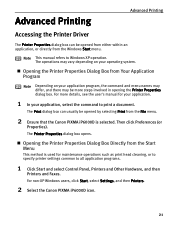
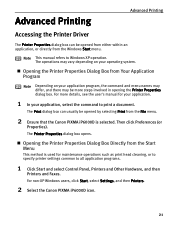
... common to all application programs.
1 Click Start and select Control Panel, Printers and Other Hardware, and then
Printers and Faxes. The Print dialog box can be opened by selecting Print from the File menu.
2 Ensure that the Canon PIXMA iP6000D is used for your application.
1 In your application program, the command and menu names may differ, and...
iP6000D Quick Start Guide - Page 25


...printer. Adjusting Print Quality
Features that can be controlled with the printer driver. Advanced Printing
Adjusting Print Quality for Photographs
Improving Printed Images
Two important factors control the quality and output of your printed images: Paper and Ink Using recommended Canon... the Print Quality settings if desired.
23 The PIXMA iP6000D automatically adjusts printer settings to...
iP6000D Quick Start Guide - Page 31


... Dialog Box from Your Application Program" on similar print jobs.
1 Open the Printer Properties dialog box. The Add to Profiles.
Advanced Printing
Saving and Recalling Driver Settings
When you change printer driver settings for a specific print job, such as printing black and white photos, or printing documents with a special background, you can save and name these settings for...
iP6000D Quick Start Guide - Page 39
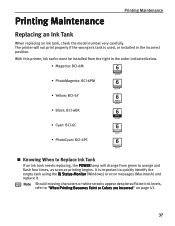
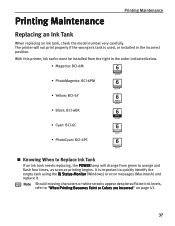
...printer will change from the right in the incorrect position.
Note Should missing characters or white streaks appear despite sufficient ink levels, refer to orange and flash four times, as soon as printing... begins. It is used, or installed in the order indicated below.
• Magenta: BCI-6M
• PhotoMagenta: BCI-6PM
• Yellow: BCI-6Y
• Black: BCI-6BK...
iP6000D Quick Start Guide - Page 66
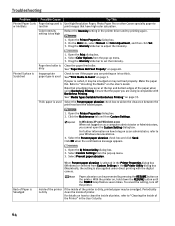
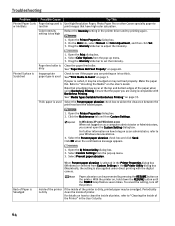
... Intensity setting is too high
Try This
Use High Resolution Paper, Photo Paper Pro or other Canon specialty paper to see if the paper you are using Borderless Printing. Open the Printer Properties dialog box. 2.
Troubleshooting
Problem
Printed Paper Curls or Ink Blots
Possible Cause
Paper being used
1. See "Media Types Suitable for Color...
iP6000D Quick Start Guide - Page 67
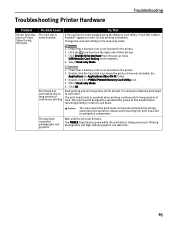
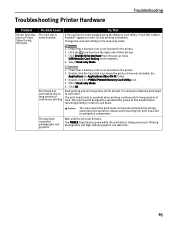
... on the LCD and printing is not inserted in the printer.
2. USB Memory Card Setting screen appears.
4. Double-click the PIXMA iP6000D Memory Card Utility icon. 3. Check that a memory card is disabled. Print head has overheated due to cool down .
The print head is not inserted in the printer.
2. The area around the print head can take time...
iP6000D Quick Start Guide - Page 76
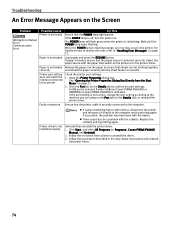
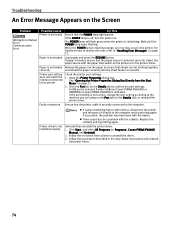
... on . Wait until the POWER lamp stops flashing. Open the Printer Properties dialog box. Uninstall then reinstall the printer driver.
1. Click Start, and select All Programs (or Programs), Canon PIXMA iP6000D Manual, and Uninstall.
2.
A USB port is selected if either USBnnn (Canon PIXMA iP6000D) or USBPRNnn (Canon PIXMA iP6000D) is flashing orange, an error may have been with the cable...
iP6000D Quick Start Guide - Page 77
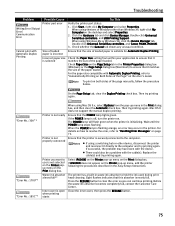
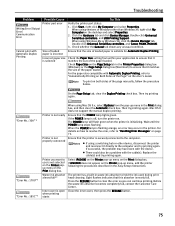
... Page Setup tab, clear the Duplex Printing check box. Troubleshooting
Problem
Writing Error/Output Error/ Communication Error
Cannot print with the cable(s). When using Windows Me or Windows 98, click the Device Manager tab.
The POWER lamp will flash green when the printer is nearly full. Double-click Universal Serial Bus controllers, and Canon PIXMA iP6000D.
3.
iP6000D Quick Start Guide - Page 80
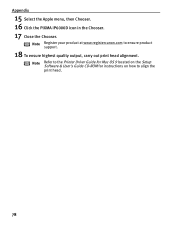
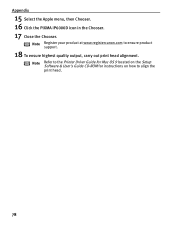
Note Refer to the Printer Driver Guide for Mac OS 9 located on the Setup Software & User's Guide CD-ROM for instructions on how to ensure product support.
18 To ensure highest quality output, carry out print head alignment. Appendix
15 Select the Apple menu, then Chooser. 16 Click the PIXMA iP6000D icon in the Chooser...
iP6000D Easy Setup Instructions - Page 1
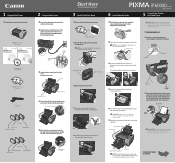
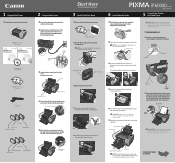
... the print head holder . PIXMA iP6000D Series Photo Printer
Documentation and Software Kit
PIXMA iP6000D Series Print Head
Power Cord
Ink Tanks
BCI-6C Cyan BCI-6PC PhotoCyan
BCI-6BK Black
2 Prepare the Printer
1 Remove...print head nozzles and the electrical contacts.
2 Twist off before proceeding. IMPORTANT: Be sure to register the product. Ink Tanks
BCI-6PM PhotoMagenta BCI-6Y Yellow
...
iP6000D Easy Setup Instructions - Page 2
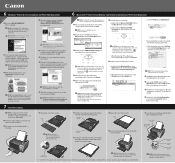
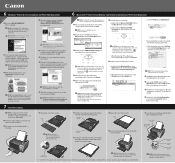
...the Mac OS X folder, then the Printer Driver folder.
3 Double-click the PIXMA iP6000D 290.pkg icon, then follow the on-screen instructions.
When the "Installation is selected, then click Restart.
6 Macintosh® Printer Driver/Memory Card Utility Installation and Print Head Alignment
Macintosh
NOTE: For Mac OS 9.x printer driver instructions, refer to register your computer...
Similar Questions
Have Mx892 Printer. Will Not Print Black From Documents, But Will From Test Prin
(Posted by mjrrah 9 years ago)
My Printer Is Not Printing In Black. I Changed All Cartridges Please Help
my printer is not printing in black. prints in magenta color
my printer is not printing in black. prints in magenta color
(Posted by kakource 9 years ago)
Canon Pixma Ip6000d
Can a printed manual of the Canon PIXMA ip6000D be purchased and if so how and what's the cost of a ...
Can a printed manual of the Canon PIXMA ip6000D be purchased and if so how and what's the cost of a ...
(Posted by shaymea777 11 years ago)

