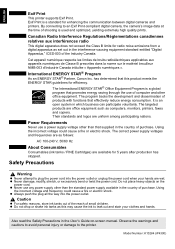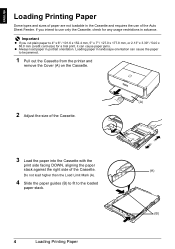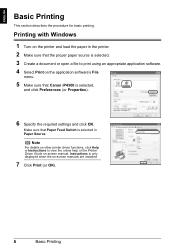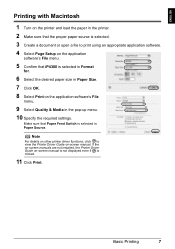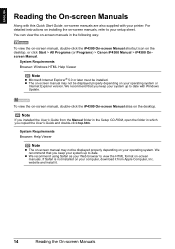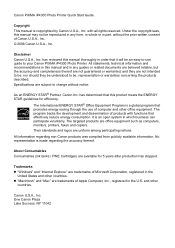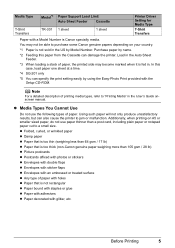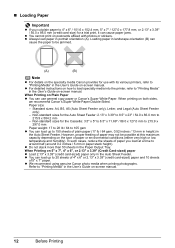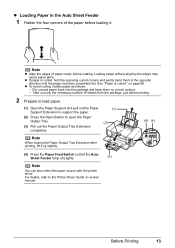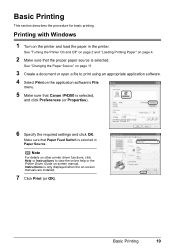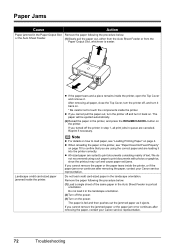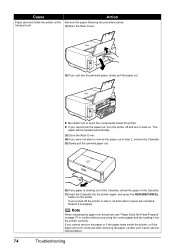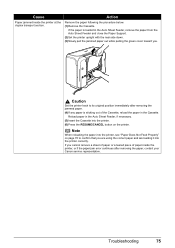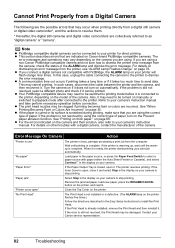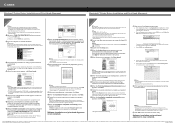Canon PIXMA iP4300 Support Question
Find answers below for this question about Canon PIXMA iP4300.Need a Canon PIXMA iP4300 manual? We have 4 online manuals for this item!
Question posted by johnnybonsax on June 8th, 2015
Jamed Paper
Current Answers
Answer #1: Posted by freginold on June 8th, 2015 12:38 PM
---------------------
If this answer helped you to solve your problem, please let us know by clicking on the "Helpful" icon below. If your question wasn't answered to your satisfaction, feel free to resubmit your question, with as much information as possible so that we can provide a more complete solution. Thank you for using HelpOwl!
Related Canon PIXMA iP4300 Manual Pages
Similar Questions
my cannon pixma mg2520 which i have only had for about 5 months and printed maybe 40 pages out of sa...
The printer stays in paper jam mode even though there is no paper in the unit. Whats up?
Tried resetting printer per Canon - didn't work.