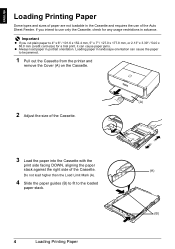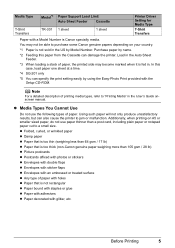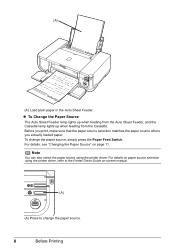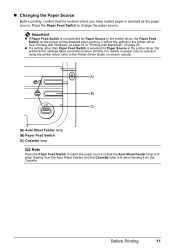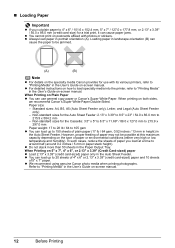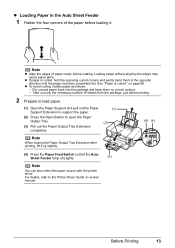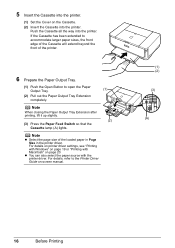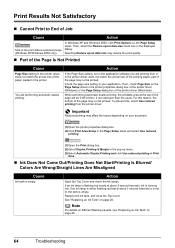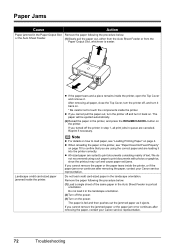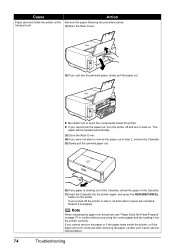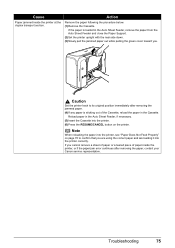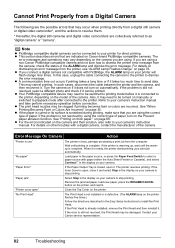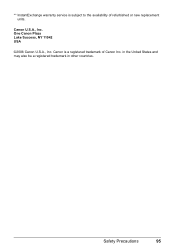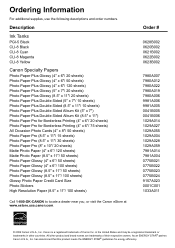Canon PIXMA iP4300 Support Question
Find answers below for this question about Canon PIXMA iP4300.Need a Canon PIXMA iP4300 manual? We have 4 online manuals for this item!
Question posted by nicanddean on March 10th, 2015
How To Open Lever On Transport Unit (of Canon Mx512) With A Paper Jam, I Can't E
The person who posted this question about this Canon product did not include a detailed explanation. Please use the "Request More Information" button to the right if more details would help you to answer this question.
Current Answers
Answer #1: Posted by TommyKervz on March 11th, 2015 10:22 AM
Refer to this canon page here for solution
Related Canon PIXMA iP4300 Manual Pages
Similar Questions
How Do I Open The Transport Unit On Rear Side Of Pixma Mg4220?
How do I open the transport unit on rear side of printer, Canon, model PIXMA MG4220? It pulled in a ...
How do I open the transport unit on rear side of printer, Canon, model PIXMA MG4220? It pulled in a ...
(Posted by tdforsberg 5 years ago)
Jamed Paper
my canon pixma iP4300 printer has a paper jammed, how do I unjam it
my canon pixma iP4300 printer has a paper jammed, how do I unjam it
(Posted by johnnybonsax 8 years ago)
No Power Coming Through.
Could it be the power supply? Where do I start in opening it up?
Could it be the power supply? Where do I start in opening it up?
(Posted by redarrow 11 years ago)