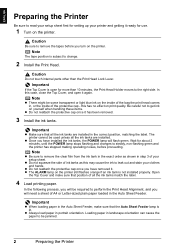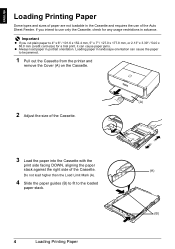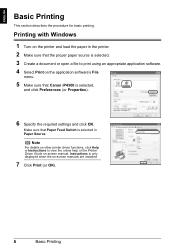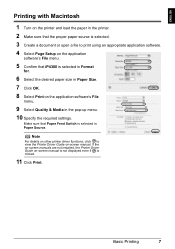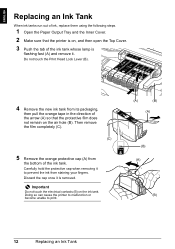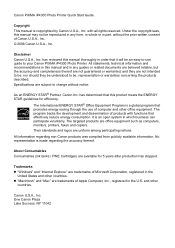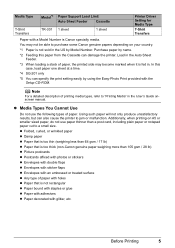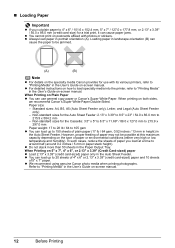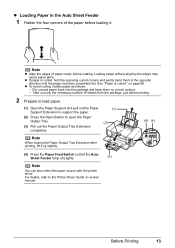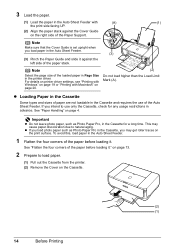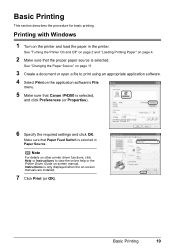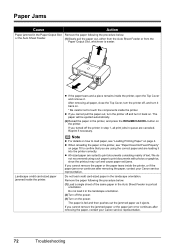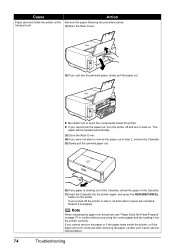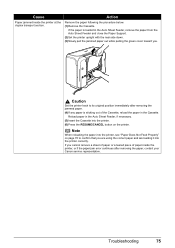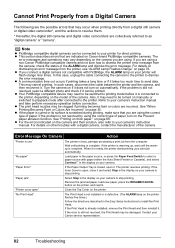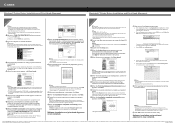Canon PIXMA iP4300 Support Question
Find answers below for this question about Canon PIXMA iP4300.Need a Canon PIXMA iP4300 manual? We have 4 online manuals for this item!
Question posted by pawghjj1 on February 4th, 2014
How To Remove Paper Pixma Ip4300 Paper Jam
The person who posted this question about this Canon product did not include a detailed explanation. Please use the "Request More Information" button to the right if more details would help you to answer this question.
Current Answers
Related Canon PIXMA iP4300 Manual Pages
Similar Questions
How To Open Lever On Transport Unit (of Canon Mx512) With A Paper Jam, I Can't E
(Posted by nicanddean 9 years ago)
Pixma Ip4300 Printer Orange Light Flashes 10 Times And Can't Fix
Tried resetting printer per Canon - didn't work.
Tried resetting printer per Canon - didn't work.
(Posted by Anonymous-144364 9 years ago)
How Do I Open Pixma892 To Remove Paper Jam
said paper jam even after removing paper and the rolls will go but then it says if it persists to ge...
said paper jam even after removing paper and the rolls will go but then it says if it persists to ge...
(Posted by bkovalpbusiness 10 years ago)
Need To Know Where Resume Button Is On Canon Pixma Ip4300 Printer
(Posted by harryevelyn 11 years ago)