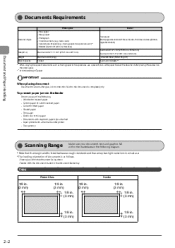Canon Color imageCLASS MF8350Cdn Support Question
Find answers below for this question about Canon Color imageCLASS MF8350Cdn.Need a Canon Color imageCLASS MF8350Cdn manual? We have 2 online manuals for this item!
Question posted by bkovalpbusiness on July 15th, 2013
How Do I Open Pixma892 To Remove Paper Jam
Current Answers
Answer #1: Posted by RathishC on July 15th, 2013 7:22 PM
Please refer to the link given below for steps on how to fix paper jam issue:
Hope this helps.
Thanks & Regards
Rathish C
#iworkfordell
Related Canon Color imageCLASS MF8350Cdn Manual Pages
Similar Questions
MG5520 model
paper jam
After pulling the first sheet through, it cannot pull the second sheet therefore triggering a "paper...
Have cleaned the fixing unit and the itb-still have colored streak down side of paper. Same thing ha...