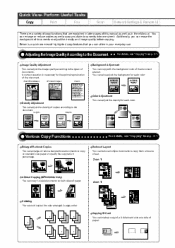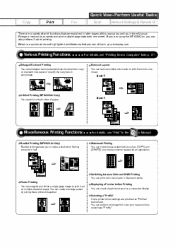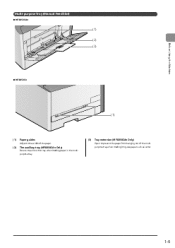Canon Color imageCLASS MF8350Cdn Support Question
Find answers below for this question about Canon Color imageCLASS MF8350Cdn.Need a Canon Color imageCLASS MF8350Cdn manual? We have 2 online manuals for this item!
Question posted by debgmsi on June 8th, 2012
How To Prevent Streaks Down Side Of Paper
Have cleaned the fixing unit and the itb-still have colored streak down side of paper. Same thing happened last month with blue toner and only stopped when I replaced the blue toner . (although not empty by any means) Cant keep replacing cartridges because of streaks on paper! Help
Current Answers
Related Canon Color imageCLASS MF8350Cdn Manual Pages
Similar Questions
I Have An Error Code 5100 On Changing A Printer Color Cartridge.
(Posted by geraldscole 9 years ago)
Canon Color Imageclass Mf8350cdn Troubleshooting Paper Jam When There Is No
paper jam
paper jam
(Posted by arraffn 9 years ago)
Spooling Taking Forever
I have version 10.0.0 of Canon's printer driver, using it with Mac OSX 10.8. Was working reasonably ...
I have version 10.0.0 of Canon's printer driver, using it with Mac OSX 10.8. Was working reasonably ...
(Posted by jdc 10 years ago)
Hoe Do I Fix 'paper Jams'?
After pulling the first sheet through, it cannot pull the second sheet therefore triggering a "paper...
After pulling the first sheet through, it cannot pull the second sheet therefore triggering a "paper...
(Posted by anne1822 11 years ago)