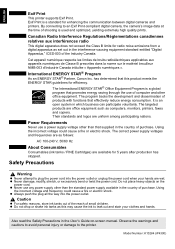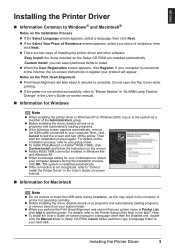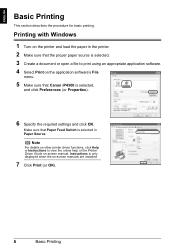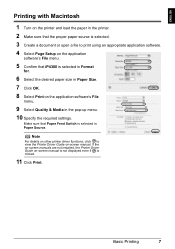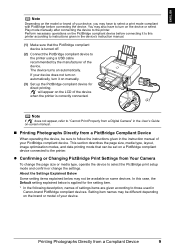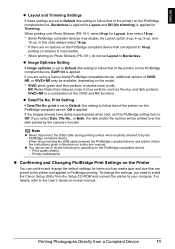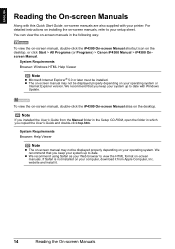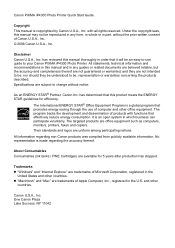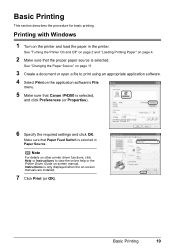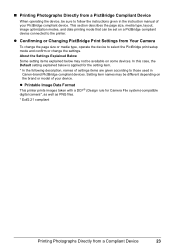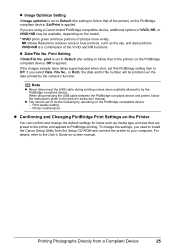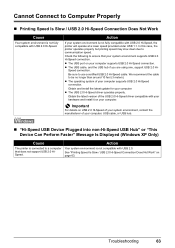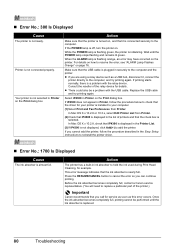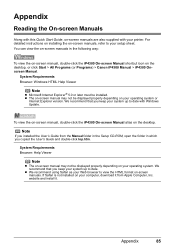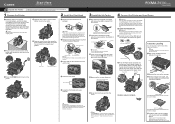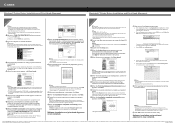Canon PIXMA iP4300 Support Question
Find answers below for this question about Canon PIXMA iP4300.Need a Canon PIXMA iP4300 manual? We have 4 online manuals for this item!
Question posted by Scania420 on January 13th, 2013
How To Connect Ipad2 To Canon Ip4300 Using Usb To Wireless Router? Help
I have a ipad 2 I would like to set up my canon pixma ip4300 printer to use with ipad using a USB leD from printer into wireless talk talk router
ipad works fine but I can not get software onto ipad to use printer and ipad combined any help .
Current Answers
Related Canon PIXMA iP4300 Manual Pages
Similar Questions
Pixma Ip4300 Printer Orange Light Flashes 10 Times And Can't Fix
Tried resetting printer per Canon - didn't work.
Tried resetting printer per Canon - didn't work.
(Posted by Anonymous-144364 9 years ago)
Scanner Wants Usb Connection Though Supposed To Be Wireless, Won't Scan.
(Posted by galegorsr 9 years ago)
How Do I Get The Wireless Printer To Connect To My Asus Rt-n66u Router
ow do i get the wireless printer to connect to my Asus RT-N66U router
ow do i get the wireless printer to connect to my Asus RT-N66U router
(Posted by customtackshop 10 years ago)
Need To Know Where Resume Button Is On Canon Pixma Ip4300 Printer
(Posted by harryevelyn 11 years ago)
My Printer Pixma Ip4300 Have Problem In The Power Supply, I Need The Diagram.
(Posted by aroldo 12 years ago)