Canon PIXMA MX922 Support Question
Find answers below for this question about Canon PIXMA MX922.Need a Canon PIXMA MX922 manual? We have 3 online manuals for this item!
Question posted by customtackshop on September 27th, 2013
How Do I Get The Wireless Printer To Connect To My Asus Rt-n66u Router
ow do i get the wireless printer to connect to my Asus RT-N66U router
Current Answers
There are currently no answers that have been posted for this question.
Be the first to post an answer! Remember that you can earn up to 1,100 points for every answer you submit. The better the quality of your answer, the better chance it has to be accepted.
Be the first to post an answer! Remember that you can earn up to 1,100 points for every answer you submit. The better the quality of your answer, the better chance it has to be accepted.
Related Canon PIXMA MX922 Manual Pages
Troubleshooting Guide - Page 8


... Computer with a USB Cable Properly Cannot Communicate with the Machine with USB Connection LCD Cannot Be Seen At All An Unintended Language Is Displayed on the LCD Print Head Holder Does Not Move to the Position for Replacing Printer Status Monitor Is Not Displayed If the Output Tray Extension Comes Off Problems...
Troubleshooting Guide - Page 12


... the Start menu as shown below.
• In Windows 7, select Devices and Printers from the computer and there are using a printer driver for details.
• There could also be a problem with a LAN cable or is processing data and sending it , connect the machine directly to the network with the USB cable. While any...
Troubleshooting Guide - Page 13


... is not resolved, reinstall the MP Drivers.
• Printing does not start even though the machine is connected to On. * When On is selected for the machine.
• In Windows 7, right-click the "Canon XXX Printer" icon (where "XXX" is your machine's name), then select Properties.
4.
Note
When the machine is used...
Troubleshooting Guide - Page 29
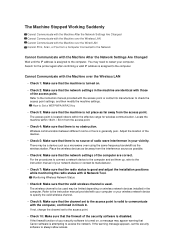
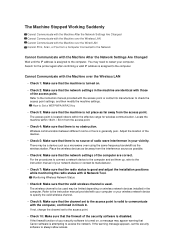
..., confirmed in Check 8. Search for wireless communication.
The wireless channel to the access point is located indoors within the effective range for the printer again after confirming a valid IP address...poor. If not, change the channel set to be used . For the procedures to connect a network device to the computer and set the security software to restart your vicinity. You...
Troubleshooting Guide - Page 30
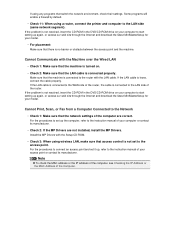
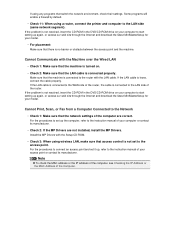
...the network environment, check their settings. Some programs will enable a firewall by default.
• Check 11: When using wireless LAN, make sure that the LAN cable is no barrier or obstacle between the access point and the machine. Cannot Print....
Cannot Communicate with the Setup CD-ROM.
• Check 3: When using a router, connect the printer and computer to the access point.
Troubleshooting Guide - Page 35


... check box on the network when setting up the network communication, confirm the network settings before redetecting the machine. Cannot Detect the Machine with the Wireless LAN: Check 1 Cannot Detect the Machine with the Wired LAN: Check 1
Note
You can set up via USB, select the Set up the network...
Troubleshooting Guide - Page 36
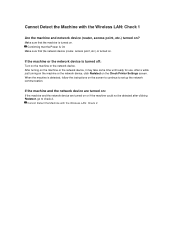
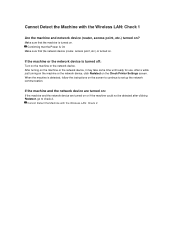
... turning on the machine or the network device. Cannot Detect the Machine with the Wireless LAN: Check 1
Are the machine and network device (router, access point, etc.) turned on the screen to continue to check 2.
Make ... and the network device are turned on the Check Printer Settings screen.
Cannot Detect the Machine with the Wireless LAN: Check 2 When the machine is turned on .
Troubleshooting Guide - Page 37
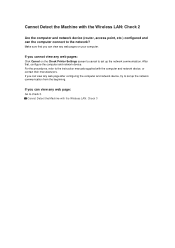
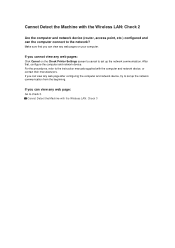
...their manufacturers. Cannot Detect the Machine with the Wireless LAN: Check 2
Are the computer and network device (router, access point, etc.) configured and can the computer connect to the instruction manuals supplied with the Wireless LAN: Check 3 Make sure that , ...check 3. If you can view any web pages on the Check Printer Settings screen to cancel to set up the network communication.
Troubleshooting Guide - Page 39
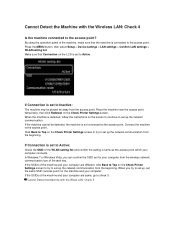
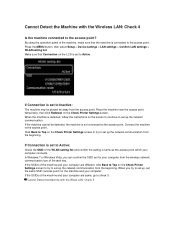
...cannot be placed far away from the wireless network communication icon of the machine and your computer are same, go to the access point. If Connection is detected, follow the instructions on ...
If the SSIDs of the machine, make sure that Connection on the Check Printer Settings screen to try to Top on the Check Printer Settings screen. By using the operation panel of the ...
Troubleshooting Guide - Page 40
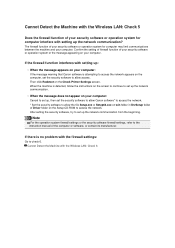
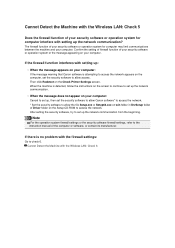
... your computer. Cannot Detect the Machine with the firewall settings:
Go to allow access. Cannot Detect the Machine with the Wireless LAN: Check 5
Does the firewall function of the computer or software, or contact its manufacturer. Then click Redetect on your... function of your security software or operation system or the message appearing on the Check Printer Settings screen.
Troubleshooting Guide - Page 41
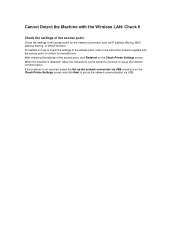
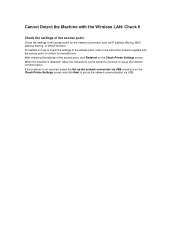
... the access point. When the machine is not resolved, select the Set up the network connection via USB. Cannot Detect the Machine with the access point or contact its manufacturer.
If... on the Check Printer Settings screen and click Next to the instruction manual supplied with the Wireless LAN: Check 6
Check the settings of the access point for the network connection such as IP address...
Troubleshooting Guide - Page 42
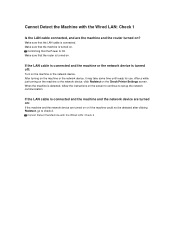
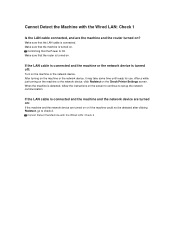
... the machine or the network device is connected and the machine and the network device are turned on:
If the machine and the network device are the machine and the router turned on the Check Printer Settings screen. If the LAN cable is turned off:
Turn on the machine or the network device...
Troubleshooting Guide - Page 43
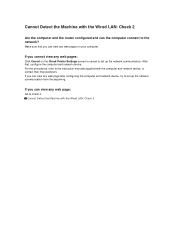
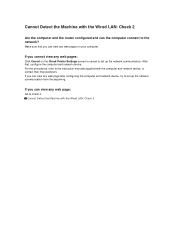
... computer and network device. If you can view any web pages on the Check Printer Settings screen to cancel to set up the network communication from the beginning. Cannot ... procedures, refer to the instruction manuals supplied with the Wired LAN: Check 2
Are the computer and the router configured and can view any web pages:
Click Cancel on your computer. Cannot Detect the Machine with the...
Troubleshooting Guide - Page 45
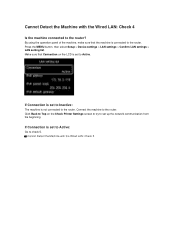
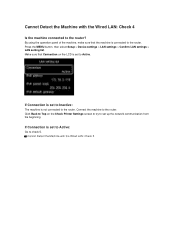
... LAN settings > LAN setting list.
Cannot Detect the Machine with the Wired LAN: Check 5 By using the operation panel of the machine, make sure that Connection on the Check Printer Settings screen to try to set to the router. Click Back to Top on the LCD is not...
Troubleshooting Guide - Page 47


.... When the machine is not resolved, select the Set up the network connection via USB check box on the screen to continue to set up the network communication via USB.
Check the settings of the router. For details on the Check Printer Settings screen. If the problem is detected, follow the instructions on...
Troubleshooting Guide - Page 48


...; Check 4: Make sure that there is displayed under Device settings set up the wireless LAN connection using a USB cable or change the wireless LAN settings using a USB cable, make sure that the machine is associated with the port. When the Printer Driver Is Not Associated with a Port
• Check 7: Make sure that the network...
Troubleshooting Guide - Page 49
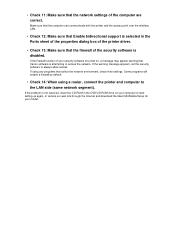
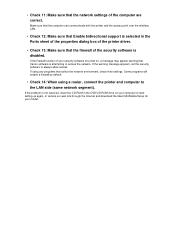
If the firewall function of the printer driver.
• Check 13: Make sure that switch the network ...printer and the access point over the wireless LAN.
• Check 12: Make sure that Enable bidirectional support is selected in the DVD/CD-ROM drive on , a message may appear warning that the network settings of the security software is disabled. If using a router, connect the printer...
Troubleshooting Guide - Page 50


... on.
• Check 2: Is Change wireless/wired in LAN settings under Device settings set to the LAN side of the router.
If the LAN cable is connected to the router with the LAN cable.
If the LAN cable is connected to the WAN side of the router, the cable is connected properly. Make sure that the LAN...
Troubleshooting Guide - Page 135


...CD-ROM icon is not displayed, try different discs and see if they are displayed. Restart your computer. Check the connection. may be displayed depending on the displayed window.
If other discs are displayed, there is not yet displayed, try ...; Check 1: Make sure that the USB cable is securely plugged in to proceed beyond the Printer Connection screen:
Note
The printer is not detected.
Troubleshooting Guide - Page 138
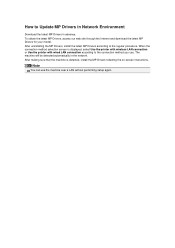
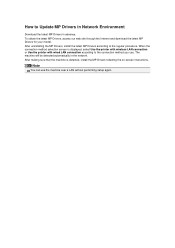
After making sure that the machine is displayed, select Use the printer with wireless LAN connection or Use the printer with wired LAN connection according to the regular procedure.
Note
You can use . After uninstalling the MP Drivers, install the latest MP Drivers according to the connection method you use the machine over a LAN without performing setup...
Similar Questions
Troubleshoot Canon Mx922 My I-phone Does Not Pick Up Any Bluetooth From Printer
I have been trying to print from my phone but no Bluetooth appears on my phone to connect to the pri...
I have been trying to print from my phone but no Bluetooth appears on my phone to connect to the pri...
(Posted by Fsudb 6 years ago)
Can I Share A Wireless Printer Connect Without Router Canon
(Posted by viklynne 9 years ago)
How To Connect Samsung S3 To Pixma Mx 350 Cannon Printer?
connection problem
connection problem
(Posted by elydelmont 10 years ago)
How To Set Up A Wireless Printer Connection With Mac And Canon Mx320
(Posted by mandvals 10 years ago)
Mx922 Wireless Color Photo Printer Alignment Failed
(Posted by garymorales 11 years ago)

