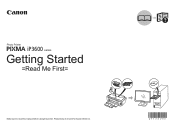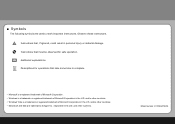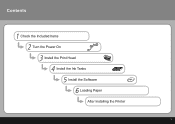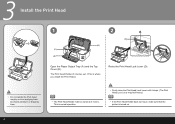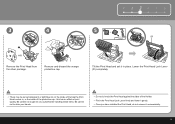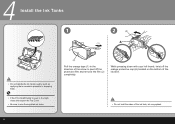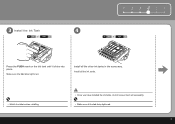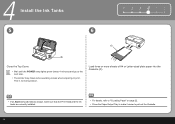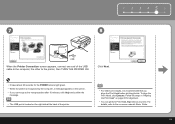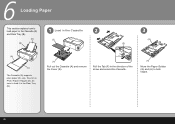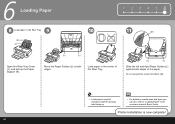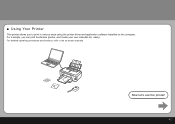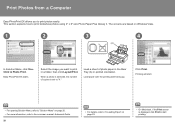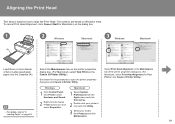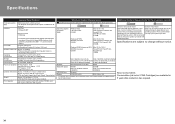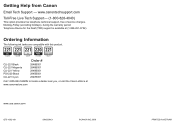Canon PIXMA iP3600 Support Question
Find answers below for this question about Canon PIXMA iP3600.Need a Canon PIXMA iP3600 manual? We have 1 online manual for this item!
Question posted by Anonymous-69286 on August 3rd, 2012
Black Ink Is Not Printing.
Black ink is not printing. Clean nozzles everything and had plenty black ink.
Current Answers
Related Canon PIXMA iP3600 Manual Pages
Similar Questions
Canon Printer Pixma Ip6000d Will Not Print Black Or Yellow
(Posted by actoni 10 years ago)
Canon Printer Pixma 2120 Series - Told Cd Not Necessary For Install?
purchased canon printer pixma 2120 last night at walmarts. i toldkid working there my laptop didn't ...
purchased canon printer pixma 2120 last night at walmarts. i toldkid working there my laptop didn't ...
(Posted by safrn5 11 years ago)
Cannon Ip3600 Flashing Both Green Power Light And Orange Form Feed Light?
my canon ip3600printer is flashing both the green power light and orange form feed light? how do i r...
my canon ip3600printer is flashing both the green power light and orange form feed light? how do i r...
(Posted by chris94372 11 years ago)
I Was Trying To Print A Scanned Document. When Printer Was In 'prepering
printint' mode, a noise raised repeatidly and after a few seconds the service error 5c00 apeared on ...
printint' mode, a noise raised repeatidly and after a few seconds the service error 5c00 apeared on ...
(Posted by oik1944 11 years ago)
Do You Have A Printer Head For Ipixma3600?
Do you have a printer head for iP3600 cake printer?#QY60073?
Do you have a printer head for iP3600 cake printer?#QY60073?
(Posted by mushtodo 12 years ago)