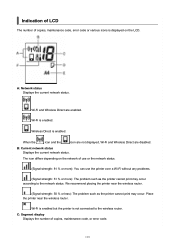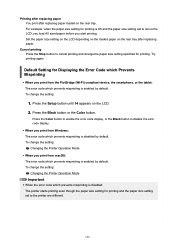Canon PIXMA TS3522 Support Question
Find answers below for this question about Canon PIXMA TS3522.Need a Canon PIXMA TS3522 manual? We have 2 online manuals for this item!
Question posted by Cbgb166 on October 26th, 2022
What Is Error Code 3
Current Answers
Answer #1: Posted by SonuKumar on October 26th, 2022 9:19 PM
Please respond to my effort to provide you with the best possible solution by using the "Acceptable Solution" and/or the "Helpful" buttons when the answer has proven to be helpful.
Regards,
Sonu
Your search handyman for all e-support needs!!
Answer #2: Posted by hzplj9 on October 27th, 2022 8:07 AM
www.youtube.com/watch?v=FVKi-XOsu-A
Hope that solves your problem. Please mark as helpful if it leads you to a satisfactory solution.Thank you.
Related Canon PIXMA TS3522 Manual Pages
Similar Questions
My printer will not print or make copies. I keep getting an E and 5 and 8. I installed new ink and i...
I recently purchased a Canon PIXMA TS3522, and I am stuck with the 'Paper Jam' E03 error code. I hav...
How do I fix the E03 error when the paper isn't jammed and the top is closed? I've tried just about ...
What causes this error and who and how is it fixed?