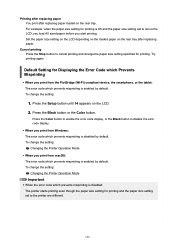Canon PIXMA TS3522 Support Question
Find answers below for this question about Canon PIXMA TS3522.Need a Canon PIXMA TS3522 manual? We have 2 online manuals for this item!
Question posted by itsmatthewdeangelo8676 on February 26th, 2022
Canon Pixma Ts3522 Error Code: E03
Current Answers
Answer #1: Posted by SonuKumar on February 27th, 2022 7:35 AM
How do I fix E03 error on my Canon printer?
Paper Is Jammed When Automatic Duplex Printing
Do not pull the paper out from the front tray even though you can see the jammed paper at the front tray. Pulling the paper out forcibly from the front tray may damage the machine. Reload the paper, and press the Stop/Reset button on the machine.
Please respond to my effort to provide you with the best possible solution by using the "Acceptable Solution" and/or the "Helpful" buttons when the answer has proven to be helpful.
Regards,
Sonu
Your search handyman for all e-support needs!!
Related Canon PIXMA TS3522 Manual Pages
Similar Questions
This printer is only two weeks old and it is throwing codes (paper jam) but there is no obstruction ...
I recently purchased a Canon PIXMA TS3522, and I am stuck with the 'Paper Jam' E03 error code. I hav...
we try print but not print so printer still green and orange light on