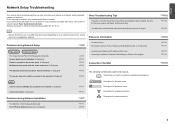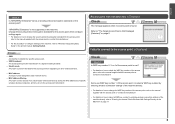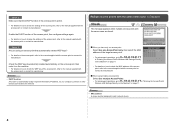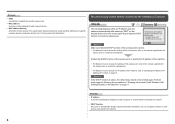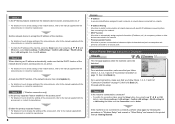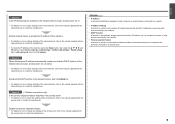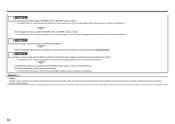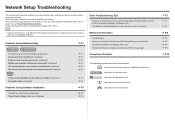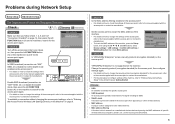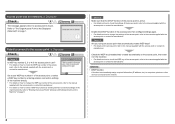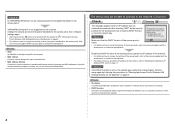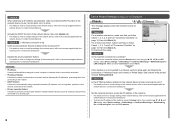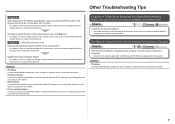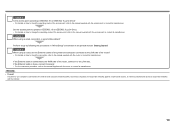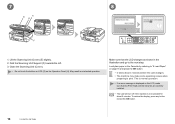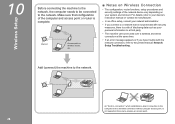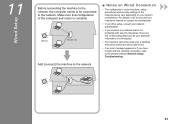Canon PIXMA MX870 Support Question
Find answers below for this question about Canon PIXMA MX870.Need a Canon PIXMA MX870 manual? We have 4 online manuals for this item!
Question posted by hamlett on March 27th, 2014
My Printer Gives An Error Message Tat There Is No Paper But It Is Full
Current Answers
Answer #1: Posted by SoCalWoman on March 27th, 2014 11:31 PM
More information, including the steps to perform the above, can be viewed here
If you still get the message after completing the above, you may need to uninstall, then re-install the Printer Driver
Much appreciation to those who acknowledge our members for their contribution toward finding a solution.
~It always seems impossible until it is done~
Nelson Mandela
Related Canon PIXMA MX870 Manual Pages
Similar Questions
Error message says printer error has occurred-turn off powe then turn on again. But this doesn't cle...
I got an error message on my screen so I unplugged the printer. When I plugged it back in. it would ...
As above windows error state that USB device has malfunction, device not recognised. Tried on two ot...