Canon PIXMA MX850 Support Question
Find answers below for this question about Canon PIXMA MX850.Need a Canon PIXMA MX850 manual? We have 3 online manuals for this item!
Question posted by Buhlflight on April 7th, 2014
How To Fix Error B200 In Pro9000
The person who posted this question about this Canon product did not include a detailed explanation. Please use the "Request More Information" button to the right if more details would help you to answer this question.
Current Answers
There are currently no answers that have been posted for this question.
Be the first to post an answer! Remember that you can earn up to 1,100 points for every answer you submit. The better the quality of your answer, the better chance it has to be accepted.
Be the first to post an answer! Remember that you can earn up to 1,100 points for every answer you submit. The better the quality of your answer, the better chance it has to be accepted.
Related Canon PIXMA MX850 Manual Pages
Quick Start Guide - Page 4


...") and Mac® OS X v.10.4.x.
The steps described in this manual and in Windows Vista™ operating system Ultimate Edition (hereafter referred to your Canon PIXMA MX850 series Office All-In-One. has determined that it will be , representation or warranties concerning the products described. and licensed to the instruction manual of...
Quick Start Guide - Page 5


... the Paper Source Specified in the Printer Driver ........ 147 Paper Jams 148 Document Jams in the ADF 152 Message Appears on the Computer Screen 156 Error Message Appears on a PictBridge Compliant...Documentation Provided... 167 Reading the On-screen Manuals 168 Solution Menu (Windows only 169 My Printer (Windows only 169 Specifications 170 Legal Limitations on Use of Your Product and Use of ...
Quick Start Guide - Page 112
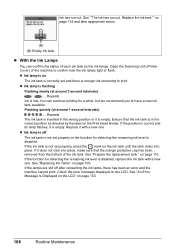
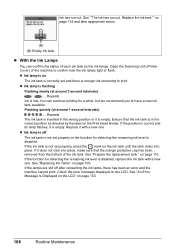
... after reinserting the ink tanks, there has been an error and the machine cannot print. If the ink tank is empty. See "An Error Message Is Displayed on the LCD" on the LCD...and take appropriate action.
(B) (B) Empty ink tank. Check the error message displayed on page 133.
108
Routine Maintenance Open the Scanning Unit (Printer Cover) of the ink tank. See "Replacing Ink Tanks" on...
Quick Start Guide - Page 116
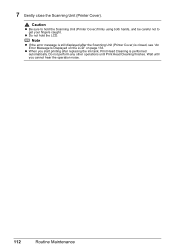
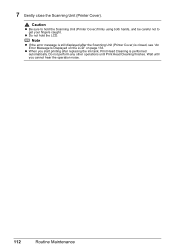
... the LCD. z Do not hold the Scanning Unit (Printer Cover) firmly using both hands, and be careful not to get your fingers caught. Note
z If the error message is still displayed after replacing the ink tank, Print Head Cleaning is closed, see "An Error Message Is Displayed on the LCD" on page 133...
Quick Start Guide - Page 135


...in the ADF" on page 152 z "Message Appears on the Computer Screen" on page 156 z "Error Message Appears on a PictBridge Compliant Device" on page 159 z "Cannot Print Properly through Bluetooth Communication"... on page 160 z "Cannot Print Properly from the Paper Source Specified in the Printer Driver" on page 147 z "Paper Jams" on page 148 z "Document Jams in the ...
Quick Start Guide - Page 137


...
Action
If the lamp on the LCD, take the corresponding action described below.
If the error is recommended." See "Replacing an Ink Tank" on the ink tank flashes.) Replace the ink tank and close the Scanning Unit (Printer Cover).
The remaining ink level cannot be damaged. U051 "The type of the ink...
Quick Start Guide - Page 138


... early as this condition, you are no photo data."
Install the ink tank.
This error message indicates that can continue printing. If you want to continue printing in this can ... or processed on the ink tank flashes.) Replace the ink tank and close the Scanning Unit (Printer Cover). Message
"The following ink tank cannot be lost, the machine stores received faxes in memory...
Quick Start Guide - Page 139


...Print Head Alignment" on page 142. Turn off the machine, and lift the Scanning Unit (Printer Cover) to check if there are any foreign objects inside the machine.
(2)Move the Print ...a PictBridge compliant print mode on the device before connecting your Canon service representative. When the error is connected.
Action
Possible causes are as follows: z Print Head nozzles are securely set ...
Quick Start Guide - Page 140


Message
Action
"Document size is not color-compatible. When the error is cleared, make sure that the document you are A4, Letter, A5, B5, and 5" ..." in black & white.
Remove the paper and press OK." In this way, a coded speed dial code in the printer driver is registered with duplex printing.
The recipient's fax machine is too long. The telephone line cable with the Hook button...
Quick Start Guide - Page 149
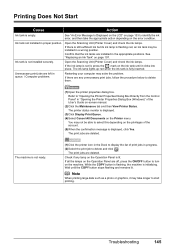
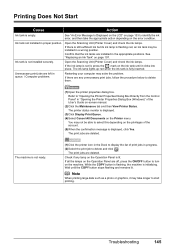
..., it clicks into place. The print jobs are deleted.
Troubleshooting
145
Open the Scanning Unit (Printer Cover) and check the ink lamps. Unnecessary print jobs are installed in queue. / Computer problems...delete and click . See "An Error Message Is Displayed on the LCD" on page 133 to start printing. You may be able to "Opening the Printer Properties Dialog Box Directly from the Control...
Quick Start Guide - Page 152
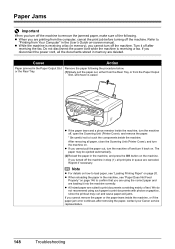
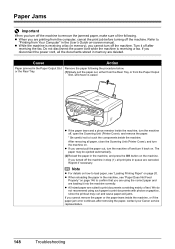
... off, open the Scanning Unit (Printer Cover), and remove the paper.
* Be careful not to touch the components inside the machine, or if the paper jam error continues after
receiving the fax.
Reprint...the paper in the User's Guide on the machine. After removing all paper, close the Scanning Unit (Printer Cover), and turn the machine on . Note
z For details on how to load paper, see ...
Quick Start Guide - Page 155
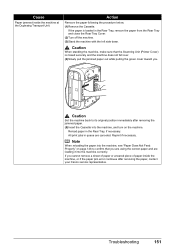
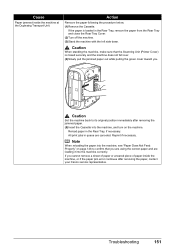
... at the Duplexing Transport Unit. Caution
Set the machine back to confirm that the Scanning Unit (Printer Cover) is loaded in the Rear Tray, remove the paper from the Rear Tray and close ...on the machine. Troubleshooting
151
Cause
Paper jammed inside the machine, or if the paper jam error continues after removing the jammed paper. (5)Insert the Cassette into the machine, and turn on ...
Quick Start Guide - Page 160


... wired LAN, make sure that the machine is connected to "Checking Information about the Network" in the Printer column is lit orange, an error may not be a problem with the administrator privilege. (2)Click Control Panel, then Printer under Hardware and Sound. z There could also be installed properly.
The MP Drivers may have occurred...
Quick Start Guide - Page 161
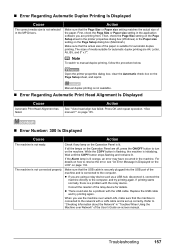
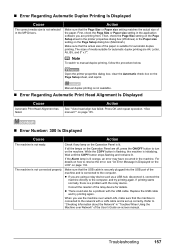
..." of the paper is lit.
First, check the Page Size or Paper size setting in the printer properties dialog box (Windows) or the Paper size setting on -screen manual. "" on the Page... to the computer, and try printing again. Open the printer properties dialog box, clear the Automatic check box on page 135.
„ Error Number: 300 Is Displayed
Cause
Action
The machine is set...
Quick Start Guide - Page 162
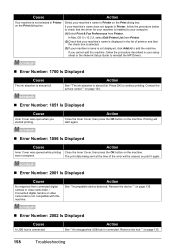
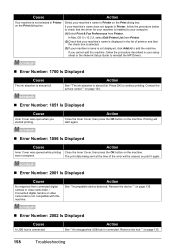
... for your machine's name does not appear in Printer on the Print dialog box.
Printing will be erased, so print it again.
„ Error Number: 2001 Is Displayed
Cause
No response from Printer. Cause
Action
Your machine is not selected in Printer, follow the procedure described in Printer on the Print dialog box.
If your...
Quick Start Guide - Page 164


... is nearly full. The machine resumes printing. Select Stop in use" "No paper"
"Paper Error" / "Media type error"
"Paper jam" "Printer cover open" "No Print Head" "Waste tank full" / "Ink absorber full" "No ink" / "Ink cassette error"
"Ink Error" "Hardware Error" "Printer error"
Action
If the machine is printing from the computer or warming up, wait until the...
Quick Start Guide - Page 169


...a Fax
Cause
Action
The machine is not powered on page 16.
There was a printer error. There was an error during transmission. Press the ON/OFF button to turn off the power (a mode button ...in "Device Settings" of the Document Cover, or the ADF (see "Preparing the Machine for an error message.
z If you still cannot send a fax, there is recovered.
Wait until the machine ...
Easy Setup Instructions - Page 1
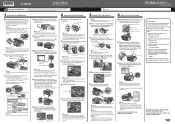
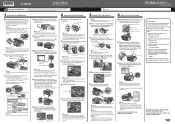
... If an unintended language is necessary to set the ink tank." g Lift the Scanning Unit (Printer Cover) until it .
h Open the Inner Cover.
Office All-In-One
Important When cleaning... Alarm lamp lights and an error message is selected in the ADF (Auto Document Feeder). is aligned automatically.
Close and reopen the Scanning Unit (Printer Cover) to return the Holder...
Easy Setup Instructions - Page 2


...begin identifying the printer port being used.
If the same screen reappears in Windows XP and Windows 2000.
After software installation is clicked, the PIXMA Extended Survey ... On-screen Manuals, and application software are installed automatically. h on the inside of Canon printers.
h When the Setup Complete screen appears, click Next. and other countries.
In Windows...
Multifunction Brochure - Page 2


...XP/2000 and Mac OS® X v.10.3.9 to change without notice. PIXMA MX850 Office All-In-One Printer
Compatible Inks PGI-5BK Pigment Black CLI-8C Cyan CLI-8M Magenta CLI-8Y... See www.canontechsupport.com for energy efficiency.
0117W611 MX850
Office All-In-One Printer
Technical Information7
PRINT
Print Features
Auto Duplex Print, Auto Image Fix, Auto Sheet Feeder
Print Speed2
Black
Up to ...
Similar Questions
How Do I Clear B200 Error Code On Canon Pixma Mx850?
(Posted by wanijayant 10 years ago)
Error Code 5010 On Pixma Mx850
What causes this error and who and how is it fixed?
What causes this error and who and how is it fixed?
(Posted by cokeyrum 10 years ago)
How To Fix Error B200 In Canon Mp280
i can't print, 3 lights are blinking
i can't print, 3 lights are blinking
(Posted by sheabeatriz9 10 years ago)

