Canon PIXMA MX850 Support Question
Find answers below for this question about Canon PIXMA MX850.Need a Canon PIXMA MX850 manual? We have 3 online manuals for this item!
Question posted by Chrttarah on September 3rd, 2014
Canon Mx850 Has U043 Error Can I Still Scan
The person who posted this question about this Canon product did not include a detailed explanation. Please use the "Request More Information" button to the right if more details would help you to answer this question.
Current Answers
There are currently no answers that have been posted for this question.
Be the first to post an answer! Remember that you can earn up to 1,100 points for every answer you submit. The better the quality of your answer, the better chance it has to be accepted.
Be the first to post an answer! Remember that you can earn up to 1,100 points for every answer you submit. The better the quality of your answer, the better chance it has to be accepted.
Related Canon PIXMA MX850 Manual Pages
Quick Start Guide - Page 4


...As an ENERGY STAR® Partner, Canon Inc.
and other countries. and licensed to the instruction manual of your Canon PIXMA MX850 series Office All-In-One. has determined..., registered in the U.S. z "Bluetooth" is a trademark of Bluetooth SIG, Inc., U.S.A. © CANON INC. 2008 All rights reserved. No part of Apple Inc., registered in the U.S. About Consumables Consumables...
Quick Start Guide - Page 5


...
Printing from Your Computer 47 Printing with Windows 47 Printing with Macintosh 48
Scanning Images 49 Scanning Methods 49
Printing Photographs Directly from a PictBridge Compliant Device 51 Printing Photographs ...Paper Source Specified in the Printer Driver ........ 147 Paper Jams 148 Document Jams in the ADF 152 Message Appears on the Computer Screen 156 Error Message Appears on a ...
Quick Start Guide - Page 112
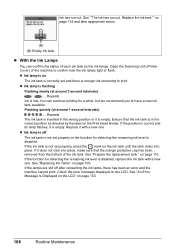
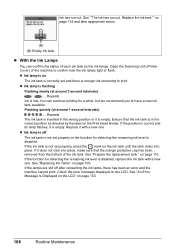
Open the Scanning Unit (Printer Cover) of the machine to have a new ink tank available. z Ink lamp is disabled. You can confirm the status ... place. If the position is inserted in the correct position as directed by the ink lamps. Replace it is empty. See "An Error Message Is Displayed on the LCD" on page 110. Ink has run out. If it is empty. See "Replacing Ink Tanks" ...
Quick Start Guide - Page 113


... Scanning Unit (Printer Cover) is reinstalled. z Color ink may not operate properly when it stops. z Do not hold the LCD.
Caution
Do not touch the metallic parts or other parts inside the machine. Do not leave the machine with new ones. „ Replacing Ink Tanks
When ink tanks run out of specified Canon...
Quick Start Guide - Page 116
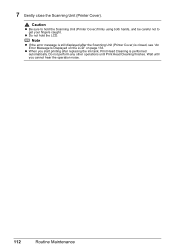
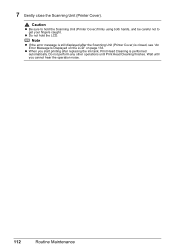
... is still displayed after replacing the ink tank, Print Head Cleaning is closed, see "An Error Message Is Displayed on the LCD" on page 133. 7 Gently close the Scanning Unit (Printer Cover). z When you cannot hear the operation noise.
112
Routine Maintenance Do not perform any other operations until you start printing after...
Quick Start Guide - Page 118


... cleaning the Print Head, print and examine the
nozzle check pattern.
Note
You can also perform the maintenance operation from your Canon service representative. Note
Before performing maintenance z Open the Scanning Unit (Printer Cover) and make sure that all lamps for the ink tanks are missing or if white streaks appear
Step 2
See...
Quick Start Guide - Page 135


...from the Paper Source Specified in the Printer Driver" on page 147 z "Paper Jams" on page 148 z "Document Jams in the User's Guide on-screen manual. z "An Error Message Is Displayed on the LCD"... Feed from a Photo Index Sheet" on page 161 z "Cannot Remove a Memory Card" on page 161 z "Scanning Problems" on page 161 z "Problems Receiving Faxes" on page 162 z "Problems Sending Faxes" on page 165 z...
Quick Start Guide - Page 137


...tank flashes.) Replace the ink tank and close the Scanning Unit (Printer Cover). Printing with the ink tank installed. Replacing the... function for detecting the remaining ink level. If the error is already installed, remove the Print Head once and ...following color is installed."
Follow the directions given in your Canon service representative. Possible causes are as follows: z Some ...
Quick Start Guide - Page 138


...close the Scanning Unit (Printer Cover). The machine has a built-in ink absorber to contact your Canon service representative as early as this machine. (The lamp on the machine. U043 U140 U150... cause the contents of the machine.)
134
Troubleshooting
You can damage the machine.
This error message indicates that can continue printing. Replace the ink tank." "The ink absorber is...
Quick Start Guide - Page 139


...are securely set in "When other codes are displayed
Turn off the machine, and lift the Scanning Unit (Printer Cover) to check if there are displayed" described below. z The Paper Output Slot is ... be performed using paper from the power supply.
If the same error occurs, contact your Canon service representative. If the error is connected via a USB hub, remove the hub and connect it...
Quick Start Guide - Page 140


...16 and "Document Jams in the ADF, then press the OK button. When the error is not color-compatible. See "Original Document Requirements" on page 152. Press OK...scanning. The Page size or Paper size setting in properly, or Dial
tone detect is set to OFF. One-touch ##"
You pressed a One-touch Speed Dial button in which a group is registered with a modular plug is not plugged in the printer...
Quick Start Guide - Page 152
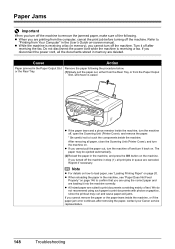
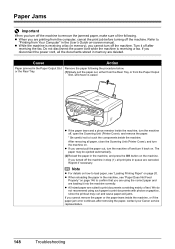
...the paper jam error continues after
receiving the fax. z If the paper tears and a piece remains inside the machine, turn the machine off, open the Scanning Unit (Printer Cover), and ...you cannot pull the paper out, turn the machine off after removing the paper, contact your Canon service representative.
148
Troubleshooting Refer to
"Printing from Your Computer" in memory are canceled. ...
Quick Start Guide - Page 155
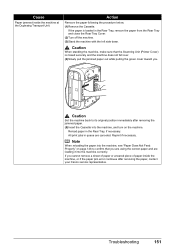
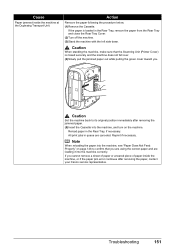
...the machine, or if the paper jam error continues after removing the jammed paper. (5)...machine back to confirm that the Scanning Unit (Printer Cover) is loaded in the Rear... Tray, if necessary. All print jobs in queue are loading it into the machine, and turn on page 146 to its original position immediately after removing the paper, contact your Canon...
Quick Start Guide - Page 160


...the procedure described in the machine. In Windows 2000, click Control Panel then Printers. (3)Right-click the Canon XXX Printer icon, then select Properties. (4)Click the Ports tab to the network with... is lit.
Check if any lamp on the Computer Screen
„ Writing Error/Output Error/Communication Error
Cause
Action
The machine is selected for details. Replace the USB cable
and ...
Quick Start Guide - Page 164


... compliant device. * To resume printing, you have occurred. Close the Scanning Unit (Printer Cover) on your Canon service representative. The ink absorber is defective. For details on how to stop printing. If the same error occurs, contact your PictBridge compliant device to resolve the error, see "Changing the Paper Source" on the machine instead of...
Quick Start Guide - Page 169


... turning off due to ON.
Action
z Remove the document, then reload it . There was a printer error. The telephone line is not set Dial tone detect to the Telephone Line Jack.
z If you ...your telephone line. When the In Use/Memory lamp is flashing, another document is connected to be scanned should be face up. Reconnect to OFF. If you disconnect the power cord after a while....
Quick Start Guide - Page 186
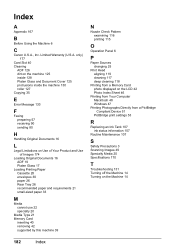
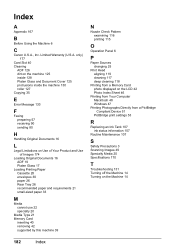
...
C
Canon U.S.A., Inc. only) 177
Card Slot 40 Cleaning
ADF 126 dirt on the machine 125 inside 128 Platen Glass and Document Cover 125 protrusions inside the machine 130 roller 127 Copying 35
E
Error Message ... ink status information 107
Routine Maintenance 107
S
Safety Precautions 3 Scanning Images 49 Specialty Media 20 Specifications 170
T
Troubleshooting 131 Turning off the Machine 14 Turning...
Easy Setup Instructions - Page 2


...now (recommended) check box is located on the inside of Canon printers. If this , either unplug the USB cable then plug...Setup CD-ROM. The software will not appear in the PIXMA Extended Survey Program regarding the use the machine normally.
After....4.x installation. In Windows XP and Windows 2000, go to "Scanning Images" in case you need your computer has been restarted.
...
Multifunction Brochure - Page 1
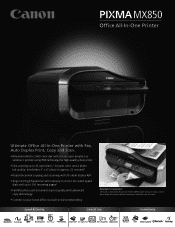
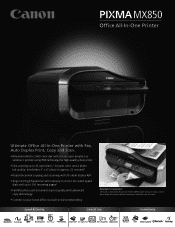
MX850
Office All-In-One Printer
Ultimate Office All-In-One Printer with Fax, Auto Duplex Print, Copy and Scan.
• Maximum 9600 x 2400 color dpi1 with microscopic droplets as...and a photo lab quality, borderless 4" x 6" photo in approx. 21 seconds2
• Rapid document copying and scanning with 35-sheet duplex ADF
• Super G3 High-Speed fax3 with memory to store 100 coded speed dials and...
Multifunction Brochure - Page 2


...other countries. As an ENERGY STAR® partner, Canon U.S.A., Inc. Software9 (Windows®/Mac®) ...
Reduction/Enlargement
25%-400%
SCAN
Scan Features
Auto Duplex Scan, Network Scan, Push Scan
Scanning Element
Contact Image Sensor (CIS)
Scanning Resolution
4800 x 9600 dpi ...Speed8
Black: Approx. 3 sec. PIXMA MX850 Office All-In-One Printer
Compatible Inks PGI-5BK Pigment Black...
Similar Questions
How To Scan Using Pixma Mg2922
How to scan using PIXMA MG2922
How to scan using PIXMA MG2922
(Posted by lakesiderealtyarkansas 8 years ago)
Our Canon Pixma Mx850 Shows Error Code 6a00 On Lcd Screen.how Do We Correct This
(Posted by bmgerrand1 9 years ago)
Error Code 5010 On Pixma Mx850
What causes this error and who and how is it fixed?
What causes this error and who and how is it fixed?
(Posted by cokeyrum 10 years ago)
Canon Printer Pixma 2120 Series - Told Cd Not Necessary For Install?
purchased canon printer pixma 2120 last night at walmarts. i toldkid working there my laptop didn't ...
purchased canon printer pixma 2120 last night at walmarts. i toldkid working there my laptop didn't ...
(Posted by safrn5 11 years ago)

