Canon PIXMA MX850 Support Question
Find answers below for this question about Canon PIXMA MX850.Need a Canon PIXMA MX850 manual? We have 3 online manuals for this item!
Question posted by amtrish on May 20th, 2014
How Do I Access Power Supply For Canon Mx850 Printer
The person who posted this question about this Canon product did not include a detailed explanation. Please use the "Request More Information" button to the right if more details would help you to answer this question.
Current Answers
There are currently no answers that have been posted for this question.
Be the first to post an answer! Remember that you can earn up to 1,100 points for every answer you submit. The better the quality of your answer, the better chance it has to be accepted.
Be the first to post an answer! Remember that you can earn up to 1,100 points for every answer you submit. The better the quality of your answer, the better chance it has to be accepted.
Related Canon PIXMA MX850 Manual Pages
Quick Start Guide - Page 4


... (hereafter referred to as "Windows Vista") and Mac® OS X v.10.4.x. Disclaimer Canon U.S.A., Inc. has reviewed this manual thoroughly in order that this publication may differ. All .... No part of Bluetooth SIG, Inc., U.S.A. Depending on your Canon PIXMA MX850 series Office All-In-One. As an ENERGY STAR® Partner, Canon Inc. z "Windows Vista" is a registered trademark of Microsoft...
Quick Start Guide - Page 7


... the safety warnings and cautions provided in this manual to ensure that is placed at the power supply and call for service. Choosing a location Power supply
Do not place the machine close to the machine, depending on the power cord. If the machine is shared with the machine.
Safety Precautions
3
Leaving the machine plugged in...
Quick Start Guide - Page 8
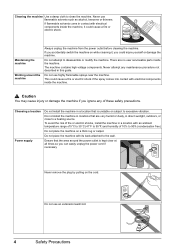
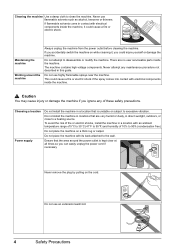
...the machine in locations that the area around the machine
Always unplug the machine from the power outlet before cleaning the machine.
Never use an extension lead/cord.
4
Safety Precautions If .... Do not place the machine with electrical components inside the machine.
Choosing a location Power supply
Do not install the machine in a location that is kept clear at all times so...
Quick Start Guide - Page 25
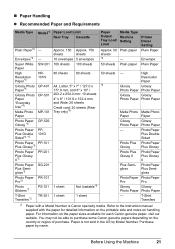
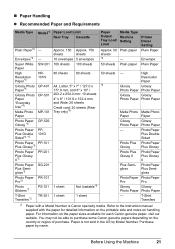
...*3
1 sheet
- You may not be able to the instruction manual supplied with a Model Number is not sold in the US by name.... Paper Load Limit Rear Tray Cassette
Plain Paper*2 - Printer Driver Setting Plain Paper
Envelope
Super White SW-201 100 ...PP101D
- T-Shirt
Transfers
*1 Paper with the paper for each Canon genuine paper, visit our website.
For information on the paper sizes...
Quick Start Guide - Page 30
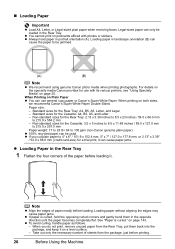
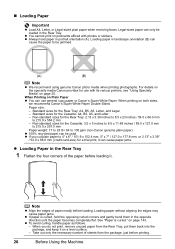
... B5, A5, and Letter - When you cut plain paper to be jammed.
(A)
(B)
Note
z We recommend using genuine Canon photo media when printing photographs. z Always load paper in landscape orientation (B) can
cause the paper to 4" x 6" / ... photos or stickers. z You cannot print on postcards affixed with its various printers, see "Using Specialty Media" on Plain Paper z You can cause paper jams...
Quick Start Guide - Page 51
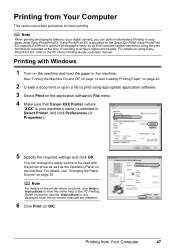
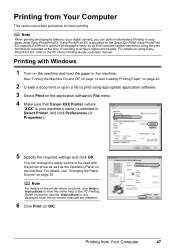
.... For details, see "Changing the Paper Source" on the machine and load the paper in Select Printer, and click Preferences (or Properties).
5 Specify the required settings and click OK. Printing from Your... EX is only displayed when the on the application software's File menu. 4 Make sure that Canon XXX Printer (where
"XXX" is your digital camera, you can change the paper source to view the ...
Quick Start Guide - Page 113


... new ones. Be sure to replace the tanks properly. Important
If the Scanning Unit (Printer Cover) is left open automatically and the Print Head Holder moves to maintain the machine's...the Document Cover is not recommended. „ Replacing Ink Tanks
When ink tanks run out of specified Canon brand ink tanks. z Replace empty tanks with ink tanks
removed. Important
Handling Ink z To maintain ...
Quick Start Guide - Page 118


.... If print results are lit red. Note
Before performing maintenance z Open the Scanning Unit (Printer Cover) and make sure that all lamps for the ink tanks are not satisfactory, performing Print... may be damaged. Note
You can also perform the maintenance operation from your Canon service representative. When Printing Becomes Faint or Colors Are Incorrect
When printing becomes faint or...
Quick Start Guide - Page 137


..., and then release it . U041
Action
If the lamp on the ink
tank flashes.) Confirm that Canon shall not be correctly detected." If the error is not resolved, the Print Head may not be correctly... the ink tank. The remaining ink level cannot be printed. Print the fax stored in your Canon service representative. If you need to install the Print Head. An Error Message Is Displayed on ...
Quick Start Guide - Page 139


... is still not resolved, check if you can be performed using paper from the power supply. z Check your Canon service representative. If a PictBridge compliant device is jammed in , and then turn ...off the machine, and lift the Scanning Unit (Printer Cover) to strong light. Message
"Auto head align has failed. After five minutes or more , plug the power cord of the machine back in ADF. z A...
Quick Start Guide - Page 143
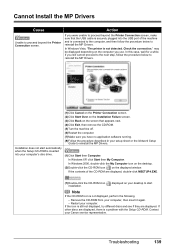
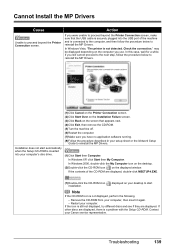
...Printer Connection screen. may be displayed depending on the displayed window. In this case, wait for a while. In Windows 2000, double-click the My Computer icon on the desktop.
(2)Double-click the CD-ROM icon on the computer you use. Restart your Canon...Cannot Install the MP Drivers
Cause
Unable to proceed beyond the Printer Connection screen, make sure that appears next. (4)Click Exit,...
Quick Start Guide - Page 152
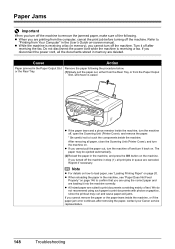
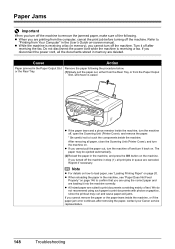
... the print job before turning off , open the Scanning Unit (Printer Cover), and remove the paper.
* Be careful not to print...confirm that you turned off after removing the paper, contact your Canon service representative.
148
Troubleshooting z A5-sized paper are using such...jammed paper, make sure of text. Do not disconnect the power cord while the machine is easier. z If the paper ...
Quick Start Guide - Page 160


...lit.
Refer to turn on the machine. In Windows 2000, click Control Panel then Printers. (3)Right-click the Canon XXX Printer icon, then select Properties. (4)Click the Ports tab to resolve the error, see "... port settings. The machine is not ready. If the port setting is a number) with Canon XXX Printer appearing in your machine's name. (1)Log into the USB port of the User's Guide on-screen...
Quick Start Guide - Page 164


..."Changing the Paper Source" on the machine instead of the ink cannot be fed from the power supply.
See "Replacing an Ink Tank" on -screen manual.
160
Troubleshooting Load paper in the ... jammed paper, load new paper, press the OK button on your Canon service representative. Close the Scanning Unit (Printer Cover) on the machine, and then reconnect the PictBridge compliant device ...
Quick Start Guide - Page 174


Specifications
Printing resolution (dpi) Interface
Print width Acoustic noise level Operating environment Storage environment Power supply Power consumption External dimensions
Weight Print Head ADF capacity
General Specifications
9600 (horizontal)* x 2400 (vertical) * Ink droplets can be placed with USB Full-Speed (USB 1.1), it ...
Quick Start Guide - Page 177
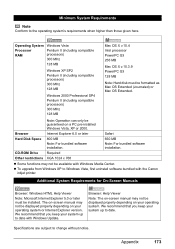
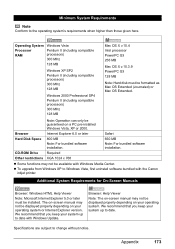
... be displayed properly depending on a PC pre-installed Windows Vista, XP or 2000.
Specifications are subject to Windows Vista, first uninstall software bundled with the Canon inkjet printer. Minimum System Requirements
Note
Conform to date with Windows Update.
We recommend that you keep your operating system or Internet Explorer version. Appendix
173
Quick Start Guide - Page 179
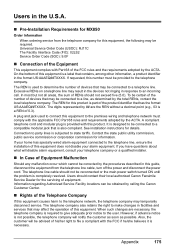
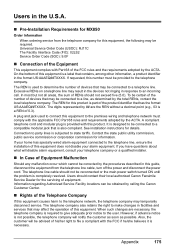
...determined by the ACTA. The telephone line cable should not be corrected by calling the Canon Customer Center.
„ Rights of this equipment. When such changes are the REN ... the U.S.A.
„ Pre-Installation Requirements for MX850
Order Information
When ordering service from the telephone line cable, turn off the power and disconnect the power cord. Excessive RENs on a telephone line may...
Easy Setup Instructions - Page 1
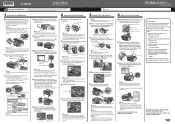
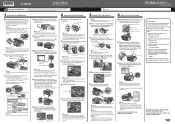
lustrated when lifting the Scanning Unit (Printer Cover). Protective Material
d Plug the power cord in the back of the protective cap - Document Cover
Important • Make sure that Yes... remove all of the bag the print head comes in the direction of the arrow to turn on the bottom of supplied paper (MP-101) into the right-hand slot and press the mark on the lid of the machine, use the...
Easy Setup Instructions - Page 2


...; Quit all the lamps on the machine to save scanned originals to display explanations of Canon printers. In Windows Vista, go to install the software.
This screen will not appear in...then click Install. i When the User Registration screen appears, click Next.
m When the PIXMA Extended Survey Program screen appears, confirm the message. and other countries. Screens may appear during...
Multifunction Brochure - Page 2


PIXMA MX850 Office All-In-One Printer
Compatible Inks PGI-5BK Pigment Black CLI-8C Cyan CLI-8M Magenta CLI-8Y Yellow CLI-8BK Black
2436B002
0628B002 0621B002 0622B002 0623B002 0620B002
Accessories BU-30 Bluetooth Adapter
2553B002
For More Information Visit
www.usa.canon.com/consumer For the name of factors. Bluetooth operation depends on...
Similar Questions
Mx850 Malfunction
I have an MX850 printer that up until yesterday functioned perfectly. Yesterday, though, I could not...
I have an MX850 printer that up until yesterday functioned perfectly. Yesterday, though, I could not...
(Posted by llevy44950 9 years ago)
Can Someone Supply A Pin-out Diagram To Test The Power Supply For A Canon Mx850?
(Posted by Toyodave 10 years ago)
How To Enlarge Type Size For Canon Pixma Mx850 Printer
(Posted by harleadri 10 years ago)
No Power To The Printer
I cannot turn on my printer. I have unplugged the printer from the existing wall unit and tried it e...
I cannot turn on my printer. I have unplugged the printer from the existing wall unit and tried it e...
(Posted by cocoapoint 11 years ago)
My Printer Pixma Ip4300 Have Problem In The Power Supply, I Need The Diagram.
(Posted by aroldo 12 years ago)

