Canon PIXMA MX850 Support Question
Find answers below for this question about Canon PIXMA MX850.Need a Canon PIXMA MX850 manual? We have 3 online manuals for this item!
Question posted by wfremer on November 17th, 2012
35mm Slides / Scan ?
Can you scan 35mm slides with this printer? Its not located in my Quick start guide
Current Answers
There are currently no answers that have been posted for this question.
Be the first to post an answer! Remember that you can earn up to 1,100 points for every answer you submit. The better the quality of your answer, the better chance it has to be accepted.
Be the first to post an answer! Remember that you can earn up to 1,100 points for every answer you submit. The better the quality of your answer, the better chance it has to be accepted.
Related Canon PIXMA MX850 Manual Pages
Quick Start Guide - Page 4


... Corporation.
All information regarding the accuracy thereof.
z "Windows" is a trademark of your Canon PIXMA MX850 series Office All-In-One. Disclaimer Canon U.S.A., Inc. For details, refer to your application. ... not intended to be, nor should they be understood to be an easy-to-use guide to the instruction manual of Microsoft Corporation, registered in the U.S. z "Macintosh" and ...
Quick Start Guide - Page 5


... Printing with Windows 47 Printing with Macintosh 48
Scanning Images 49 Scanning Methods 49
Printing Photographs Directly from a PictBridge Compliant...Result Not Satisfactory When Copying 144 Printing Does Not Start 145 Machine Moves But Ink Is Not Ejected....... 146...-screen Manuals 168 Solution Menu (Windows only 169 My Printer (Windows only 169 Specifications 170 Legal Limitations on Use ...
Quick Start Guide - Page 31
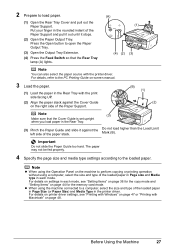
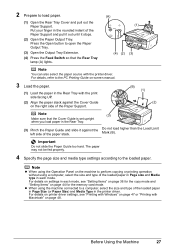
... paper source with Macintosh" on settings in the Rear Tray.
(3) Pinch the Paper Guide and slide it stops.
(2) Open the Paper Output Tray.
For details on page 48. Important
Do not slide the Paper Guide too hard.
Put your finger in the printer driver. For details, refer to a computer, select the size and type of...
Quick Start Guide - Page 35
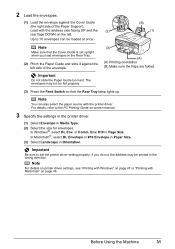
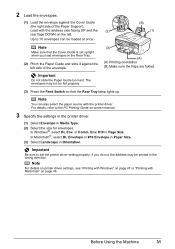
... (B) Make sure the flaps are folded.
(3) Press the Feed Switch so that the Cover Guide is set the printer driver setting properly. If you load envelopes in Media Type. (2) Select the size for envelopes...manual.
3 Specify the settings in the printer driver.
(1) Select Envelope in the Rear Tray.
(2) Pinch the Paper Guide and slide it against the Cover Guide (the right side of the envelope.
Quick Start Guide - Page 36
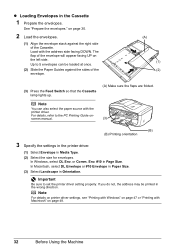
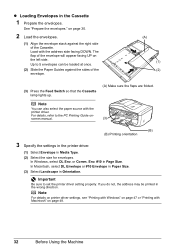
... source with the address side facing DOWN. If you do not, the address may be loaded at once.
(2) Slide the Paper Guides against the right side of the Cassette. on - For details, refer to set the printer driver setting properly. Env. #10 in the wrong direction.
Important
Be sure to the PC Printing...
Quick Start Guide - Page 37
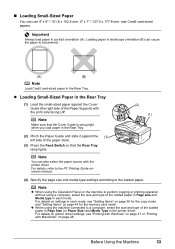
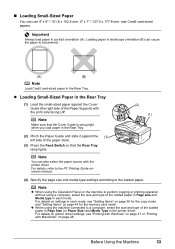
... and type of the loaded paper in Page Size (or Paper Size) and Media Type in the printer driver.
Important
Always load paper in the Rear Tray.
(2) (1)
(2) Pinch the Paper Guide and slide it against the Cover Guide (the right side of the paper stack.
(3) Press the Feed Switch so that the Rear Tray...
Quick Start Guide - Page 38
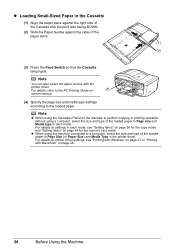
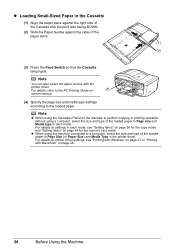
... memory card mode. Note
You can also select the paper source with the
printer driver.
For details, refer to the PC Printing Guide on-
(3)
screen manual.
(4) Specify the page size and media type settings...paper stack against the right side of the Cassette with the print side facing DOWN.
(2) Slide the Paper Guides against the sides of the loaded paper in Page Size (or Paper Size) and Media ...
Quick Start Guide - Page 86


You cannot scan double-sided documents from the ADF.
See "Before Sending Faxes" on the Platen Glass. Important
...the FAX button.
„ Sending Faxes
This section describes methods of sending faxes and dialing functions of original to scan, press the OK button to start scanning.
82
Faxing
Important
When sending a double-sided document, set the document on page 81. Note
For details on...
Quick Start Guide - Page 112
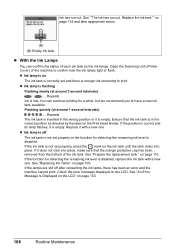
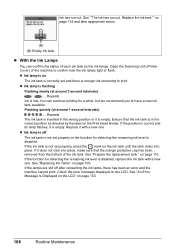
...the machine to have a new ink tank available. on the Print Head Holder. Open the Scanning Unit (Printer Cover) of each ink tank by the label on page 110. If it with a new ...the ink tank is on page 134 and take appropriate action.
(B) (B) Empty ink tank. Flashing quickly (at around 1-second intervals)
......Repeats The ink tank is inserted in the correct position as ...
Quick Start Guide - Page 113


..., you remove an ink tank, replace it does not open the Scanning Unit (Printer Cover) with a new one.
1 Open the Scanning Unit (Printer Cover) and
the Paper Output Tray.
(1) Make sure the machine is... black-and-white document or when blackand-white printing is turned on.
(2) Lift the Scanning Unit (Printer Cover) until it .
Routine Maintenance
109 „ Replacing Ink Tanks
When ink tanks run...
Quick Start Guide - Page 116
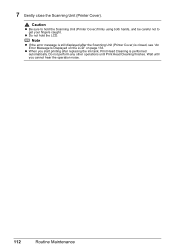
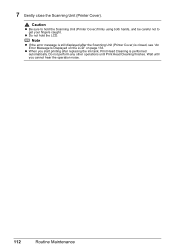
Wait until Print Head Cleaning finishes.
Caution
z Be sure to get your fingers caught. Do not perform any other operations until you start printing after the Scanning Unit (Printer Cover) is performed automatically. z When you cannot hear the operation noise.
112
Routine Maintenance Note
z If the error message is still displayed after replacing the...
Quick Start Guide - Page 118


...Ink Status Information" on -screen manual. For details, refer to the PC Printing Guide on page 107 and take the appropriate action.
z If the Ruled Lines Are Shifted...still not resolved, the Print Head may improve print quality. Note
Before performing maintenance z Open the Scanning Unit (Printer Cover) and make sure that all lamps for the ink tanks are not satisfactory, performing Print Head...
Quick Start Guide - Page 135


...Result Not Satisfactory When Copying" on page 144 z "Printing Does Not Start" on page 145 z "Machine Moves But Ink Is Not Ejected" on...on page 161 z "Cannot Remove a Memory Card" on page 161 z "Scanning Problems" on page 161 z "Problems Receiving Faxes" on page 162 z "... Specified in the Printer Driver" on page 147 z "Paper Jams" on page 148 z "Document Jams in the User's Guide on-screen manual....
Quick Start Guide - Page 137


... out. Install the correct print head." See "Getting the Ink Status Information" on the ink tank flashes.) Replace the ink tank and close the Scanning Unit (Printer Cover). Print the fax stored in your Canon service representative. An Error Message Is Displayed on the LCD
If an error message is displayed on...
Quick Start Guide - Page 138


... Ink Status Information" on the ink tank flashes.) Replace the ink tank and close the Scanning Unit (Printer Cover).
Replace the ink tank." Remove card and set to Read-only mode again. Close... data." The machine has a built-in gray is displayed on the ink tank is open when starting printing, close the Inner Cover while printing, as possible. (You will need to continue printing....
Quick Start Guide - Page 171


... to familiarize yourself with the basic operation of some of your computer z scanning z faxing
Additional guides are also available for advanced features. Quick Start Guide (This guide) Read this guide for full instructions on printer driver setting. FAX Driver Guide (Windows only)
Refer to this guide when starting to use the machine. Appendix
167 Appendix
How to Use the Documentation...
Easy Setup Instructions - Page 1
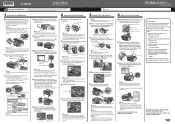
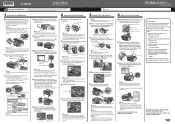
... open the Scanning Unit (Printer Cover). Write down the serial number located inside the machine. e Push the Print Head to the color guide on the Print Head Lock Lever.
Start Here
Easy Setup Instructions
Unpack the Machine
• Please confirm the included items against the paper stack.
Refer to hold it in the Quick Start Guide. Note Print...
Easy Setup Instructions - Page 2


...to register your machine's name) is located on the desktop.
If Do not... shown in the Printer Name list (Product list in the PIXMA Extended Survey Program regarding..., click Exit. If Restart is connected to "Scanning Images" in the U.S. After the computer restarts,..., click Restart. If the same screen reappears in the Quick Start Guide.
←
To Computer
USB
k When the Setup Complete...
Multifunction Brochure - Page 1
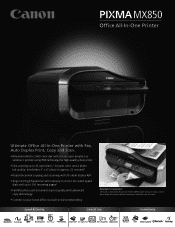
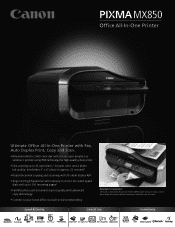
...24
1
2
21
2
Ease of Use
Connectivity
5
6 MX850
Office All-In-One Printer
Ultimate Office All-In-One Printer with Fax, Auto Duplex Print, Copy and Scan.
• Maximum 9600 x 2400 color dpi1 with microscopic... quality, borderless 4" x 6" photo in approx. 21 seconds2
• Rapid document copying and scanning with 35-sheet duplex ADF
• Super G3 High-Speed fax3 with memory to store 100 ...
Multifunction Brochure - Page 2


... subject to obstacles, radio signals, locations where radio interference occurs, magnetic fields from microwave ovens, device sensitivity and/or antenna performance.
7 Specifications are simulated.
8 Black & white document fax transmission speed is based on default setting using Canon Color Fax Test Sheet. PIXMA MX850 Office All-In-One Printer
Compatible Inks PGI-5BK Pigment Black...
Similar Questions
Why Won't My Canon Pixma 5320 Scan? Just Says Set Pc To Start To Scan
(Posted by JWladys 10 years ago)
How To Enlarge Type Size For Canon Pixma Mx850 Printer
(Posted by harleadri 10 years ago)
How Can I Find A Manual For My Canon Pixma Mp510 - Not A Quick Start Guide
(Posted by frankdobson04 10 years ago)
Airprint Adapater For Canon Pixma Mx850
I recently "upgraded" to an Iphone 4S. According to Apple, our PIXMA MX850 does not support "Airprin...
I recently "upgraded" to an Iphone 4S. According to Apple, our PIXMA MX850 does not support "Airprin...
(Posted by dntsaycant 11 years ago)

