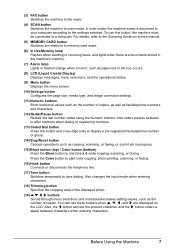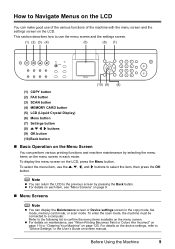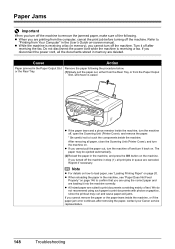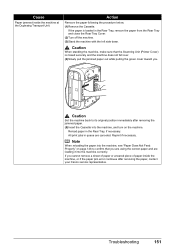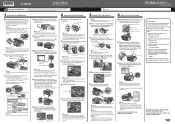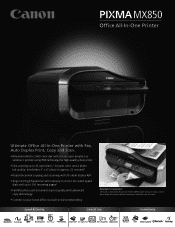Canon PIXMA MX850 Support Question
Find answers below for this question about Canon PIXMA MX850.Need a Canon PIXMA MX850 manual? We have 3 online manuals for this item!
Question posted by viloswordf on December 8th, 2013
How Do You Use Scan Mode On Canon Pixma Mx850
The person who posted this question about this Canon product did not include a detailed explanation. Please use the "Request More Information" button to the right if more details would help you to answer this question.
Current Answers
Related Canon PIXMA MX850 Manual Pages
Similar Questions
How To Enlarge Type Size For Canon Pixma Mx850 Printer
(Posted by harleadri 10 years ago)
How Do I Scan A Photo To My Computer Using My Canon Pixma 2520 All-in-one?
No instruction manual was in the box. There is no "SCAN" button that I can see. Can't find a manual ...
No instruction manual was in the box. There is no "SCAN" button that I can see. Can't find a manual ...
(Posted by v0reason 10 years ago)
Can You Tell Me How To Use Scan? Its Keep Show Up Like A Scan Local(usb)
can you tell me how to use scan? its keep show up like a scan local(usb)
can you tell me how to use scan? its keep show up like a scan local(usb)
(Posted by masterayw 11 years ago)
Airprint Adapater For Canon Pixma Mx850
I recently "upgraded" to an Iphone 4S. According to Apple, our PIXMA MX850 does not support "Airprin...
I recently "upgraded" to an Iphone 4S. According to Apple, our PIXMA MX850 does not support "Airprin...
(Posted by dntsaycant 11 years ago)