Canon PIXMA MX700 Support Question
Find answers below for this question about Canon PIXMA MX700.Need a Canon PIXMA MX700 manual? We have 3 online manuals for this item!
Question posted by GILMORE24537 on February 4th, 2013
Prints In Color Part Of The Time
Prints in color when it is supposed to print in black (part of the time)
Current Answers
There are currently no answers that have been posted for this question.
Be the first to post an answer! Remember that you can earn up to 1,100 points for every answer you submit. The better the quality of your answer, the better chance it has to be accepted.
Be the first to post an answer! Remember that you can earn up to 1,100 points for every answer you submit. The better the quality of your answer, the better chance it has to be accepted.
Related Canon PIXMA MX700 Manual Pages
MX700 series Network Setup Guide - Page 1


... network, perform this manual. If you need to a LAN for use over wired LAN.
z Even if the machine has been set up for the first time.
MX700 series Network Setup Guide - Page 7
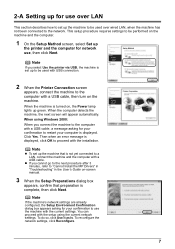
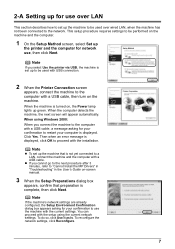
...click Reconfigure.
7
Note
z To set up the machine to be used with USB connection.
2 When the Printer Connection screen
appears, connect the machine to the computer with a USB cable, then turn on the machine ...and the computer.
1 On the Setup Method screen, select Set up
the printer and the computer for network use, then click Next. You can proceed with the setup using ...
MX700 series Network Setup Guide - Page 8


... the memory card drive of the LANconnected computer. Note
If the machine was not detected, the Set Printer IP Address dialog box appears. z The network devices such as hubs with a LAN cable, then...automatically. z The machine is displayed during setup" on the Set Printer IP Address dialog box. If it still fails, see "The Set Printer IP Address dialog box is connected to the network. 4 When...
MX700 series Network Setup Guide - Page 10


....
10 After software installation is located on the inside of the machine.
10 When the PIXMA Extended Survey
Program screen appears, confirm the message. z The User Registration screen may not... before connecting your product. If your product. Follow on the country or region of Canon printers.
Note
z It is connected to register your network is required to connect to the Internet...
MX700 series Network Setup Guide - Page 13
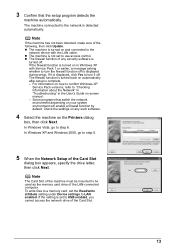
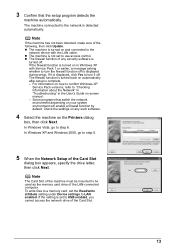
... the machine on how to confirm Windows XP
Service Pack versions, refer to step 6.
If the setting is displayed during setup. For information on the Printers dialog
box, then click Next.
MX700 series Network Setup Guide - Page 15
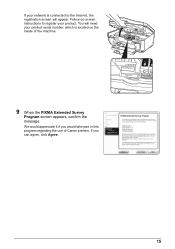
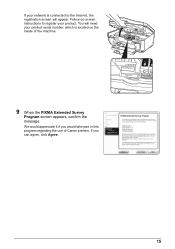
... the inside of Canon printers. If your network is located on -screen instructions to register your product serial number, which is connected to the Internet, the registration screen will need your product. If you would take part in this program regarding the use of the machine.
9 When the PIXMA Extended Survey
Program...
MX700 series Network Setup Guide - Page 21


... select USB connection, the Canon IJ Network Tool will exit without setting up automatically, select Library > Printers > Canon > BJPrinter > Utilities > Canon IJ Network Tool. Make sure that the machine is connected... cable and turned on . -
2-A Setting up for your
machine's name in Printers, then click OK. This setup procedure requires settings to the computer with the setup using the current...
MX700 series Network Setup Guide - Page 22
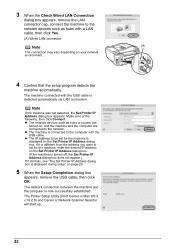
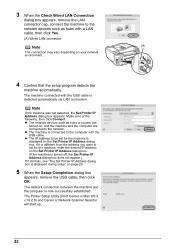
.... z The network devices such as hubs with the USB cable is now successfully established.
The Printer Setup Utility (Print Center in Mac OS X v.10.2.8) and Canon IJ Network Scanner Selector will start up.
22...cable, then click OK. Note
If the machine was not detected, the Set Printer IP Address dialog box appears.
z The IP address to set for the machine, enter the desired IP...
MX700 series Network Setup Guide - Page 23
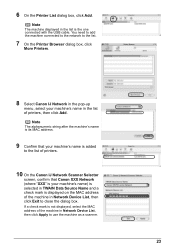
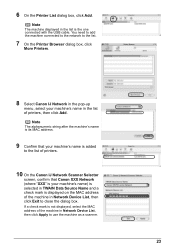
...'s name is its MAC address.
9 Confirm that your machine's name is added
to the list of printers.
10 On the Canon IJ Network Scanner Selector
screen, confirm that Canon XXX Network (where "XXX" ...of the machine in Network Device List, then click Exit to the list.
7 On the Printer Browser dialog box, click
More Printers.
8 Select Canon IJ Network in the pop-up
menu, select your machine's name in the...
MX700 series Network Setup Guide - Page 25


The Printer Setup Utility (Print Center in the pop-up . 4 Select Setup in Mac OS X v.10.2.8) and Canon IJ Network Scanner Selector will start up menu, then click
Register Printer.
5 When the Cancel Setup screen appears,
click Cancel. is displayed, click Cancel.
6 On the Printer List dialog box, click Add.
7 On the Printer Browser dialog box...
MX700 series Network Setup Guide - Page 26
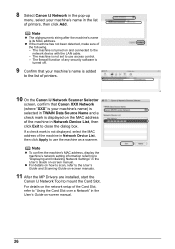
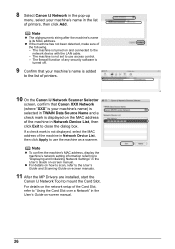
...use the machine as a scanner. If a check mark is not displayed, select the MAC address of printers.
10 On the Canon IJ Network Scanner Selector
screen, confirm that your machine's name is added
to... network device with the LAN cable. -
z If the machine has not been detected, make sure of printers, then click Add.
The machine is displayed on -screen manual. z For details on how to scan,...
MX700 series Network Setup Guide - Page 27


... detected)" on page 28
• "The machine is not detected" on page 28
•
"No printer is detected after the network settings are assigned." Note
If you may encounter when setting up.
Troubles in...page 28
z "The following screen is displayed during setup" on page 29
• "The Set Printer IP Address dialog box is displayed during setup" on page 29 • "The Enter Password or ...
MX700 series Network Setup Guide - Page 28


....
z Firewall function provided by security software may prevent proper setup or communication over a network, disable any firewall function provided by security software during setup. No printer is detected after the network settings are changed
Wait until the IP address is complete. Cannot connect to the machine (the machine is not detected...
MX700 series Network Setup Guide - Page 29


... which you are using the machine. The following screen is displayed during setup
Problem
Possible Cause and Measures
The Set Printer IP Address dialog box The following dialog box is no printer was detected on the dialog box. (1)Get IP address automatically
Select to use over the network. (4) Connect Click to search...
MX700 series Network Setup Guide - Page 30
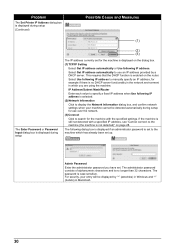
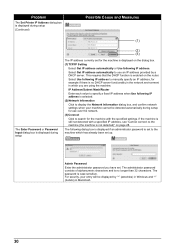
Admin Password
Enter the administrator password you are using the machine. For security, your machine cannot be displayed by a DHCP server. Problem
The Set Printer IP Address dialog box is displayed during setup (Continued)
Possible Cause and Measures
(1)
The Enter Password or Password Input dialog box is displayed during setup ...
MX700 series Network Setup Guide - Page 32
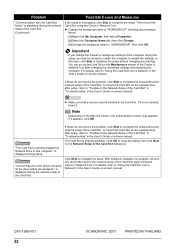
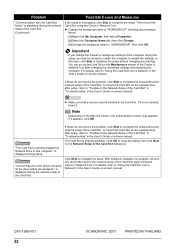
... the Card Slot" in "Troubleshooting" in the User's Guide on the Network Setup of the Card Slot. QT5-1386-V01
32
©CANON INC. 2007
PRINTED IN THAILAND
MX700 series Easy Setup Instructions - Page 1


... film completely.
e Lift the Scanning Unit (Printer Cover) slightly to set the Scanning Unit Support back to get ink on the machine, remove all of the machine.
Loading Paper
This machine offers two paper sources to the color guide on the machine.
Refer to load printing paper; For fax users
To use a fax...
MX700 series Easy Setup Instructions - Page 2


... the Setup CD-ROM. In Windows Vista, go to "Aligning the Print Head" in the U.S.
j When the Printer Connection screen appears, connect one end of the USB cable to the ...screen instructions to quit the screen.
The setup program should run automatically.
m When the PIXMA Extended Survey Program screen appears, confirm the message. Software installation is complete, double-click...
Multifunction Brochure - Page 1


MX700
Office All-In-One Printer
Advanced 5-in-1 Home Office Printer with Ethernet Connectivity.
• Maximum 4800 x 1200 color dpi with microscopic droplets as small as 2 picoliters1
• Fast printing up to 30 ppm black/20 ppm color and a photo lab quality, borderless 4" x 6" photo in approx. 46 seconds2
• Rapid document copying and scanning with 30-sheet ADF...
Multifunction Brochure - Page 2


...using photo test pattern(s) and select Canon Photo Paper. PIXMA MX700 Office All-In-One Printer
Compatible Inks PGI-5BK Pigment Black CLI-8C Cyan CLI-8M Magenta CLI-8Y Yellow
...of Apple Inc., registered in other countries. MX700
Office All-In-One Printer
Technical Information7
PRINT
Print Speed (Up to)2
Color
Up to 20 ppm (As fast as 3.0 seconds per page)
Black
Up to 30 ppm (As fast as...
Similar Questions
Canon 922 Prints Color Does Not Print Black
My Canon 922 will print color but not black.I can copy something and it prints black ok.
My Canon 922 will print color but not black.I can copy something and it prints black ok.
(Posted by rst46 7 years ago)
Canon Pixma Mx700 Won't Print Black Test Pattern
(Posted by gdp97ivcho 10 years ago)
Canon Printer Pixma 2120 Series - Told Cd Not Necessary For Install?
purchased canon printer pixma 2120 last night at walmarts. i toldkid working there my laptop didn't ...
purchased canon printer pixma 2120 last night at walmarts. i toldkid working there my laptop didn't ...
(Posted by safrn5 11 years ago)

