Canon PIXMA MX700 Support Question
Find answers below for this question about Canon PIXMA MX700.Need a Canon PIXMA MX700 manual? We have 3 online manuals for this item!
Question posted by margeDuka on March 24th, 2014
Pixma Mx700 Will Not Print Black
The person who posted this question about this Canon product did not include a detailed explanation. Please use the "Request More Information" button to the right if more details would help you to answer this question.
Current Answers
There are currently no answers that have been posted for this question.
Be the first to post an answer! Remember that you can earn up to 1,100 points for every answer you submit. The better the quality of your answer, the better chance it has to be accepted.
Be the first to post an answer! Remember that you can earn up to 1,100 points for every answer you submit. The better the quality of your answer, the better chance it has to be accepted.
Related Canon PIXMA MX700 Manual Pages
MX700 series Network Setup Guide - Page 7
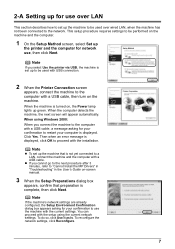
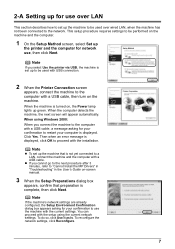
... dialog box
appears, confirm that is complete, then click Next. z If you select Use the printer via USB, the machine is displayed. Note
If the machine's network settings are already configured, the...Guide on the machine and the computer.
1 On the Setup Method screen, select Set up
the printer and the computer for network use, then click Next.
When the computer detects the machine, the...
MX700 series Network Setup Guide - Page 8


...When the Network Setup of the Card Slot.
8 Note
If the machine was not detected, the Set Printer IP Address dialog box appears. z The network devices such as hubs or routers are connected to the ...the machine must be mounted to be set for the machine is displayed during setup" on the Set Printer IP Address dialog box. 4 When the Check Wired LAN Connection
dialog box appears, remove the LAN...
MX700 series Network Setup Guide - Page 10


...serial number, which is required to connect to the Internet to step 10. Turn on the inside of the machine.
10 When the PIXMA Extended Survey
Program screen appears, confirm the message. z The User Registration screen may not be displayed depending on the desktop. You will ... the use of purchase. If your network is complete, double-click on the country or region of Canon printers.
MX700 series Network Setup Guide - Page 13
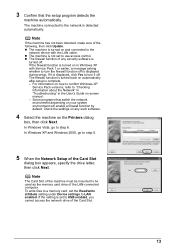
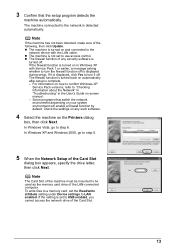
... of any such software.
4 Select the machine on automatically after setup is detected automatically. If it off . The firewall function is turned back on the Printers dialog
box, then click Next. 3 Confirm that switch the network environment depending on and connected to the
network device with Service Pack 1 or earlier, a message...
MX700 series Network Setup Guide - Page 15
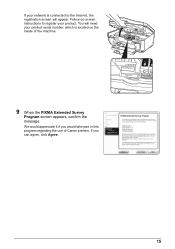
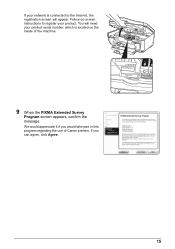
... would appreciate it if you can agree, click Agree.
15 We would take part in this program regarding the use of the machine.
9 When the PIXMA Extended Survey
Program screen appears, confirm the message. Follow on-screen instructions to the Internet, the registration screen will need your product serial number, which...
MX700 series Network Setup Guide - Page 21


...following and click OK. - The MP Drivers have been installed.
2 Select Setup in Printers, then click OK.
The machine is .
Note
z If no printer is connected to the network. To reconfigure the network settings, click Reconfigure.
21 Note
.... Make sure that the machine is connected to set up automatically, select Library > Printers > Canon > BJPrinter > Utilities > Canon IJ Network Tool.
MX700 series Network Setup Guide - Page 22
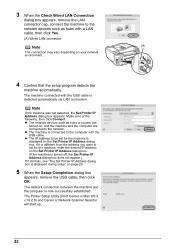
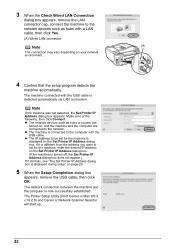
...USB cable. z The machine is connected to the computer with the USB cable is displayed on the Set Printer IP Address dialog box. The network connection between the machine and the computer is displayed during setup" on....
Make sure of the following, then click Connect. The Printer Setup Utility (Print Center in Mac OS X v.10.2.8) and Canon IJ Network Scanner Selector will start up.
22
MX700 series Network Setup Guide - Page 23
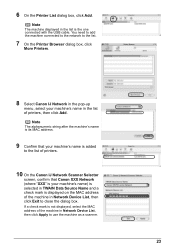
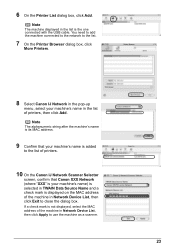
...machine's name is its MAC address.
9 Confirm that your machine's name is added
to the list of printers.
10 On the Canon IJ Network Scanner Selector
screen, confirm that Canon XXX Network (where "XXX" is...the machine in Network Device List, then click Apply to the list.
7 On the Printer Browser dialog box, click
More Printers.
8 Select Canon IJ Network in the pop-up
menu, select your machine's name ...
MX700 series Network Setup Guide - Page 24
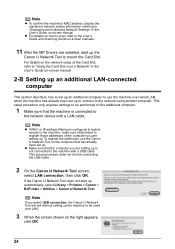
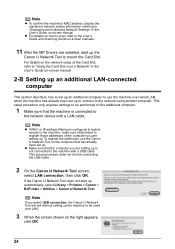
... details on the network setup of the computer you are setting up .
If the Canon IJ Network Tool does not start up automatically, select Library > Printers > Canon > BJPrinter > Utilities > Canon IJ Network Tool. Note
z If MAC or IP address filtering is configured to restrict access to the machine, make sure beforehand...
MX700 series Network Setup Guide - Page 25


If "You have no printers available."
The Printer Setup Utility (Print Center in the pop-up . 4 Select Setup in Mac OS X v.10.2.8) and Canon IJ Network Scanner Selector will start up menu, then click
Register Printer.
5 When the Cancel Setup screen appears,
click Cancel. is displayed, click Cancel.
6 On the Printer List dialog box, click Add...
MX700 series Network Setup Guide - Page 26
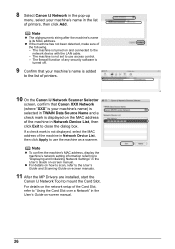
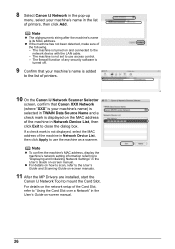
... is its MAC address.
The firewall function of any security software is turned off.
9 Confirm that your machine's name is added
to the list of printers.
10 On the Canon IJ Network Scanner Selector
screen, confirm that Canon XXX Network (where "XXX" is your machine's name in the User's Guide on...
MX700 series Network Setup Guide - Page 27


...28
z "The following screen is displayed during setup" on page 29
• "The Set Printer IP Address dialog box is displayed during setup" on page 29 • "The Enter Password or...detected)" on page 28
• "The machine is not detected" on page 28
•
"No printer is displayed during setup" on page 30 • ""Communication with the Card Slot failed." Troubleshooting
This section...
MX700 series Network Setup Guide - Page 28


... up the machine to be used over a network, disable any firewall function provided by security software may prevent proper setup or communication over a network.
No printer is detected after setup is assigned to "Checking Information about the Network" in "Troubleshooting" in Windows XP with Service Pack 1 or earlier, a message asking whether...
MX700 series Network Setup Guide - Page 29


... the machine.
The following screen is displayed during setup
Problem
Possible Cause and Measures
The Set Printer IP Address dialog box The following dialog box is selected. (3)Network Information Click to display the...address, see "Cannot connect to the machine (the machine is no printer was detected on page 28.
29 is displayed during setup for use an IP address provided by a DHCP ...
MX700 series Network Setup Guide - Page 30
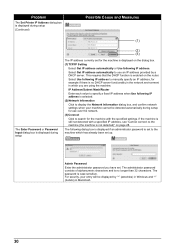
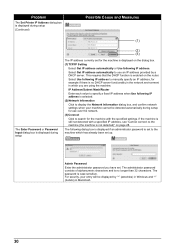
Problem
The Set Printer IP Address dialog box is displayed during setup (Continued)
Possible Cause and Measures
(1)
The Enter Password or Password Input dialog box is displayed during setup ...
MX700 series Network Setup Guide - Page 32
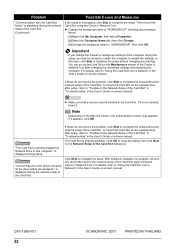
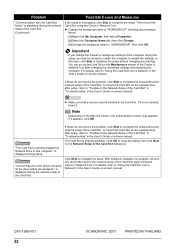
... the Card Slot. In this computer." Then mount the Card Slot using the Canon IJ Network Tool. QT5-1386-V01
32
©CANON INC. 2007
PRINTED IN THAILAND For details, refer to complete the setup without changing any more drives, because all the drive letters are assigned." is displayed during the...
MX700 series Easy Setup Instructions - Page 1


... protective film and remove the film completely.
d Plug the power cord in place, and lower the Print Head Lock Lever carefully. Close and reopen the Scanning Unit (Printer Cover) to return the Holder to load printing paper;
If the air hole is installed correctly.
Loading Paper
This machine offers two paper sources to...
MX700 series Easy Setup Instructions - Page 2


... you are misaligned or print quality is located on the inside of the machine.
l When the User Registration screen appears, click Next. m When the PIXMA Extended Survey Program screen... screen appears, click Restart. To resolve this program regarding the use of Canon printers.
XXXXXXXX Printed in subsequent steps, click Continue. USB connection is turned on.
Windows® ...
Multifunction Brochure - Page 1


...2
46
2
Ease of Use
Connectivity
3
5
6 MX700
Office All-In-One Printer
Advanced 5-in-1 Home Office Printer with Ethernet Connectivity.
• Maximum 4800 x 1200 color dpi with microscopic droplets as small as 2 picoliters1
• Fast printing up to 30 ppm black/20 ppm color and a photo lab quality, borderless ...resolution LCD display allows you to see and enhance images before you print.
Multifunction Brochure - Page 2


...18.3"(W) x 9.5"(H)
Weight: 22.9 lbs. All viewscreen images are trademarks of paper used and page coverage.
Print and enjoy 3D papercrafts, greeting cards, high quality images and more! per page8
Color
Approx. 1 min. ... Navigator EX, Newsoft Presto! and other countries. PIXMA MX700 Office All-In-One Printer
Compatible Inks PGI-5BK Pigment Black CLI-8C Cyan CLI-8M Magenta CLI-8Y Yellow...
Similar Questions
Canon 922 Prints Color Does Not Print Black
My Canon 922 will print color but not black.I can copy something and it prints black ok.
My Canon 922 will print color but not black.I can copy something and it prints black ok.
(Posted by rst46 7 years ago)
Have Mx892 Printer. Will Not Print Black From Documents, But Will From Test Prin
(Posted by mjrrah 9 years ago)
Canon Pixma Mx700 Won't Print Black Test Pattern
(Posted by gdp97ivcho 10 years ago)

