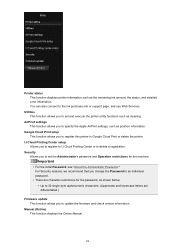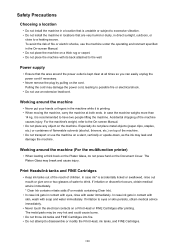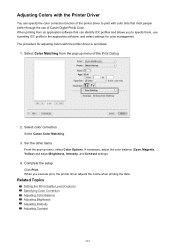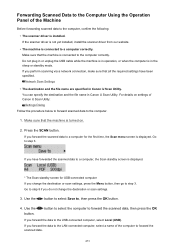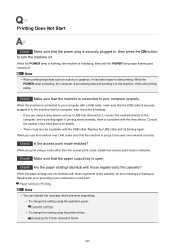Canon PIXMA MX492 Support Question
Find answers below for this question about Canon PIXMA MX492.Need a Canon PIXMA MX492 manual? We have 2 online manuals for this item!
Question posted by newlatnlong on April 26th, 2021
I Cant My Ink Changed Correctly But Im Going By The Book
Cant get my ink configured right, Going ny the book
Current Answers
Related Canon PIXMA MX492 Manual Pages
Similar Questions
Printer Setup Help
I have tried all the recommended troubleshooting help to get my printer working properly but nothng ...
I have tried all the recommended troubleshooting help to get my printer working properly but nothng ...
(Posted by sugfagan 3 years ago)
How Do You Connect The Wireless Printer To The Acer Computer?
I have been trying to disparately connect my ports om my computer and get my printer online.
I have been trying to disparately connect my ports om my computer and get my printer online.
(Posted by angelahayesgvw 8 years ago)
How Do I Change Language Settings? Its In Chinesse
(Posted by xochitlgonzales32 8 years ago)
How To Change Grayscale On A Canon Printer Pixma Mg2120
(Posted by elinkand 10 years ago)
Canon Printer Pixma 2120 Series - Told Cd Not Necessary For Install?
purchased canon printer pixma 2120 last night at walmarts. i toldkid working there my laptop didn't ...
purchased canon printer pixma 2120 last night at walmarts. i toldkid working there my laptop didn't ...
(Posted by safrn5 11 years ago)