Canon PIXMA MG2120 Support Question
Find answers below for this question about Canon PIXMA MG2120.Need a Canon PIXMA MG2120 manual? We have 3 online manuals for this item!
Question posted by elinkand on October 7th, 2013
How To Change Grayscale On A Canon Printer Pixma Mg2120
The person who posted this question about this Canon product did not include a detailed explanation. Please use the "Request More Information" button to the right if more details would help you to answer this question.
Current Answers
There are currently no answers that have been posted for this question.
Be the first to post an answer! Remember that you can earn up to 1,100 points for every answer you submit. The better the quality of your answer, the better chance it has to be accepted.
Be the first to post an answer! Remember that you can earn up to 1,100 points for every answer you submit. The better the quality of your answer, the better chance it has to be accepted.
Related Canon PIXMA MG2120 Manual Pages
MG2100 series Especificaciones [Spanish Version] - Page 1


...
OS X v.10.6, install software bundled with the Canon inkjet printer before upgrading from Windows Vista to Windows 7, then install the bundled software again.
• Some functions may be changed . About Consumables
Consumables (ink tanks / FINE Cartridges) are subject to change without notice.
www.usa.canon.com
©CANON INC.2011
PRINTED IN XXXXXXXX Since the Hi...
User Manual - Page 13


..., EasyLayoutPrint will be used and optimized, yielding extremely high quality prints.
from a Computer > Printing with Canon inkjet printers.
By connecting to create albums, disc labels/case covers, calendars and stickers easily using photos taken with supported printers only. What Is Easy-PhotoPrint EX? If Easy-PhotoPrint EX is installed on the disc label...
User Manual - Page 195


...
6. To show this message again. button on .
Page top Setting Up Envelope Printing
Page 195 of the Option menu, and change the setting to on the Maintenance tab, and start the Canon IJ Status Monitor. Complete the setup
Click OK. When you execute envelope printing, guide messages are displayed. To hide the...
User Manual - Page 199


...change that just performed. To hide the print pages, click View Thumbnails again. In the Canon IJ XPS preview window, you can edit the print document or retrieve the document print history to view all print pages of 731 pages
Home > Printing > Printing from a Computer > Printing with Application Software (Printing with the Printer...unavailable when the standard IJ printer driver is as follows:
...
User Manual - Page 200


...Move Page from Documents, and select the appropriate item. The Canon IJ XPS Preview will start and the print result will be displayed.
To change the print sequence of the documents or pages, or delete ...documents or pages, you can recover pages that were deleted with Delete Page. Open the printer driver setup window
2. On the Edit menu, select Combine Documents from Pages. Check the ...
User Manual - Page 205


... a Computer > Printing with Application Software (Printing with the Printer Driver) > Changing the Print Quality and Correcting Image Data > Printing a Color Document in Monochrome
P012
Printing a Color Document in Monochrome
The procedure for printing a color document in monochrome is as sRGB data. When you to grayscale data. Printing a Color Document in Monochrome
Page 205...
User Manual - Page 207


... adjusts the colors by using Canon Digital Photo Color so that most people prefer. Select color correction
Click Matching tab, select Color Correction setting that matches your purpose from a Computer > Printing with Application Software (Printing with color tints that data is printed with the Printer Driver) > Changing the Print Quality and Correcting Image...
User Manual - Page 208


... print data.
4. Related Topics Optimal Photo Printing of 731 pages
Driver Matching With Canon Digital Photo Color, you are specifying an individually created printing ICC profile in the application...the data is printed with ICC Profiles
Page top When the Grayscale Printing check box on the Main tab.
None The printer driver does not perform color correction. ICM (ICC Profile Matching)...
User Manual - Page 209


... > Printing from a Computer > Printing with Application Software (Printing with the Printer Driver) > Changing the Print Quality and Correcting Image Data > Specifying Color Correction > Optimal Photo...Printer Driver Describes the procedure for printing by using Canon Digital Photo Color The printer prints data with a common color space by directly applying editing and touch-up the printer...
User Manual - Page 210


...) > Changing the Print Quality and Correcting Image Data > Specifying Color Correction > Adjusting Colors with the Printer Driver
P015
Adjusting Colors with the Printer Driver
You can identify ICC profiles and allows you to your purpose.
4. Select the print quality
For Print Quality, select High, Standard, or Fast according to specify them, use of Canon...
User Manual - Page 212


...> Printing > Printing from a Computer > Printing with Application Software (Printing with the Printer Driver) > Changing the Print Quality and Correcting Image Data > Specifying Color Correction > Printing with ICC ...printer driver setup window
2. Specify an ICC Profile from the Application Software and Print the Data When you print the editing and touch-up results of Adobe Photoshop, Canon...
User Manual - Page 219
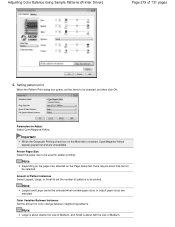
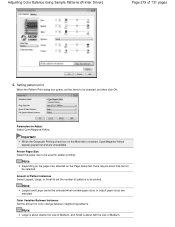
...used for pattern printing. Color Variation Between Instances Set the amount of Medium. Important
When the Grayscale Printing check box on the Page Setup tab, there may be sizes that cannot be selected...number of 731 pages
4.
Printer Paper Size Select the paper size to be checked, and then click OK. Note
Large is about half the size of color change between neighboring patterns. Note
...
User Manual - Page 245


... with a Single Color Presenting Image Data with Vivid Colors Smoothing Jagged Outlines Changing Color Properties to Improve Coloration Reducing Photo Noise
Overview of the Printer Driver Canon IJ Printer Driver How to Open the Printer Driver Setup Window Maintenance Tab Canon IJ Status Monitor Canon IJ Preview Deleting the Undesired Print Job
Updating the MP Drivers
Obtaining...
User Manual - Page 250


... Cleaning the Paper Feed Rollers from a Computer > Printing with Application Software (Printing with the Printer Driver) > Overview of the Printer Driver > Canon IJ Printer Driver > Maintenance Tab
P410
Maintenance Tab
The Maintenance tab allows you to perform machine maintenance or change the settings of 731 pages
Home > Printing > Printing from Your Computer Managing the Machine...
User Manual - Page 253
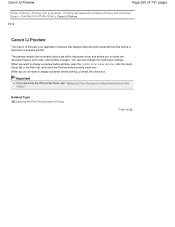
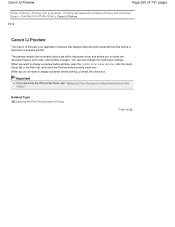
... Print Document or Reprinting from a Computer > Printing with Application Software (Printing with the Printer Driver) > Overview of the Printer Driver > Canon IJ Preview
P412
Canon IJ Preview
The Canon IJ Preview is an application software that is actually printed. You can also change the media type settings.
Important
If you to check the document layout, print...
User Manual - Page 268


... are using the XPS printer driver, replace "Canon IJ Preview" with "Canon IJ XPS Preview" when reading this case, change the settings of the shared printer from the displayed File menu) and then clicks OK with the Printer Driver) > Updating the MP Drivers > Sharing the Printer on a Network > Restrictions on Printer Sharing
P415
Restrictions on Printer Sharing
If you...
User Manual - Page 507


... or attaching Grayscale to e-mail
Copying
Color, Grayscale, or Black and White
Attaching to a computer
Grayscale
Using on the Advanced
Mode tab. Note
Although you can change Output Resolution in... or attaching Color to e-mail
Saving to e-mail
Color, Grayscale, or Black and White
Scanning text using a 600 dpi color printer. Example of Appropriate Resolution when Printing to the use of ...
User Manual - Page 538
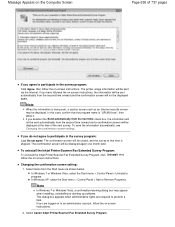
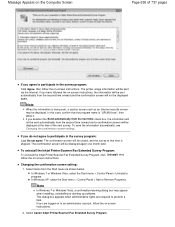
... dialog box may be displayed again.
Note
When the information is "IJPLMUI.exe", then allow it. To send the information automatically, see Changing the confirmation screen setting: . Select Canon Inkjet Printer/Scanner/Fax Extended Survey Program. This dialog box appears when administrative rights are logged on to participate in the survey program: Click...
User Manual - Page 539


...the next survey. Select Change.
Note
If you select No, the information will not be sent. Page top If you select Uninstall (or Remove in Windows XP), the Inkjet Printer/Scanner/Fax Extended Survey... Notices/Updates function check box on -screen instructions, the confirmation screen will be sent to Canon to send it.
Note
If you have followed the on the Preferences dialog box, information...
User Manual - Page 729


...Area
Page 729 of frequently used applications, etc. From the Start menu, select All Programs > Canon Utilities > Solution Menu EX, then click Solution Menu EX. The computer must be connected to...EX
Note
Unless the default setting has been changed, Solution Menu EX starts automatically when you start them with the operation. My Printer
With My Printer, you have trouble with one click from ...
Similar Questions
How To Install A Canon Printer Pixma Mg2120 Without The Cd
(Posted by beepNIG 10 years ago)
How To Fix A Canon Printer Pixma Mg2120 Code P02
(Posted by reylafree0 10 years ago)
Canon Printer Pixma Mg2120 What Paper To This Printer Needs
(Posted by ma1234jm 10 years ago)
How To Place Cartridge In Canon Printer Pixma Mg2120
(Posted by hajkaata 10 years ago)

