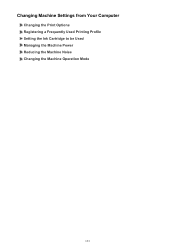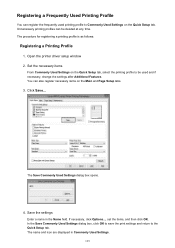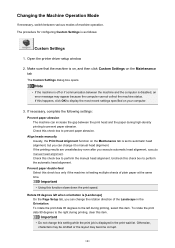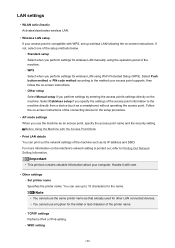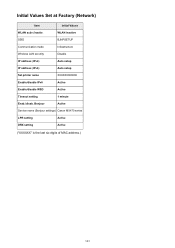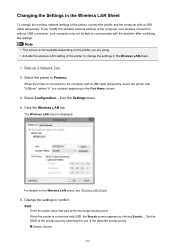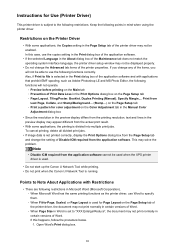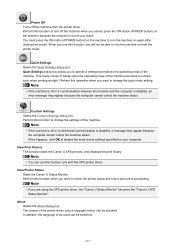Canon PIXMA MX472 Support Question
Find answers below for this question about Canon PIXMA MX472.Need a Canon PIXMA MX472 manual? We have 4 online manuals for this item!
Question posted by Anonymous-141214 on August 5th, 2014
Change Language Setting
How to change to english
Current Answers
Related Canon PIXMA MX472 Manual Pages
Similar Questions
How To Change The Language On Canon Pixma Mx472 Printer
While installing my new mx472 printer, I somehow ended up with the display in French. How do I chang...
While installing my new mx472 printer, I somehow ended up with the display in French. How do I chang...
(Posted by latorres25 9 years ago)
Change Language Setting To English
My Cannon PIXMA MX470 series printer shows Chinese language and I want to change it to English langu...
My Cannon PIXMA MX470 series printer shows Chinese language and I want to change it to English langu...
(Posted by sapatel 9 years ago)
How To Change Wifi Settings Canon Pixma Mx410 Printer
(Posted by tweetle 10 years ago)
Canon Printer Pixma 2120 Series - Told Cd Not Necessary For Install?
purchased canon printer pixma 2120 last night at walmarts. i toldkid working there my laptop didn't ...
purchased canon printer pixma 2120 last night at walmarts. i toldkid working there my laptop didn't ...
(Posted by safrn5 11 years ago)