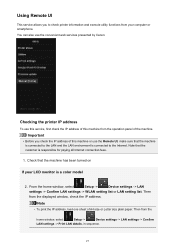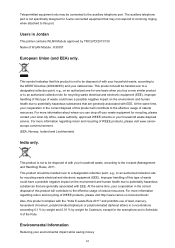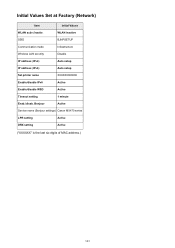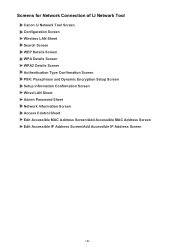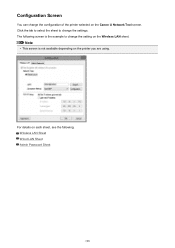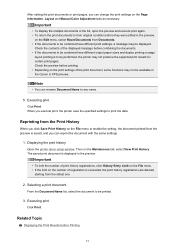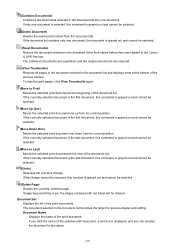Canon PIXMA MX472 Support Question
Find answers below for this question about Canon PIXMA MX472.Need a Canon PIXMA MX472 manual? We have 4 online manuals for this item!
Question posted by Alecb123 on August 5th, 2014
How Do You Reset Your Password For The Canon Mx472?
How do you reset your password in the canon mx 472 all in one printer?
Current Answers
Answer #1: Posted by waelsaidani1 on August 6th, 2014 4:29 AM
If you have lost or forgotten your password, you need to reset the machine, here is a video guide on how to reset the printer: http://www.youtube.com/watch?v=aedPja3XL_I
Related Canon PIXMA MX472 Manual Pages
Similar Questions
Pixma Mx 472
error code 5100 printing error occured.what can I do to fix error code?
error code 5100 printing error occured.what can I do to fix error code?
(Posted by rclaudebruyere 6 years ago)
I Have A Pixma Mx472 And Want To Scan A Document To My Windows 8 Computer, Find
I bought a Pixma mx 472 printer. I want to know how to scan the the document and save it to my compu...
I bought a Pixma mx 472 printer. I want to know how to scan the the document and save it to my compu...
(Posted by sandydewez 8 years ago)
How To Change The Language On Canon Pixma Mx472 Printer
While installing my new mx472 printer, I somehow ended up with the display in French. How do I chang...
While installing my new mx472 printer, I somehow ended up with the display in French. How do I chang...
(Posted by latorres25 9 years ago)