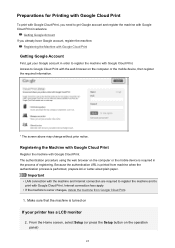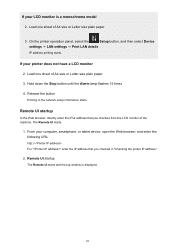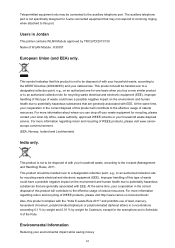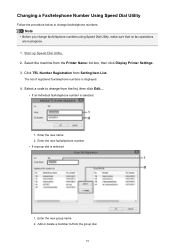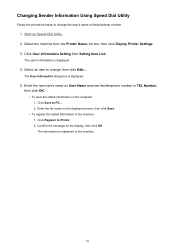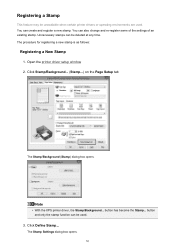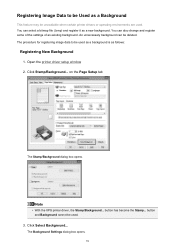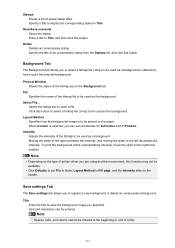Canon PIXMA MX472 Support Question
Find answers below for this question about Canon PIXMA MX472.Need a Canon PIXMA MX472 manual? We have 4 online manuals for this item!
Question posted by asorrow32 on September 17th, 2014
I Gota New Printer Mg3522 Got It On My Lab Top How Do I Get It On My Tablet It's
Current Answers
Answer #1: Posted by SoCalWoman on September 17th, 2014 7:54 PM
You can go through Googe Cloud Print to print from you tablet. More information on how to set this up on you device can be viewed here
The other way is to go to the app store for your device (Playstore, itunes, etc) and type the words Canon printer, or just printer, into the search box for a list of available downloads for your tablet to use with your printer model, then follow the instructions.
Much appreciation to those who acknowledge our members for their contribution toward finding a solution.
~It always seems impossible until it is done~
Nelson Mandela
Related Canon PIXMA MX472 Manual Pages
Similar Questions
I am trying to set up my new printer. After I have installed the ink cartridges, (they are all lit u...
I'm just setting up my new printer, but can't get past Step 4 as the warning light keeps flashing. W...
I have two of these in my house... how do I change the name of the printer