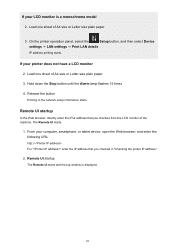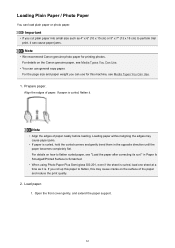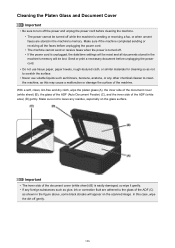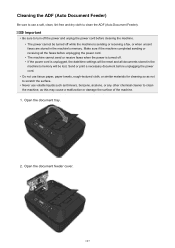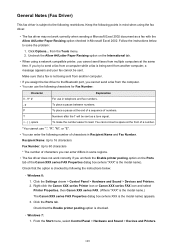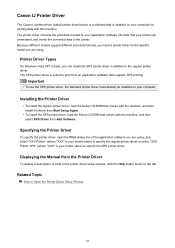Canon PIXMA MX472 Support Question
Find answers below for this question about Canon PIXMA MX472.Need a Canon PIXMA MX472 manual? We have 4 online manuals for this item!
Question posted by layquik on September 10th, 2014
When Faxing On A Canon Mx472 Does Paper Being Faxed Need To Face Up Or Down?
The person who posted this question about this Canon product did not include a detailed explanation. Please use the "Request More Information" button to the right if more details would help you to answer this question.
Current Answers
Related Canon PIXMA MX472 Manual Pages
Similar Questions
Printer Problems Also Need Instructions For The How To Setup And Use The Fax.
Cannot get my printer to print, was out of Ink changed ink cartridges still wont print :(
Cannot get my printer to print, was out of Ink changed ink cartridges still wont print :(
(Posted by nramsey413 8 years ago)
Support Error 5100
recently I got paper stuck in my printer but I removed it and it's been saying support error 5100 se...
recently I got paper stuck in my printer but I removed it and it's been saying support error 5100 se...
(Posted by amandamcorcoran 9 years ago)
Canon Pixma Mx472 When I Try To Send A Fax It Says Close Feeder Door
(Posted by Alexburton134 9 years ago)
How To Send A Fax With Canon Printer Pixma Mx 410 Manual
(Posted by daodirect 10 years ago)
Where Do You Put Paper In A Canon Printer Pixma Mx882
(Posted by ippondu 10 years ago)