Canon PIXMA MX340 Support Question
Find answers below for this question about Canon PIXMA MX340.Need a Canon PIXMA MX340 manual? We have 4 online manuals for this item!
Question posted by jmsaverline on April 10th, 2013
Resetting Ink Levels After Putting In Refilled Ink Cartridges
How do I reset my Canon Pixma MX340 printer after putting in new ink cartridges that were refilled? It keeps telling me low ink eventhough I know that it is not low on ink.
Current Answers
There are currently no answers that have been posted for this question.
Be the first to post an answer! Remember that you can earn up to 1,100 points for every answer you submit. The better the quality of your answer, the better chance it has to be accepted.
Be the first to post an answer! Remember that you can earn up to 1,100 points for every answer you submit. The better the quality of your answer, the better chance it has to be accepted.
Related Canon PIXMA MX340 Manual Pages
MX340 series Getting Started - Page 16
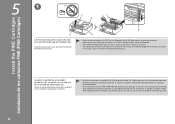
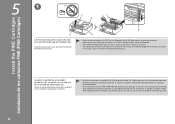
...operation. • When opening the Scanning Unit (Cover), the FINE Cartridge Holder moves automatically. • If the FINE Cartridge Holder does not move, make sure that the machine is turned on... (cubierta) se queda abierta durante más de 10 minutos, el soporte de cartucho FINE (FINE Cartridge Holder) se desplaza a la derecha. Levante la unidad de escaneado (cubierta) (A) y sujé...
MX340 series Getting Started - Page 95
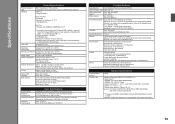
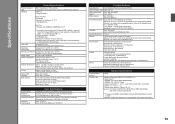
... Specifications
4800* (horizontal) x 1200 (vertical) * Ink droplets can be placed with Hi-Speed USB standard is for others , both in standard mode or Canon FAX Standard chart No.1, standard mode.) Color: Approx. 1 minute/page at minimum. Weight
Approx. 8.6 kg (Approx. 19.0 lb) * With the FINE Cartridges installed. Canon FINE Cartridge
Black: 320 nozzels Color: 384...
MX340 series Solución de problemas de configuración de red [Spanish Version] - Page 6
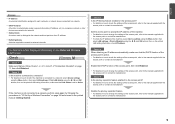
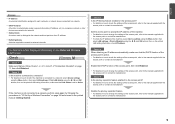
...again by following the procedures in "10 Set Up a Wireless Connection" on the Detected Printers List Screen
Check
Check 1 Make sure that the DHCP function of the access point, refer...• DHCP function A function to automatically assign required information (IP address, etc.) to computers, printers or other devices connected to the network.
• Subnet mask A number used to distinguish the ...
MX340 series Solución de problemas de configuración de red [Spanish Version] - Page 11
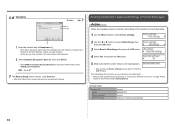
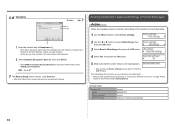
... the default state.
1 Use the Menu button to select Device settings.
2 Use the [ or ] button to select LAN settings, then press the OK button.
3 Select Reset LAN settings, then press the OK button.
4 Select Yes, then press the OK button.
5 Make sure that , follow the on page 34 and
onward in...
MX340 series Network Setup Troubleshooting - Page 4
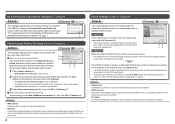
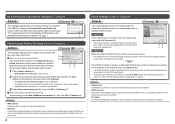
...
• DHCP function A function to automatically assign required information (IP address, etc.) to computers, printers or other devices connected to the network.
• IP address A numerical identification assigned to each network..., click Set IP Address (B), then follow the procedure in
Check 4 of "Set Printer IP Address Screen is Displayed" on how to check the settings of the access point...
MX340 series Network Setup Troubleshooting - Page 10
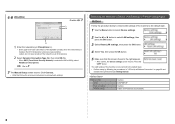
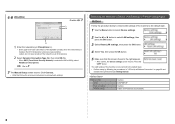
... the default state.
1 Use the Menu button to select Device settings.
2 Use the [ or ] button to select LAN settings, then press the OK button.
3 Select Reset LAN settings, then press the OK button.
4 Select Yes, then press the OK button.
5 Make sure that , follow the on page 26 and
onward in...
MX340 series Getting Started - Page 4
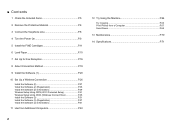
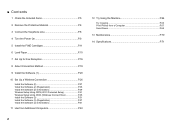
■ Contents
1 Check the Included Items P.5
2 Remove the Protective Material P.6
3 Connect the Telephone Line P.8
4 Turn the Power On P.9
5 Install the FINE Cartridges P.11
6 Load Paper P.15
7 Set Up for Fax Reception P.16
8 Select Connection Method P.19
9 Install the Software (1 P.20
10 Set Up a Wireless Connection P.26 Install ...
MX340 series Getting Started - Page 7
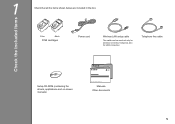
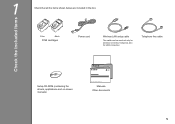
Color
Black
FINE cartridges
Power cord
Wireless LAN setup cable
This cable can be used not only for wireless connection setup but also for USB connection. Check the Included Items
1
Check that all the items shown below are included in the box.
Telephone line cable
Setup CD-ROM (containing the drivers, applications and on-screen manuals)
Manuals Other documents
MX340 series Getting Started - Page 12
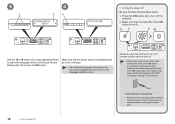
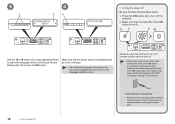
... may cause drying and clogging of the ON button is used as necessary before removing the plug.
Make sure that the lamp of the FINE Cartridges, resulting in memory. Send or print faxes as fax
• Removing the power plug deletes all faxes stored in poor printing.
10
4 Turn the Power...
MX340 series Getting Started - Page 13


... (F) on . • If the Scanning Unit (Cover) is turned on the Operation Panel (G). Go to insert the Black and Color FINE Cartridges into their corresponding slots and . Install the FINE Cartridges
51 E
F E
2
3
D H
A
G
Lift the Scanning Unit (Cover) (A) and fix it with the Scanning Unit Support (D). May result in unintended operation. • When...
MX340 series Getting Started - Page 14


... package.
The machine may not print properly if you touch them .
• Be sure to use the supplied FINE Cartridges.
• Be careful not to stain your hands or surrounding work area with ink on the removed protective tape.
• Do not touch the Electrical Contacts (K) or Print Head Nozzles (L) on the...
MX340 series Getting Started - Page 15


... the holder.
• Install in a well-lit environment. • Install the Black FINE Cartridge into the right
slot , and the Color FINE Cartridge into the right slot .
• Do not knock the FINE Cartridge against the sides of the Ink Cartridge Locking Cover until you hear a click to close it is locked correctly (not at...
MX340 series Getting Started - Page 16
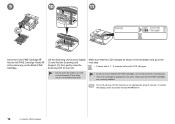
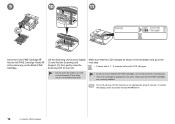
... LCD will turn off if the machine is displayed on the Operation Panel. May result in unintended operation.
• Once you have installed the FINE Cartridges, do not remove them unnecessarily.
• If an error message is not operated for about 1 - 2 minutes before the LCD changes.
• Do not touch the...
MX340 series Getting Started - Page 26


... located inside the machine (as shown in the illustration).
• If the power is on, the FINE Cartridge Holder will not be installed. (This has no effect on the back center of the machine.
If you... User Registration
B
□ If the Extended Survey Program screen appears
Serial No
When the Printer Connection screen appears, connect the machine to Extended Survey Program, click Agree.
MX340 series Getting Started - Page 41


The serial number is located inside the machine (as shown in the illustration).
• If the power is on, the FINE Cartridge Holder will not be installed. (This has no effect on -screen instructions to Extended Survey Program, click Agree. If you click Do not agree, the ...
MX340 series Getting Started - Page 63


... serial number is opened. The serial number is located inside the machine (as shown in the illustration).
• If the power is on, the FINE Cartridge Holder will not be installed. (This has no effect on -screen instructions to Extended Survey Program, click Agree. If you can agree to proceed with...
MX340 series Getting Started - Page 72


... of the machine may become stained with a facial tissue or the like as required. To avoid staining your hands or clothes with ink, it is left open for more than 10 minutes, the FINE Cartridge Holder moves to the right automatically. If the Scanning Unit (Cover) is recommended that you clean the...
MX340 series Getting Started - Page 73
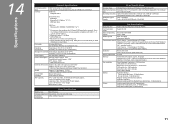
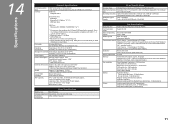
...Ink droplets can be placed with a pitch of 1/4800 inch at minimum. Since the Hi-Speed USB interface is fully upwardly compatible with USB 1.1, it can be used at 33.6 kbps (Based on Canon COLOR FAX TEST SHEET.) Black: 256 levels... Now).
Weight
Approx. 8.6 kg (Approx. 19.0 lb) * With the FINE Cartridges installed.
USB Port: Hi-Speed USB *1
Direct Print Port: PictBridge Bluetooth v2.0 ...
MX340 series Getting Started - Page 74
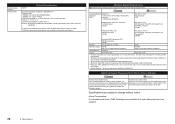
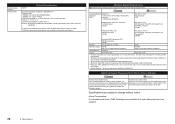
...the installation environment and location. We recommend that you keep your system up to install Easy-WebPrint EX. About Consumables Consumables (ink tanks / FINE Cartridges) are subject to Windows 7, then, install the ...pre-installed.
• Windows: Uninstall software bundled with the Canon inkjet printer before upgrading from Mac OS X v.10.5 or lower to the operating system's requirements when ...
MX340 series Getting Started - Page 75
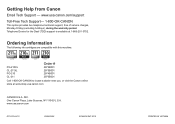
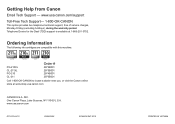
...-210 CL-211
Order #
2973B001 2975B001 2974B001 2976B001
Call 1-800-OK-CANON to locate a dealer near you, or visit the Canon online store at 1-866-251-3752. Ordering Information
The following ink cartridges are compatible with this machine. One Canon Plaza, Lake Success, NY 11042 U.S.A. www.usa.canon.com/support Toll-Free Tech Support- 1-800-OK...
Similar Questions
How To Reset Ink Level On Canon Mx340 After Refilling Cartridge
(Posted by jhatimsm 10 years ago)
How To Reset The Ink Level In A Canon 280 Printer
(Posted by sasanshud 10 years ago)
How To Reset Canon Mx340 Printer Ink Cartridge Level
(Posted by anskp71 10 years ago)
How Do I Reset Printer Level After Refill Canon Mx410
(Posted by kimhoag 10 years ago)
Low Level Of Ink Message
Although I Just Put New Ink
I just put new ink (both black and color), but it stil has a meesage saying that the level of ink is...
I just put new ink (both black and color), but it stil has a meesage saying that the level of ink is...
(Posted by info68899 12 years ago)

