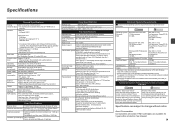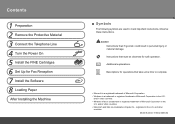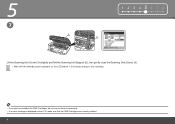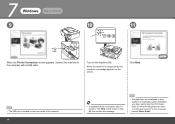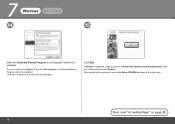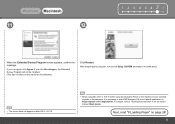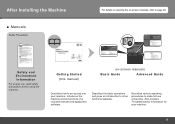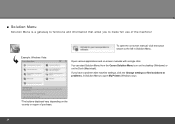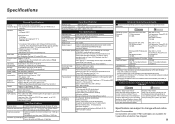Canon PIXMA MX330 Support Question
Find answers below for this question about Canon PIXMA MX330.Need a Canon PIXMA MX330 manual? We have 2 online manuals for this item!
Current Answers
Related Canon PIXMA MX330 Manual Pages
Similar Questions
Need Help With Canon Printer Mx340 Series I Keep Getting Error Message 5200 And
need to know what that means and what i have to do to fix the problem and getting free support and n...
need to know what that means and what i have to do to fix the problem and getting free support and n...
(Posted by agalrosi 10 years ago)
Cannon Mx330 Printer Is Jamming Paper At The Input Slot How Can I Correct This?
(Posted by Lori4k2d 10 years ago)
Paper Jam Cleared On Canon Imageclass D420 But Still Get Error Message.
Cleared jammed paper but still getting error message. Seems like everyone has this issue when search...
Cleared jammed paper but still getting error message. Seems like everyone has this issue when search...
(Posted by inkspotsewis 11 years ago)
I'm Have This Message In My Cannon Mx330 'document In Adf. Redo Opperation Afte
I'm have this message in my cannon mx330 "Document in ADF. Redo opperation after checking documentin...
I'm have this message in my cannon mx330 "Document in ADF. Redo opperation after checking documentin...
(Posted by hectograph2002 12 years ago)