Canon imageCLASS D420 Support Question
Find answers below for this question about Canon imageCLASS D420.Need a Canon imageCLASS D420 manual? We have 6 online manuals for this item!
Question posted by inkspotsewis on February 6th, 2013
Paper Jam Cleared On Canon Imageclass D420 But Still Get Error Message.
Cleared jammed paper but still getting error message. Seems like everyone has this issue when searching for answers online. Do you have an easy fix to offer me?
Current Answers
There are currently no answers that have been posted for this question.
Be the first to post an answer! Remember that you can earn up to 1,100 points for every answer you submit. The better the quality of your answer, the better chance it has to be accepted.
Be the first to post an answer! Remember that you can earn up to 1,100 points for every answer you submit. The better the quality of your answer, the better chance it has to be accepted.
Related Canon imageCLASS D420 Manual Pages
imageCLASS D480 Starter Guide - Page 23


..., the various data processing tasks conventionally executed within the printer are appropriately divided between the host PC and the printer to a printer driver.
XPS Driver The Canon XPS Printer Driver enables you to easily import images scanned with a scanner into an application, attach them to e-mail messages, save them to be delegated to use the machine...
imageCLASS D460/D440/D420 Basic Operation Guide - Page 6


...
Transporting the Machine 8-23 D460 8-23 For D440/D420 8-26
9 Troubleshooting 9-1
Clearing Jams 9-2 Document Jams 9-2 Paper Jams 9-5
Contents Enlarge/Reduce Images 3-10 Preset Zoom... Interior 8-2 Fuser Roller 8-5 Scanning Area 8-6
Replacing the Toner Cartridge 8-9 When a Message Appears 8-9 Redistributing Toner 8-10 Replacing the Toner Cartridge with a New One 8-12
Recycling Used Cartridges ...
imageCLASS D460/D440/D420 Basic Operation Guide - Page 18


...canceled or uncanceled) - Money Orders - Checks or Drafts Issued by law and may result in this product, for ...FITNESS FOR A PARTICULAR PURPOSE OF USE OR NON-INFRINGEMENT. CANON INC. Legal Limitations on a CD-ROM bundled with your...Paper Money - Certificates of Title
- Selective Service or Draft Papers - Motor Vehicle Licenses and Certificates of Deposit - Passports...
imageCLASS D460/D440/D420 Basic Operation Guide - Page 24
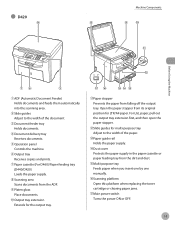
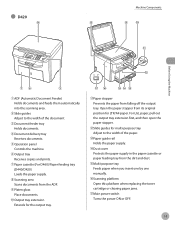
... you insert one by one manually.
⑯Scanning platform Open this platform when replacing the toner cartridge or clearing paper jams.
⑰Main power switch Turns the power ON or OFF.
1-3 ● D420
Machine Components
Before Using the Machine
①ADF (Automatic Document Feeder) Holds documents and feeds them automatically into the scanning area...
imageCLASS D460/D440/D420 Basic Operation Guide - Page 28
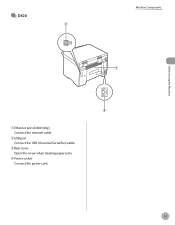
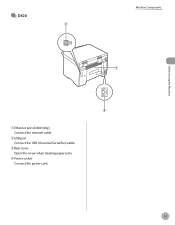
● D420
Machine Components
Before Using the Machine
①Ethernet port (D460 Only) Connect the network cable.
②USB port Connect the USB (Universal Serial Bus) cable.
③Rear cover Open this cover when clearing paper jams.
④Power socket Connect the power cord.
1-7
imageCLASS D460/D440/D420 Basic Operation Guide - Page 138
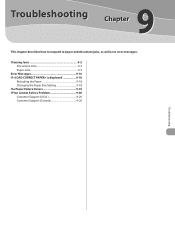
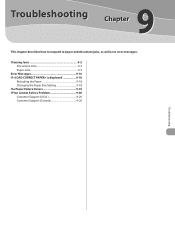
Troubleshooting
9
This chapter describes how to respond to paper and document jams, as well as to error messages. Clearing Jams 9-2 Document Jams 9-2 Paper Jams 9-5
Error Messages 9-16 If is displayed 9-18
Reloading the Paper 9-18 Changing the Paper Size Setting 9-18 If a Power Failure Occurs 9-19 If You Cannot Solve a Problem 9-20 Customer Support (U.S.A 9-20 Customer Support (Canada...
imageCLASS D460/D440/D420 Basic Operation Guide - Page 153
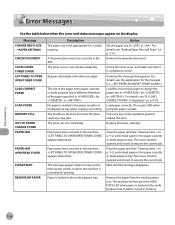
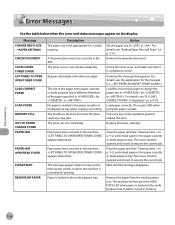
...the toner cartridge. Paper jams have occurred in the multipurpose tray. Clear the paper jam (See "Clearing Jams," on p. 9-2) and reload paper in for 2-sided copying.
The toner cover is not ready for the message (i.e., ).
Paper jams have occurred in the paper cassette or multi-purpose tray. The cover must be opened and closed to release the error.
The machine...
imageCLASS D460/D440/D420 Basic Operation Guide - Page 174
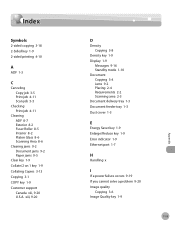
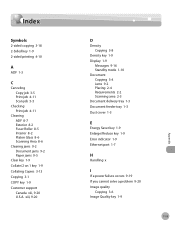
...Messages 9-16 Standby mode 1-10 Document Copying 3-4 Jams 9-2 Placing 2-4 Requirements 2-2 Scanning area 2-3 Document delivery tray 1-3 Document feeder tray 1-3 Dust cover 1-3
E
Energy Saver key 1-9 Enlarge/Reduce key 1-9 Error... Interior 8-2 Platen Glass 8-6 Scanning Area 8-6
Clearing jams 9-2 Document jams 9-2 Paper jams 9-5
Clear key 1-9 Collate/2 on 1 key 1-9 Collating Copies 3-13 Copying 3-1 COPY ...
imageCLASS D480 Basic Operation Guide - Page 8


The Canon Cartridge Return Program.......... 10-15 U.S.A. Contents
Replacing the Toner Cartridge with a New One 10-11 Recycling Used Cartridges 10-15 The Clean Earth Campaign - Programme au Canada 10-19 Transporting the Machine 10-21
11 Troubleshooting 11-1
Clearing Jams 11-2 Document Jams 11-2 Paper Jams 11-4
Error Messages 11-10 Error Codes 11-13 If is displayed 11...
imageCLASS D480 Basic Operation Guide - Page 18


...
- Certificates of Indebtedness - Identifying Badges or Insignias
- Checks or Drafts Issued by law and may apply. For CA, USA only
Included battery contains Perchlorate Material ... Internal Revenue Stamps (canceled or
uncanceled) -
CANON INC. special handling may result in criminal and/or civil liability. Selective Service or Draft Papers - Food Stamps - Money Orders - Legal ...
imageCLASS D480 Basic Operation Guide - Page 41


... [OK].
The machine will not enter the Sleep mode when: • the machine is in operation • the Processing/Data indicator lights or blinks • a message appears on the display and the Error indicator blinks • paper is loaded in the multi-purpose tray • a paper jam occurs in one-minute increments).
-
imageCLASS D480 Basic Operation Guide - Page 102


... change the receive mode if you insert
about 4 seconds of silence at the beginning of the message, or limit the message to 20 seconds.) - Set your answering machine; otherwise, the machine cannot receive fax documents
automatically.
5-7 Record a message on p. 5-10.) ˔ When an incoming call is received
- This mode does not support voice mail...
imageCLASS D480 Basic Operation Guide - Page 194
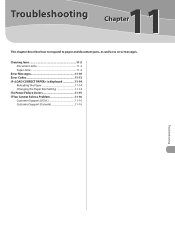
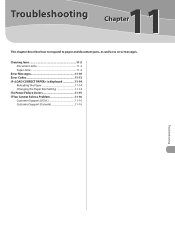
Clearing Jams 11-2 Document Jams 11-2 Paper Jams 11-4
Error Messages 11-10 Error Codes 11-13 If is displayed 11-14
Reloading the Paper 11-14 Changing the Paper Size Setting 11-14 If a Power Failure Occurs 11-15 If You Cannot Solve a Problem 11-16 Customer Support (U.S.A 11-16 Customer Support (Canada 11-...
imageCLASS D480 Basic Operation Guide - Page 205
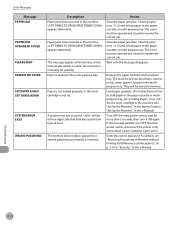
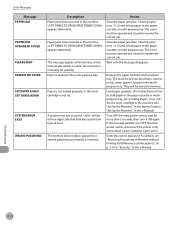
... when turning on p. 5-41 or "Security," in the e-Manual). Error Messages
Message PAPER JAM
PAPER JAM OPEN REAR COVER
PLEASE WAIT REMOVE MP PAPER
SET PAPER AGAIN SET TONER AGAIN
SYSTEM ERROR EXXX
WRONG PASSWORD
Description Paper jams have occurred in the paper cassette or multi-purpose tray. Paper is not loaded properly, or the toner cartridge is loaded in the machine.
If the...
imageCLASS MF4380dn/MF4370dn/MF4350d Starter Guide - Page 26


... printed or stored on Windows Server 2003 and Windows Server 2008.
XPS Driver The Canon XPS Printer Driver enables you to easily import images scanned with a scanner into an image that... them to e-mail messages, save them to hard disks, etc.
FAX Driver The FAX Driver is available only for MF4380dn/
MF4370dn.
- Color Network ScanGear is conceptually akin to a printer driver.
5 Set...
imageCLASS MF4380dn/MF4370dn/MF4350d Basic Operation Guide - Page 8


...Clearing Jams 11-2 Document Jams 11-2 Paper Jams 11-5
Error Messages 11-16 Error Codes 11-19 If is displayed 11-20
Reloading the Paper 11-20 Changing the Paper...13-2 Copier 13-3 Printer 13-3 Scanner (Scanning...Canon Cartridge Return Program.......... 10-17 U.S.A. Contents
Exterior 10-2 Interior 10-2 Fuser Roller 10-5 Scanning Area 10-6 Replacing the Toner Cartridge 10-9 When a Message...
imageCLASS MF4380dn/MF4370dn/MF4350d Basic Operation Guide - Page 19
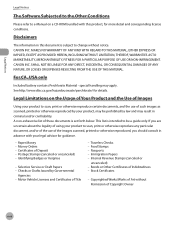
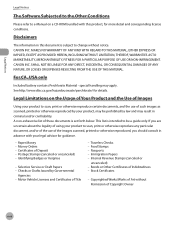
...A PARTICULAR PURPOSE OF USE OR NON-INFRINGEMENT. A non-exhaustive list of Deposit - Passports -
CANON INC.
Legal Limitations on a CD-ROM bundled with your legal advisor for details. This list ... subject to change without Permission of Indebtedness - Selective Service or Draft Papers - Checks or Drafts Issued by your product to be prohibited by law and may apply. Motor...
imageCLASS MF4380dn/MF4370dn/MF4350d Basic Operation Guide - Page 106


... mail. - Set the receive mode to . (See "Selecting the Receive Mode," on your answering machine. (When you record a message, we recommend you turn off your answering machine; Set your answering machine to answer after 1 to the machine. (See "Make Fax Settings,"
in answering machine to 2 rings. - otherwise, the machine cannot receive fax documents
automatically.
5-7 Make sure...
imageCLASS MF4380dn/MF4370dn/MF4350d Basic Operation Guide - Page 204
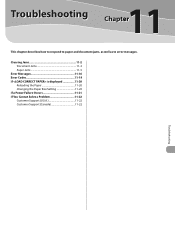
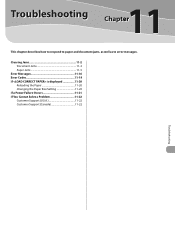
Troubleshooting
11
This chapter describes how to respond to paper and document jams, as well as to error messages. Clearing Jams 11-2 Document Jams 11-2 Paper Jams 11-5
Error Messages 11-16 Error Codes 11-19 If is displayed 11-20
Reloading the Paper 11-20 Changing the Paper Size Setting 11-20 If a Power Failure Occurs 11-21 If You Cannot Solve a Problem 11...
imageCLASS MF4380dn/MF4370dn/MF4350d Basic Operation Guide - Page 221
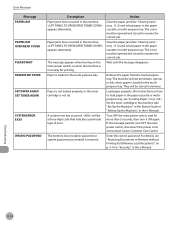
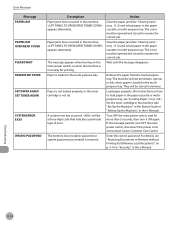
..., wait for printing. appears alternately. A system error has occurred. Clear the paper jam (See "Clearing Jams," on the main power switch, or when the machine is not ready for more than 5 seconds, then turn OFF the main power switch, disconnect the power cord, and contact Canon Customer Care Center. Wait until the message disappears. Troubleshooting
11-18 This...
Similar Questions
The Paper Gets Stuck During Printing. When The Print Commend Is Send It Says Wai
The paper gets stuck during printing. When the print commend is send it says wait a while, then afte...
The paper gets stuck during printing. When the print commend is send it says wait a while, then afte...
(Posted by mfuzaylova 8 years ago)
How To Remove Jammed Paper From Canon Imageclass D420
(Posted by bomwou 10 years ago)
How To Manually Feed Paper Into An Imageclass D420
(Posted by grhjaJIMGUN 10 years ago)

