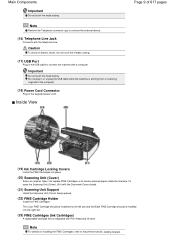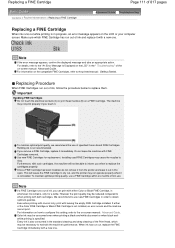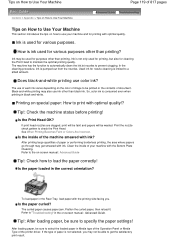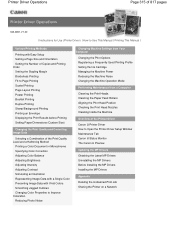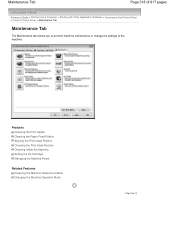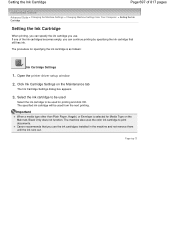Canon PIXMA MX320 Support Question
Find answers below for this question about Canon PIXMA MX320.Need a Canon PIXMA MX320 manual? We have 3 online manuals for this item!
Question posted by ddrobinson2 on December 3rd, 2011
Printing Color
When I print a color picture, it comes out with white vertical lines spaced about 1/2 inch apart all the way across the picture. I have new ink cartridges in it.
Current Answers
Related Canon PIXMA MX320 Manual Pages
Similar Questions
Why Won't My Canon Pixma Mg5320 Print After Installing New Ink Cartridges?
(Posted by kendram 9 years ago)
How Do I Align My Canon Mx452 Printer. I Put In A New Ink Cartridge And It Is N
I put in a new ink cartridge and now it is printing a blank line down center of pages.
I put in a new ink cartridge and now it is printing a blank line down center of pages.
(Posted by volsrbad 9 years ago)
I Need To Do A Test Print Using My New Color Ink Cartridge, How Do I Do This
for a canon mx320
for a canon mx320
(Posted by elijleom 10 years ago)
Canon Printer Pixma Mx320 Need Help Cannot Receive Faxes
(Posted by krijen 10 years ago)
What Are My Settings Need To Be Set At To Print A Picture?do I Push Copy Or Scan
i need to know what all my settings need to be set at to print a picture? and do i push copy or scan...
i need to know what all my settings need to be set at to print a picture? and do i push copy or scan...
(Posted by lljohnson1962 12 years ago)