Canon PIXMA MX320 Support Question
Find answers below for this question about Canon PIXMA MX320.Need a Canon PIXMA MX320 manual? We have 3 online manuals for this item!
Question posted by rwalonzo32 on December 2nd, 2012
How To Fix Close Feeder Cover
The person who posted this question about this Canon product did not include a detailed explanation. Please use the "Request More Information" button to the right if more details would help you to answer this question.
Current Answers
There are currently no answers that have been posted for this question.
Be the first to post an answer! Remember that you can earn up to 1,100 points for every answer you submit. The better the quality of your answer, the better chance it has to be accepted.
Be the first to post an answer! Remember that you can earn up to 1,100 points for every answer you submit. The better the quality of your answer, the better chance it has to be accepted.
Related Canon PIXMA MX320 Manual Pages
Getting Started - Page 4
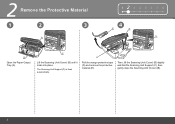
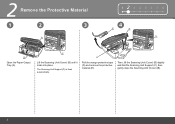
...) (B) until it locks into place. Then, lift the Scanning Unit (Cover) (B) slightly and fold the Scanning Unit Support (C), then gently close the Scanning Unit (Cover) (B).
The Scanning Unit Support (C) is fixed automatically. 2 Remove the Protective Material
1
2
3
B
123 4 5 6 7 8
4
E
B
C
A
Open the Paper Output Tray (A).
D
Pull the orange protective tape (D) and remove the...
Getting Started - Page 6
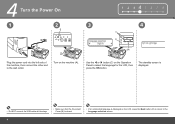
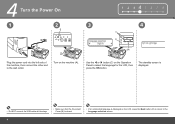
... the Language selection screen.
The standby screen is displayed.
• Do NOT connect the USB cable at this stage.
• Make sure that the Document Cover (B) is closed.
• If an unintended language is displayed on the LCD, press the Back button (D) to return to the wall outlet.
Use the [ or ] button...
Getting Started - Page 7
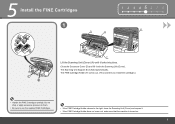
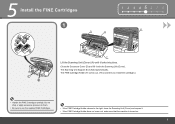
... the supplied FINE Cartridges.
• If the FINE Cartridge Holder returns to the right, close the Scanning Unit (Cover) and reopen it. • If the FINE Cartridge Holder does not come out, make sure that the machine is fixed automatically. The Scanning Unit Support (E) is turned on.
The FINE Cartridge Holder (F) comes out...
Getting Started - Page 9
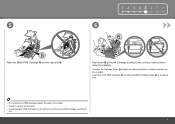
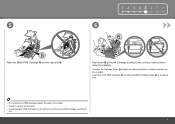
... holder. • Install in the same way.
• Do not knock the FINE Cartridge against the sides of the Ink Cartridge Locking Cover until you hear a click to close it is locked correctly (not at an angle). Insert the Color FINE Cartridge into the left FINE Cartridge Holder in a well-lit environment...
Getting Started - Page 10
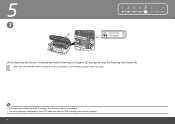
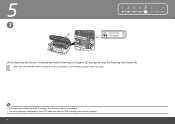
... and fold the Scanning Unit Support (E), then gently close the Scanning Unit (Cover) (A). • Wait until the standby screen appears on the LCD (about 1-2 minutes) and go to the next step.
• Once you have installed the FINE ...
Getting Started - Page 30


... Platen Glass to "8 Loading Paper" on the Platen Glass and pressing the Start button.
This is complete.
This section explains with the Alignment Mark (B). F
Close the Document Cover (A), press the COPY button (D), then press the Black button (E) or the Color button (F). Doing so may make operating noise when feeding paper. Try Copying...
On-Screen Manual - Page 7


... sides of the paper stack.
(7) Document Cover
Open to load an original on the machine. See Loading a Document in the ADF.
(2) Document Feeder Cover
Open when clearing jammed documents.
(3) Document...Operation Panel
Front View
Page 7 of 817 pages
Advanced Guide Troubleshooting
(1) ADF (Auto Document Feeder)
Load a document to scan facing up.
(9) Document Output Slot
Documents scanned from the ...
On-Screen Manual - Page 60


....
(1) Press the Redial/Pause button. Most recently dialed fax number using the Numeric buttons will redial the number after pressing the Stop button during scanning, "Close the feeder cover [OK] Eject the document" will appear in the fax standby screen.
If documents remain in the ADF after a specified interval.
The selected number will...
On-Screen Manual - Page 345
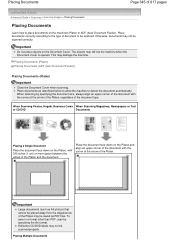
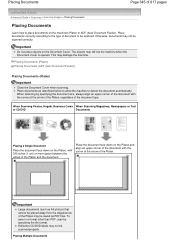
... Scanning Images > Placing Documents
Placing Documents
Learn how to detect the document automatically. Placing Documents (Platen) Placing Documents (ADF (Auto Document Feeder))
Placing Documents (Platen)
Important
Close the Document Cover when scanning.
Placing Multiple Documents When Scanning Photos, Hagaki, Business Cards When Scanning Magazines, Newspapers or Text
or CD/DVD
Documents...
On-Screen Manual - Page 572
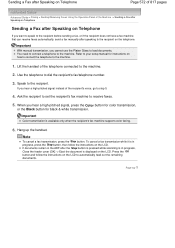
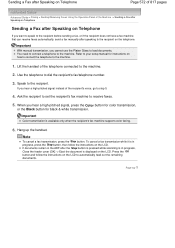
... recipient does not have a fax machine that can receive faxes automatically, send a fax manually after the Stop button is pressed while scanning is in progress, Close the feeder cover [OK] -> Eject the document is displayed on the LCD. To cancel a fax transmission while it is available only when the recipient's fax machine supports...
On-Screen Manual - Page 579


... automatically feed out the remaining documents. Press the OK button and follow the instructions on the previous occasion, the directory dialing screen is in progress, Close the feeder cover [OK] -> Eject the document is displayed on the LCD to dial, then press the OK button.
On-Screen Manual - Page 582


... the instructions on the LCD. Sending the Same Document to automatically feed out the remaining documents. To cancel a fax transmission while it is in progress, Close the feeder cover [OK] -> Eject the document is in progress, press the Stop button, then follow the instructions on the LCD.
Page top Page 582 of 817...
On-Screen Manual - Page 636
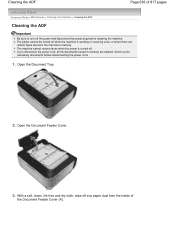
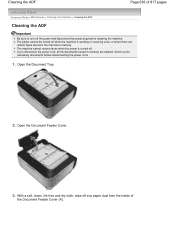
... documents before cleaning the machine. If you disconnect the power cord, all the documents stored in the machine's memory. Open the Document Feeder Cover.
3. The machine cannot receive faxes when the power is sending or receiving a fax, or when there are unsent faxes stored in ...to turn off while the machine is turned off any paper dust from the inside of
the Document Feeder Cover (A).
On-Screen Manual - Page 637
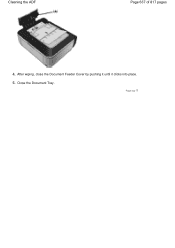
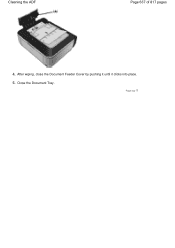
Cleaning the ADF
Page 637 of 817 pages
4. Close the Document Tray.
Page top After wiping, close the Document Feeder Cover by pushing it until it clicks into place. 5.
On-Screen Manual - Page 706


...is too long or is not resolved, contact the service center. You opened the Scanning Unit (Cover) during an operation. Plug the machine back in the ADF, then press the OK button.
Note..., refer to scan document Press [OK] Close the feeder cover [OK] ->Eject the document
Document too long Press [OK]
Open the paper output tray [OK] ->Continue printing Cover is open Paper jammed Clear paper jam and...
On-Screen Manual - Page 712
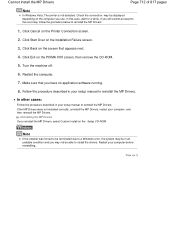
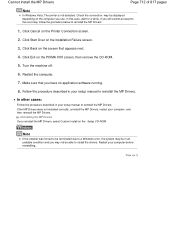
Click Cancel on the PIXMA XXX screen, then remove the CD-ROM.
5. Click Exit on the Printer Connection screen.
2. Follow the procedure described in your setup manual to reinstall the ...Setup CD-ROM. Cannot Install the MP Drivers
Page 712 of 817 pages
Note
In Windows Vista, The printer is not detected. Uninstalling the MP Drivers If you reinstall the MP Drivers, select Custom Install on the...
On-Screen Manual - Page 720


...Cleaning after 24 hours. Open the Scanning Unit (Cover), open the Ink Cartridge Locking Cover, then close the Ink Cartridge Locking Cover, push the Ink Cartridge Locking Cover until it from the print head nozzles. Check ...
In Mac OS X v 10.4.x or Mac OS X v 10.3.9, select Special Effects in the printer properties dialog box. When you turn off , do not unplug it clicks into place. Print the ...
On-Screen Manual - Page 741


... the document or the document tears inside the machine, or if the document jam error continues after removing the document, contact the service center. Close the Document Feeder Cover, then turn off the machine.
3.
If printing is receiving a fax. Turn off the machine. When rescanning the document after receiving the fax. Do not...
On-Screen Manual - Page 750
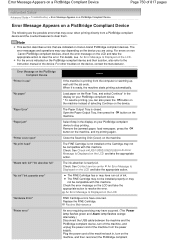
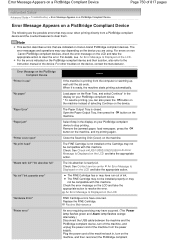
...machine, and then reconnect the PictBridge compliant
Error Message on the PictBridge Compliant Device
"Printer in An Error Message Is Displayed on the LCD and take the appropriate action. ...the appropriate action to clear the error.
For other troubles on the machine. Close the Scanning Unit (Cover) on the device, contact the manufacturer. An Error Message Is Displayed on the...
On-Screen Manual - Page 802


Retract the Paper Support, then close the Paper Output Tray.
4. Disconnect the printer cable from the computer and from the machine, and then
disconnect the... packing materials, pack the machine carefully using the original packing materials. Use adhesive tape to secure all the covers on the machine to print.
3. Attach the protective material to the machine when packing the machine. Turn the...
Similar Questions
What Does Close Feeder Means?
I can't receive a fax it's also saying close feeder in the display while trying to receive on
I can't receive a fax it's also saying close feeder in the display while trying to receive on
(Posted by Jayburns718 8 years ago)
Canon Printer Pixma Mx320 Need Help Cannot Receive Faxes
(Posted by krijen 10 years ago)
I Have To Have A Fax Sent 10 Minutes Ago And I Keep Getting Close Feeder Cover
(Posted by dcchizen 11 years ago)

